Visual Studio Time Savers (HD) - Channel 9
A Technology podcast
Good podcast? Give it some love!
Visual Studio Time Savers (HD) - Channel 9
A Technology podcast
Good podcast? Give it some love!
Rate Podcast
Episodes of Visual Studio Time Savers
Mark All
Search Episodes...
Did you know you can search for code snippets from places like CodeProject and MSDN from inside Visual Studio? You can with the Developer Assistant for Visual Studio. This extension is available for Visual Studio 2012, 2013, and 2015. In this s
Visual Studio has different built in color themes you can choose. In this video not only will I show you how to change your theme, but I will also show you how to use the Visual Studio Color Theme Editor to create your own themes. You can also
Every time you open another file in your project, you have another tab to work with. In this short video I'll show you the settings that control pinning, opening, floating, and preview of the tabs containing your code, so you can optimize them
The enhanced scrollbar was added in Visual Studio 2013. It allows you to more easily track changes and navigate your code. Find out what all those different colour squares mean and learn what you can and cannot customize in the scrollbar displa
If you ever have to display code in a Power Point presentation, this time saver is for you! At the Imagine Cup 2014 World Finals, I met a team of students who built an add-in for office to better display code in Power Point presentations. The a
Like many coders, Susan spent a lot of time cutting, copying, pasting, and moving code. So the ability to quickly select the code I want helps me code more efficiently. In this video, she shares a couple of keyboard shortcuts that can help you
If you are doing web development in Visual Studio, you are coding HTML. Zen coding allows you to write HTML faster than ever! Using shortcuts Visual Studio will generate nested HTML elements and add attributes to your HTML elements. All you nee
I frequently get comments on my blog posts or videos asking "Why doesn't Visual Studio do ?" In this video I will show you two easy ways you can provide feedback directly to the Visual Studio team!
If you are a developer with a laptop, chances are you have an office setup with dual monitors. But, when you leave the office you are limited to your laptop screen. Visual Studio 2015 has a new feature that allows you to save multiple screen la
Rarely do we work on a single piece of code continuously until it is complete. Most of the time, we work on several pieces of code spread across different classes in bits and pieces and gradually put it all together. How do you keep track of th
Microsoft recently released the Visual Studio 2015 preview. So, naturally, I had to share a Visual Studio 2015 tip! With more and more of us using touch devices as our primary laptops for development, we find ourselves naturally reaching for th
When you do a Find in Files (CTRL+SHIFT+F), by default the output displays the file path which can fill up the results window. Did you know you can use a registry key to customize the output of your search?Just create a string value in the regi
By default, the file path for Visual Studio projects is very long. When you want to access a subfolder or file in your project from Windows Explorer or reference the file path in your code, you can find yourself navigating up and down folders t
Want to start a fight between two coders? Ask them if the open brace goes on a new line or at the end of the method declaration! Luckily you can set up Visual Studio to put the brace in whichever location YOU prefer. Go to Quick Launch and type
You have probably discovered code snippets and you may even know you can create your own code snippets. But, I have a confession to make, I am lazy. I usually can't be bothered to define the xml to create my own snippets. That's why I love usin
Sometimes you need to move a line or block of code. Usually you would cut and paste the code. Well, if you only need to move it up or down a few lines, try selecting the code to move and using the keyboard shortcut Alt+Up arrow or Alt+Down arro
You are working on your code and find a method call. You can't remember what that method does. Maybe you use Go To Definition F12 to bring up the method you are calling so you can review the code. If you use Go To Definition you will LOVE Peek
Ever gone digging through Tools – Options trying to remember where you change the font size in the text editor? Or ever searched through all the menus because you accidentally closed the Server Explorer Window and needed to open it again? Quick
Join Podchaser to...
- Rate podcasts and episodes
- Follow podcasts and creators
- Create podcast and episode lists
- & much more
Unlock more with Podchaser Pro
- Audience Insights
- Contact Information
- Demographics
- Charts
- Sponsor History
- and More!
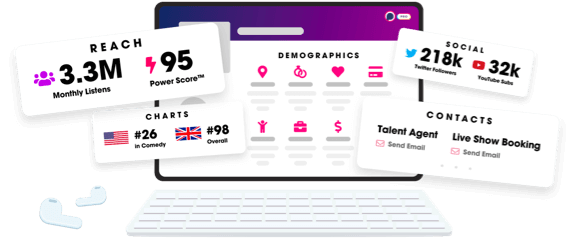
- Account
- Register
- Log In
- Find Friends
- Resources
- Help Center
- Blog
- API
Podchaser is the ultimate destination for podcast data, search, and discovery. Learn More
- © 2024 Podchaser, Inc.
- Privacy Policy
- Terms of Service
- Contact Us
