Sometimes you need to move a line or block of code. Usually you would cut and paste the code. Well, if you only need to move it up or down a few lines, try selecting the code to move and using the keyboard shortcut Alt+Up arrow or Alt+Down arrow to move the selected code up or down within the code editor.

Show More
Rate
From The Podcast
Visual Studio Time Savers (HD) - Channel 9
Visual Studio guru, Susan Ibach, is a master of finding ways to save minutes. In this video series, she shares some of her favourite time saving tips. Give them a try and let her know what you think. There are more coming, so make sure to check back often or subscribe to the RSS feed to get her tips as soon as they are posted. If one of these has helped you become more productive, make sure to comment on and share the videos. Have a tip that has made you more productive? Let Susan know by tweeting to @cdndevs, commenting on the Microsoft Developer Facebook wall, or emailing [email protected].Join Podchaser to...
- Rate podcasts and episodes
- Follow podcasts and creators
- Create podcast and episode lists
- & much more
Episode Tags
Do you host or manage this podcast?
Claim and edit this page to your liking.
,Claim and edit this page to your liking.
Unlock more with Podchaser Pro
- Audience Insights
- Contact Information
- Demographics
- Charts
- Sponsor History
- and More!
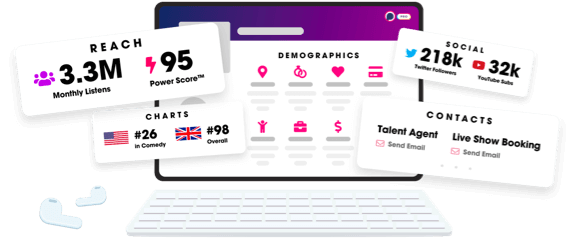
- Account
- Register
- Log In
- Find Friends
- Resources
- Help Center
- Blog
- API
Podchaser is the ultimate destination for podcast data, search, and discovery. Learn More
- © 2024 Podchaser, Inc.
- Privacy Policy
- Terms of Service
- Contact Us
