Today on the podcast we are continuing our conversation about planning and executing a course for Skillshare or another online teaching platform.
I know I’ve talked about online classes, but I want to reiterate how useful getting started in creating online course content is going to be for your creative small business. Not only is the process of putting together an online course helpful in solidifying your understanding. But it positions you as an authority. And having as many different sources of passive income as you can is never a bad thing.
So let’s talk planning - once you’ve picked your online course topic, let’s get to planning. When planning, think of the goal in mind: what do you want your student to walk away with? Think of planning your course in chapters, this will allow you to break down your content into bite sized pieces that your students can watch chapter by chapter or if they choose, all the way through.
For me and the course that I’m working on, my end goal is to give creative small business owners an overview on getting started with video and that includes three sections: first, strategies for planning and brainstorming video content, second, the equipment that I love, and finally, how to edit and share your video content. I’ll wrap up everything by giving ways that you can use all that you’ve learned in the class and put it into actionable steps.
In each of your main video lessons, try to include the following: (1) Introduce what you’ll be covering and define key concepts up front. (2) Demonstrate what you’ll be creating or doing in the lesson. (3) Share personal tips, tricks and hacks. (4) Recap key takeaways from the lesson. (6) Share what students should do or consider at the end of this lesson before moving on and let them know what the next lesson will cover.
Once I have that framework, I need to start planning out how the content is going to be delivered. For longer form videos, it will be crucial to mix up camera angles and video deliverables. You’ll want to have a couple of the following:
- Talking head: this video will consist of you talking directly to the camera.
- Screen capture: you can use a software like Loom to record your screen while you explain something on the computer, this would also be great to share slides and do a voice over.
- Zoom: if your class included interviews, or guest speakers, you can conduct the interview on zoom and record it.
- Workspace: record your desk or other work area for a bird’s eye view.
- B roll: this is an industry term for video footage that adds to the ambiance and sets the scene for your viewer.
Join Podchaser to...
- Rate podcasts and episodes
- Follow podcasts and creators
- Create podcast and episode lists
- & much more
Episode Tags
Claim and edit this page to your liking.
Unlock more with Podchaser Pro
- Audience Insights
- Contact Information
- Demographics
- Charts
- Sponsor History
- and More!
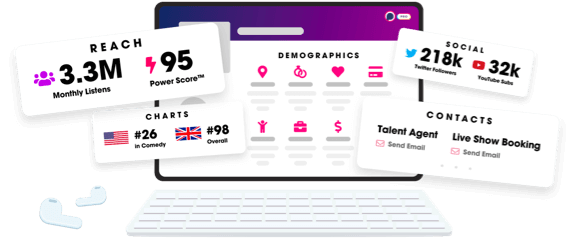
- Account
- Register
- Log In
- Find Friends
- Resources
- Help Center
- Blog
- API
Podchaser is the ultimate destination for podcast data, search, and discovery. Learn More
- © 2024 Podchaser, Inc.
- Privacy Policy
- Terms of Service
- Contact Us
