In this episode I walk you through a simple interaction on the Ethereum blockchain. The best way to learn is hands-on. If you have already bought cryptocurrencies through exchanges like Coinbase of Coin Mama, then you’ve already interacted with the blockchain. But not in a fundamental way. Such interaction is like you do with a bank website or any other centralized financial institution. But not here. We’ll interact with the blockchain in a more fundamental, organic way.
CREATING A PAPER WALLET
The first website we visit is MyEtherWallet.com. There you will go through these simple steps:
- Input a “password” (in quotes because this password won’t be used for login credentials in the future). Your password will create a randomized private key, which you’ll see on the next pages of MyEtherWallet.com. Click “create new wallet”
- Download the non-executable file Keystone File. You don’t really need this file for this exercise, but you can’t go on to next page until you do. If you want, delete this file immediately. Remember, this website is open source, safe and endorsed by Ethereum. Search around the internet to validate yourself.
- Staying on the same page, now you can click “I understand, Continue.”
- Now you’ll see your private key on this 3rd and last page. Ignore it. Because the next step will give you that key again. Click “Print Paper Wallet” and you’ll see the paper wallet that you can print. I recommend copy/pasting both the address and the private key and storing on a text file on your computer. That’s bad practice if this weren’t a test exercise, but you can risk a hack right? Like there’s no money or credit card info in that wallet.
RECEIVING A DIGITAL ASSET. GETTING ETHER.
Now you email me or another techno friend who has Ether that they can send you. It’s simple. All you do is email that address you got in the last step above. Don’t email your private key though.
If you want me to send you some Ether, you can email me at [email protected] and put “Send me some ether” in the subject. Or, send me a direct message on Twitter by tweeting this, w/ no spaces or anything else before the @ sign: @stevechris Hey, man, send me some luv. Or ether. Or whatever. My ether wallet is [using your own ether address] 0xB2d0g9801F02c384e5Bf41403AA0f485D783373a
I will then tweet or email you that the dark web transaction is now complete.
SEEING THE RESULTS OF YOUR FIRST BLOCKCHAIN TRANSACTION
Now, go to EtherScan.io after you receive confirmation that I sent Ether. Copy/paste that address of your Ether wallet in the search bar at the top right of the page. There you will see that Ether has been sent to your wallet.
You’re done! Congrats!!
Join Podchaser to...
- Rate podcasts and episodes
- Follow podcasts and creators
- Create podcast and episode lists
- & much more
Episode Tags
Claim and edit this page to your liking.
Unlock more with Podchaser Pro
- Audience Insights
- Contact Information
- Demographics
- Charts
- Sponsor History
- and More!
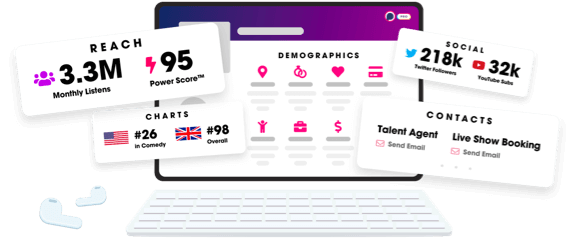
- Account
- Register
- Log In
- Find Friends
- Resources
- Help Center
- Blog
- API
Podchaser is the ultimate destination for podcast data, search, and discovery. Learn More
- © 2024 Podchaser, Inc.
- Privacy Policy
- Terms of Service
- Contact Us
