In this episode, we cover decentralization from a different perspective. Here we’ll talk about decentralization in a historical context. Decentralization of religion resulted in the greatest scientific, artistic and philosophical revolution the world has ever experienced. Decentralization resulted in the Enlightenment.
But we end this episode in more technical terms. We get hands-on again by talking about a tool that can run on your browser to send money through the blockchain. No mega-exchange membership needed. Rather, just a simple plugin to your Internet browser.
After hearing the podcast, follow these instructions:
Installing Metamask to Your Chrome or Firefox Browser
The first thing to do is find Metamask, a simple tool for accessing the wallet you created in the last podcast episode. Do this by clicking the three dots in the upper right side of your Chrome browser (or the three lines in your Firefox browser). Then click mouse-over More Tools and click Extensions (or in Firefox just click the Add Ons icon).
Scroll to the bottom of that page and click Get More Extensions (In Firefox click the Extensions tab on the left side of page). Now do a search for “Metamask” and click Add to Chrome (or Install in Firefox).
Using Metamask to Connect to Your Paper Wallet (or any wallet)
On your browser in the upper right side (next to the three dots in Chrome or three lines in Firefox) you will see the Metmask icon, which is a little fox. He kind of looks like the firefox fox. But he’s not. Click that icon.
The window that opens has a couple features that are not super intuitive until you try them once or twice. Our first step is to connect to your wallet. First accept the terms and conditions of Metamask. Note that Metamask isn’t asking for an email address or name or bank information or anything. Nice, no?
You will now be asked to create a DEN. That’s basically a way the Metamask encrypts the info that you provide. That info will reside on your computer/browser and is not accessible to someone who does not know that security info.
Now, you need to connect to your wallet by using the Import feature. Metamask is a small app that is about the size of a calculator utility that you would run on your desktop. In the top right corner, you click on the icon of the little man with a circle around him. Here’s what you’re looking for:

Next, click the Import Account. You will input both your wallet’s address and private key.
Now Send Ether
You can now use the Send functionality on the home page of Metamask. Then after clicking that button, you specify how much you want to send and what address to send to. If you like, you can send to my address at 0xb44593DF6D31F388Ca147Ab70871e7BCDD4bBC69 . Try .0015 Ether for starters. The next page will show a few fields which you can manipulate: Gas Price and Gas Limit. Change those to a low amount. That will diminish your transaction cost (but will likely slow the speed of the transaction too–but who cares?). Now, send that Ether!
Join Podchaser to...
- Rate podcasts and episodes
- Follow podcasts and creators
- Create podcast and episode lists
- & much more
Episode Tags
Claim and edit this page to your liking.
Unlock more with Podchaser Pro
- Audience Insights
- Contact Information
- Demographics
- Charts
- Sponsor History
- and More!
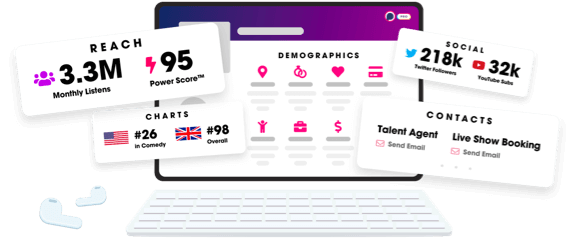
- Account
- Register
- Log In
- Find Friends
- Resources
- Help Center
- Blog
- API
Podchaser is the ultimate destination for podcast data, search, and discovery. Learn More
- © 2024 Podchaser, Inc.
- Privacy Policy
- Terms of Service
- Contact Us
