How to Use Facebook Lists to Ensure Proper Sharing
As more teachers are friended by parents and students on Facebook it has become critical that you control what is shared.
Today, we’re talking about Facebook lists. The basic point of lists is that you can segment who gets a personal post. You can also do this with business pages. The fact is that you can actually have some of your students like your page while still controlling who sees what.
In today’s social media age, this has become vitally important, because teachers are now being liked both by their students and their teachers. Sometimes this is even helpful, because the teacher could also be a coach. This helps them share and disseminate information quickly and easily.
Also parents and teachers are building relationships now. Students and teachers build relationships. Those lines between what goes on in school and what goes on in the real world blur. Social connections are being made.
The problem with this system occurs when something out of the past or a weekend activity comes out of nowhere to haunt you. This happens when one of your teachers has a fun weekend or goes to a bachelorette party, and they get a little wild and crazy on their day off. It could also be that picture from college years ago that someone tags them in on a throwback Thursday, that could be inappropriate for students or even parents to see.
This is where lists come into play. A list allows you to control who sees what content. You can control who sees you in that crazy costume by going to the button on the post that says Friends. You can make it public, which means everybody on the web will see it. You can make it to friends, which means that everybody who is friends with you will see it. Or you can make a list and exclude the list from seeing your post. So you can post that picture of you being wild and crazy. You just have to exclude that list.
Down along the left hand side of the page, towards the bottom, is Friend Lists. Click on that, and that will bring you to all of your lists. You can create lists for anything. Some are already created, like Family and Close Friends. You can create a work list.
You can tell your teachers to do this, and you can also do it yourself. This is helpful information for any business owner.
Come up to the top, and create a list. Call it School Associates. Who would you like to add to this list? Add the principal, staff members, and so on. Then create the list.
Then you can go to Manage List and edit it. When you do that, you can add or subtract people. Everytime you friend a new student or parent, make sure you add them to this list.
Then you can see that you can do a post only to this group. Or if you go to your regular page and do a post, just type in some letters and exclude your list. Now everyone on that list will not see that post.
Make sure everyone in your staff knows how to do this. That way, they will be able to control who sees what.
Transcript:
Hello again, and welcome. This is Devin Murray with the Attract More Families, your source of private and independent school marketing ideas and help. Today, we’re doing things a little bit differently. I’m actually here in my home studio today. I was doing some videos, and I thought this was one that would probably do best on an actual computer screen. But before we kicked over to that, I wanted to take a second and say hello, and welcome everyone personally. With that, I’m going to go ahead and jump over onto the main screen here and get into our main topic of the day.
Today, we’re actually going to be talking about Facebook lists. I’ve talked about this on a couple of different occasions, but I wanted to actually take this training and actually show everyone how to do it, and what we can do with lists.
The basic point of lists is that you can segment who a personal post goes out to. You can also do this with business pages, but that’s not as important. This is more the fact that you, as a person, can have some of your students, or some of your parents, can actually like you, but you can still control who sees what.
In today’s social media age, this has really become important, because what I’m finding more and more is that teachers are being liked by both their students and by their parents, sometimes for helpful reasons, especially if the teacher’s also a coach. It can help them share and disseminate information quicker and easier. Also, you find that parents and teachers, and students and teachers, are building relationships now. Those lines between what is in school and what is out of school blur, and you do have those social networking connections being made.
The problem with this then becomes, when some of the past, or a weekend activity, comes out of nowhere and can haunt you. This can be either one of your teachers who goes off and does something on the weekend, maybe it’s a bachelorette party, a bachelor party. It could just be a fun weekend, could be a reunion, could just be that they’re a little bit wild and crazy on their days off. It can also be that picture from college from 10, 15 years ago in college, that somebody tags them in on a Throwback Thursday, or as a reunion reminder, that would be inappropriate for them to be shown to their students, or that you would not want some of your parents to see.
This is where lists can really come into play. Basically, what a list does is, it allows you to control who sees what content. If we actually come over to my Facebook page here, if I go to put something in there, so I can say, “Hello, this is Devin.” And say I don’t want everybody that I know to see that. Maybe it’s a picture of me racing this weekend. Maybe it’s a picture of me being a little bit crazy and dressing up in a really crazy costume, as I tend to do.
I could actually control that by coming down here to this button right here, which says Friends. I can actually make it Public, which means everybody on the web can see this post. I can do it to Friends. I can do it to Friends Except, so if I click on that, what it does, it says I can do this to everybody, and now I can exclude individual people, or I can come up here, and if I want to … If I created a list, which I’ll show you how to do in a minute, I can exclude it. I can exclude everyone from my college list. Say I don’t want anyone from my college to know what I’m doing. I can just click there, and then everyone except the people who are on that list will be able to see it.
I can create a list, which we’ll do here in a minute, of say, school relationships. I can post that wild and crazy picture, or your teacher can post that wild and crazy picture, but yet not have parents and students see that content. I’m going to go ahead and click out, and we’ll just come in here. Yes, I want to leave this page. The fun of live training is that sometimes things are not always going to work as smoothly as I want them to. If I hit the right button, it works even better.
Down here, along the left-hand side, towards the bottom, is Friend Lists. Go ahead and click on that, and that will bring you to all of your lists. You can create lists for anything. There are some that are already created: Family, Close Family. You can create a work list.
Again, although I’m teaching you to do this of how to educate people, and how to show stuff for you to educate your teachers and your staff of how to share stuff, you can also create this for yourself. There are sometimes that I used to want people that I work with to see some of the things that I do. Or there’s also sometimes that some of the people that I associate with that I do stand-up paddleboard racing, and stuff like that, that I don’t necessarily want them to see what I do at work, because some of them could actually be somewhat competitors to me.
Here’s the list I have right now, but let’s just say that we’re going to create a new list. You’ll want to come up to the top, and just create a list. Let’s call this list School Associates, and members, who would you like to add to this list? Then you can just start adding people to there. We’ll add that. We will add Glen … because he’s the principal. I could add whoever I want to, and then I can create the list.
Then it’s going to bring me back here. Then I can come up here to Manage the List, and I can edit the list. When I do that, I can add or subtract people, as I want to. I created this list, every time that I friended a new student or parent, I would just make sure I added them to this list. That’s how we create the list.
Then you can see that I can actually do a post only to this group. It’ll only go to this group, but you can see it’s only to the School Associates. Or, if I actually come up to my regular page, and I do a post, just type in some letters there, I can do this Friends Except everyone on the School Associate list, boom. Now, everyone that I added to that list will not see that post.
You can do this both from desktop, this is also available on all the mobile apps, so iOS and Android apps. It’s really very, very, quick, simple, and easy to make sure that you and your teachers are not posting stuff to people who shouldn’t be seeing that information.
Again, I’m going to highly suggest to everyone that you start using lists. Share this information, either this video, or the information that comes along with it, to your teachers and your staff, so that they can start using it, especially if they’ve already friended some of the students or parents who are associated with their family, so that that stuff doesn’t pop back up and haunt you, and allows you to control who sees what.
This has been Devin Murray with Attract More Families, your source of private and independent school marketing ideas and help. Before you go, I just want to real quickly bring up the private school marketing plan blueprint sessions that I’m more than happy to do with you. If you would like some help setting up a marketing plan for your private, independent, parochial charter school, whatever, go ahead and go to AttractMoreFamilies.com, and go ahead and request the consultation. Or you can go ahead and just give me a call, too, if you want to. The number is the 800-642-2941. Just give me a call, and I will find out when it will work for both of us to get on the schedule and to get that blueprint happening.
What’s great about this blueprint is that, yes, it is how I do find and get some of my clients. It’s not a requirement, and it’s not a hard-pitched sell. It is actually designed to actually give you the marketing plan. At the end of that call, you can either walk away with it, and we’ll walk away as friends. I’ll ask you to keep me updated as to how things go. Or if you think that it would be easier to get some help, and to have that oversight, and someone holding you to actually getting it done, especially as we’re dropping into the summer here, then I’ll be more than happy to talk to you about how we can work together moving forward.
Anyways, this has been Devin Murray talking to you about how to use Friend lists on Facebook to make sure that only the content that you want your students and parents to see actually goes out on your personal pages. Take care, and God bless.
The post #33 – Facebook Lists appeared first on Independent School Marketing - Attract More Families - Private School Marketing | Parochial School Marketing \ Charter School Marketing.
From The Podcast
Attract More Families
High-performance sales and marketing for private and parochial schools.More enrollments. More Referrals. More Full High Paying FamiliesDiscover why successful private schools love our sales and marketing strategy sessions and action plans to help grow their enrollments!Join Podchaser to...
- Rate podcasts and episodes
- Follow podcasts and creators
- Create podcast and episode lists
- & much more
Episode Tags
Claim and edit this page to your liking.
Unlock more with Podchaser Pro
- Audience Insights
- Contact Information
- Demographics
- Charts
- Sponsor History
- and More!
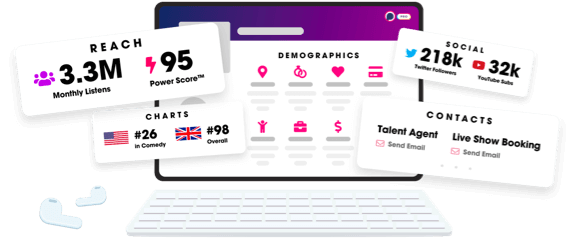
- Account
- Register
- Log In
- Find Friends
- Resources
- Help Center
- Blog
- API
Podchaser is the ultimate destination for podcast data, search, and discovery. Learn More
- © 2024 Podchaser, Inc.
- Privacy Policy
- Terms of Service
- Contact Us

