Hi there!
In this episode we’re talking about reviews.
Your organization might not have any reviews, maybe you have a couple, or 5 or 10, or hundreds. Having reviews to use helps other people get confidence to try out your organization or to donate to your nonprofit, so it’s good to have them!
I heard this recently from someone who works with a nonprofit… She said her organization doesn’t have very many reviews, just 2-3, and she feels hurt because no one is leaving reviews for her organization on Facebook or Google, even though when her organization helps people, everything in their interactions is positive and they can’t stop thanking her and telling her how much they appreciate her help.
She feels frustrated and agitated because she knows the good her nonprofit is bringing to the world and how it’s positively impacting people’s lives, but they won’t ever thank her where other people can read about it.
For a regular business, reviews can be majorly important. When I am trying to decide what restaurant to go to for dinner, I pay attention to how many 5-star Google reviews a place has. When you’re trying to pick out a birthday present for your sister or your mother or someone special to you, and you search for a cute little boutique or a shop, and you find one with reviews that say, “I love this store, they have such cute stuff and great prices,” it entices you to go there, doesn’t it? Reviews for regular businesses are a big deal. Yes, they can help.
But guess what your nonprofit isn’t? A regular business.
Yes, you should think about your nonprofit as a business – you need to think about operating successfully in that way, but when it comes to your marketing, you cannot have the same expectations as a regular business.
Your services help people with complicated backgrounds and who are in difficult situations. Your organization helps people in need.
Think about this…
Facebook is the highlight reel of people’s lives… And it’s also public.
If someone is in need, they probably don’t want the public or want their friends to know they are in need. If someone’s husband lost his job and they are having trouble paying the bills, is she going to be posting on Facebook that she’s off to the food bank again to pick up groceries for a few days so she can feed her children?
If a young single girl finds out she’s pregnant and doesn’t want to be, she’s not going to be posting selfies of her and a nurse at her pregnancy center appointment.
If someone has two or three children and one of them is gravely sick, that parent isn’t going to remember, in all the chaos of their day to day life to write a review for the nonprofit organization that’s helping them pay their medical bills.
People don’t always want to leave a review. They’re busy. Maybe they’re embarrassed. Maybe they don’t want people to know. And yes, when you leave a review on Google or Facebook – your name and picture are right there for everyone in the world to see.
I won’t even leave a review for the shop where I get my car’s oil changed because I don’t want my name and picture living out there on the internet for everyone to see. I’m just a private person and I don’t want to. If I feel that way about leaving a review for an oil change shop, imagine how someone might feel admitting to the world in a review that they can’t pay their bills, or they couldn’t feed their children. If your nonprofit serves people in need like that, please don’t take it personally if you’re not getting reviews.
So what can you do? You need feedback – it’s valuable when it comes to knowing what your organization is doing right, it’s helpful to use in marketing, and it can be the difference maker when it comes to convincing your donors your organization is a worthy cause to support.
Here are three things to keep in mind about reviews:
- Realize where your people are. Think about what their everyday life is like, and then, have compassion for them. They just have a lot going on in their lives, and leaving a review is probably just not on their radar. Remember this – I see what you’re doing, and I know how hard you are trying, you are doing a great job and I am proud of you.
- Follow up. Follow up with the people you serve by email or text, Facebook message, phone call, or the most effective form of communication for your clients. And ask them follow up questions like did they go to the doctor, did they enroll in WIC, did they try that new recipe you gave them, did they have a good week – whatever question you can ask to follow up and let them know they are still on your radar screen. Thank them and ask, “Is there anything else we can do to help you?” Not everyone will respond. But all you need is one to get you started.
When someone does respond, make a record of their response. Keep a spreadsheet or a Word document of all the responses you get (keep it anonymous, leave their names off). They might say something like, “Thank you for all you did for me”, or “I don’t know what I would have done without you,” or “Y’all are so good!” When you start gathering responses and start reading page after page of what they say, you start believing it! You’ll be amazed and see, “Oh my gosh! We’re really helping people!”
These responses are what you use in your marketing. Just attribute it to “Agatha’s Angels Client” or something anonymous like that.
If you’re a healthcare provider, you know you need to stay within your HIPPA boundaries, but you can take a line from their text like “You helped me so much” or “I felt all alone, and you made me realize, I’m not” and add it to your spreadsheet.
- Put it into action. Once you’ve gathered some of this feedback and put it on a spreadsheet or in Word, start to build your Facebook post. Here’s how to do it:
You can use Canva.com or another website or program where you can put text on a picture.
Then use one of those one liner reviews from the spreadsheet and attribute it to “A patient” or “Anonymous.”
Add a stock photo of someone who looks like they are one of the people you might serve.
Now you have a great Facebook post. See the example in the show notes if you want some more guidance.
Use the example as a template for all of your Facebook posts – they’ll work for you because you’re using your clients’ words to draw new clients to your nonprofit and a picture, caption, and call to action.
And when you run out of reviews, start over from the beginning and use a different picture. You don’t have to reinvent the wheel, you just need to keep repeating your message.
Go look at the example because this will make so much more sense when you see it.
People LOVE what you’re doing…. But they might not be in a place in their life where shouting it from the rooftops is high on their priority list, or something they feel comfortable doing. Seek out their feedback in these creative ways and use it to attract others with the same problems so you can help them too. Letting the world know that you help people is not bragging. It’s spreading the message. You need to effectively spread the message so that you can help people who need you. You ARE doing a great job, and you are trying so hard. Don’t hide your light under a bushel basket! Get it out there for the world to see so people can find you! They need you, so let them know what you can do for them.
Links mentioned in this episode:
Subscribe, Rate & Review on Apple Podcasts
“I love this podcast! The episodes are short, but packed full of practical tips and easy-to-implement action steps…. I learn something every week.” If that’s something you’d say…please rate and review this show today. You’ll help me reach more people - like you - with tools to help nonprofits reach more people, raise more money and change communities for the good.
To subscribe on your iPhone’s Apple Podcasts app, watch this short video. You’ll also see how to rate my show and leave a review.
Or, if you want to subscribe on iTunes on your computer, click here to open the Apple Podcasts web page. Then follow these steps:
- Click on the “Listen on Apple Podcasts” button near the top of the screen.
- Click on the “Open iTunes App” button in the little window that pops up. (Yes, it’s confusing!)
- In the iTunes App that opens, click on the “Subscribe” button on the left side under the Unlocking Your Nonprofit Potential logo.
- Then click on the words, “Ratings and Reviews”.
- Click on the “stars” to rate my podcast
- Click on the “Write a Review” button.
If you have any questions – I’m right here for you! Ask away! Send me a message on Facebook or Instagram or send me an email and I’ll happily write you back with an answer! Want something fun to do? Check out the brand new personality quiz, “What’s Your Secret Spice?” It will help you become more confident in yourself and as a leader in your organization with its personalized results. Click here to take the quiz now
Sign up here to subscribe to my weekly email. You’ll get encouragement, motivation, tips and new episodes delivered right to your inbox!
If links are not visible in your podcast app, visit the Episode Webpage and Show Notes at https://nonprofitpotential.com/58
From The Podcast
Unlocking Your Nonprofit Potential
Step-by-step, easy to follow tips on using Facebook and Instagram from the nonprofit point of view. Hosted by writer and social media entrepreneur Lauren Creagan, Unlocking Your Nonprofit Potential covers topics like how to create quality posts and managing three audiences: your volunteers, donors and the people you serve - all on a shoestring budget. Lauren walks with you all along the way as you implement new strategies for your organization and use social media as tools to manage and promote your mission, events and fundraisers. If you lead or work in a nonprofit and want to spread the word about the good work it does in your community with greater results, Unlocking Your Nonprofit Potential is the podcast for you.Join Podchaser to...
- Rate podcasts and episodes
- Follow podcasts and creators
- Create podcast and episode lists
- & much more
Episode Tags
Claim and edit this page to your liking.
Unlock more with Podchaser Pro
- Audience Insights
- Contact Information
- Demographics
- Charts
- Sponsor History
- and More!
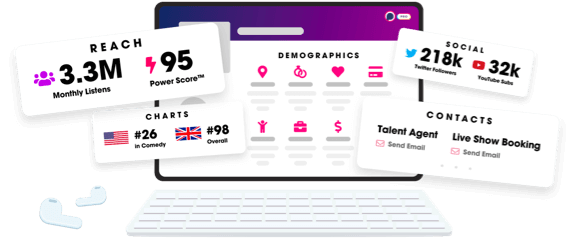
- Account
- Register
- Log In
- Find Friends
- Resources
- Help Center
- Blog
- API
Podchaser is the ultimate destination for podcast data, search, and discovery. Learn More
- © 2024 Podchaser, Inc.
- Privacy Policy
- Terms of Service
- Contact Us
