Episode Transcript
Transcripts are displayed as originally observed. Some content, including advertisements may have changed.
Use Ctrl + F to search
0:00
This is the Amp Hour Podcast,
0:03
released July 9th, 2023. Episode 638,
0:11
Building AR Headsets with Aiden Cullen. Welcome
0:30
to the Amp Hour. I'm Chris Gamill, Contextual Electronics.
0:33
I'm Aiden Cullen. I'm interested in both
0:35
the hardware and software aspects of embedded
0:37
systems. Well, then you are in the right place,
0:39
Aiden. Thanks for joining. Thanks
0:41
for having me on the show. This is my first
0:43
time on a podcast. I'm interested to see how
0:45
it goes. Oh, yeah. Well, you're doing great
0:47
so far. I've seen you on
0:49
video. I think first and foremost, I think I was
0:51
watching your Hackaday Supercon
0:54
talk. I actually didn't get to see it live.
0:56
They started publishing all the talks and I was like,
0:58
wow, this is definitely something that I want
1:00
to talk to Aiden about this stuff. So you were basically...
1:02
So the title on your talk was... Actually, I don't
1:04
know the title on your talk, but you were basically talking about an
1:06
AR system
1:07
that you were building for yourself
1:10
and for fun, right? Yes. So
1:12
I started getting into this project after previously
1:14
being interested in software
1:16
for AR. So all of these sort of slam
1:19
and computer vision aspects of the problem.
1:21
And at that point, I was
1:23
in middle school and high school. There was really no hope
1:26
of doing any sort of custom hardware. But
1:28
then when I got to college, I decided
1:30
to make an effort to learn as much about microelectronics
1:34
design as I could and move as close
1:36
as I could to this
1:37
idea of all day AR devices.
1:41
So I just started prototyping and playing with hardware
1:43
and project has gone through quite a
1:46
few iterations since then. It's
1:48
been consuming your life, huh? Yes,
1:51
it has. As good projects tend to do.
1:53
Mm-hmm. Yeah. So that's great. And
1:55
you are on... What rev would you say you're on
1:57
now? So the... current
2:00
board that I'm working with, we can talk
2:02
a bit about this is essentially
2:06
the fourth major, I
2:08
would say major redesign in terms
2:11
of, you know, starting from a blank slate
2:13
and doing a complete electrical
2:15
and mechanical design. This particular
2:17
board I've now done a second revision of. My previous
2:20
boards, some of them, you know, just
2:23
I produced one revision and then moved on to a completely
2:25
new design idea, but it's been
2:28
about a four year project so far with about
2:30
four main design ideas.
2:33
Wow. Yeah. And I guess we should state as well.
2:35
So like, you know, this isn't, you're
2:37
not a long time veteran. You actually are
2:40
a young pup in the, in the world of electronics, though,
2:42
making things that I, I'm pretty sure that in my 20
2:44
years of electronics, I could not still do. So you
2:47
just graduated. Congrats on that. You just graduated
2:49
college, right? Yeah, thank you. It's,
2:51
it's definitely been exciting to try
2:53
to get into the world of, you
2:56
know, boards that are more similar to what you'd find
2:58
in a phone than what you find on the Arduino.
3:00
And I
3:02
suppose I found the augmented reality
3:04
idea to be a good motivation for learning
3:07
that, you know, because everyone is designing
3:09
phones nowadays, you know, so it
3:11
doesn't seem as exciting. It
3:14
doesn't, it's everyone. Is this people at your university
3:17
or just generally back out in the world? Well,
3:19
in the, you know, in the technology industry,
3:21
right? I see every company has
3:23
their phone design and they can do that. So
3:26
if you're trying to learn something new, at least for me,
3:28
it's a lot more exciting to
3:30
aim for something that no one really has figured
3:32
out yet.
3:33
Right. So that's why novel novel
3:35
areas of inventiveness and
3:37
where can you do something that's kind of out there?
3:40
Yeah, that's, that's a good point.
3:41
What about your exposure to AR?
3:44
Had you tried it previously? Like what got you actually interested
3:47
in that area?
3:48
I originally became sort
3:51
of involved in the software aspects of it
3:53
from my interest in robotics. So
3:55
in robot motion planning and navigating
3:58
robots, you have
4:00
very similar often slam
4:02
and computer vision pipelines, you know
4:04
tracking things using cameras
4:07
You know interacting with objects in a three-dimensional
4:10
space modeling the world like that. So
4:13
those computer vision You
4:15
know techniques led me
4:17
to get this will back in
4:20
I think 2015 ish
4:23
2015 2016 Nvidia released their
4:25
Jetson TK1 developer board So
4:28
I got one of those and was playing with tons of computer
4:30
vision stuff on it because you know, it was a great
4:32
Platform, you know that you could put on a
4:35
robot and that then of course people
4:37
did put in AR headsets
4:39
like magic leap With the subsequent
4:41
Tegra SACs. Oh, I didn't know that
4:43
I didn't know that was what was in there
4:45
Yeah, so magic leap they're like light
4:48
pack thing that you wear on your waist At
4:50
least it had in the first version haven't
4:52
taken a look at like the new Second
4:55
iteration of it, but it had an Nvidia Tegra SOC
4:58
So yeah, really those computer vision
5:00
aspects got me into it. I haven't
5:02
really gone around trying a ton
5:05
of you
5:05
know existing AR
5:08
hardware that really wasn't my goal
5:10
in it, you know, my goal was to You
5:12
know start and learn how
5:15
I think that this sort of hardware has
5:17
been developed There are lots of people who have you
5:19
know tried every headset on the market.
5:21
That's not me quite yet I
5:25
feel that actually sometimes it's better to not
5:27
have done that upfront too because then it's not like how
5:29
can I be so radically different? From these other things.
5:32
I mean some that somebody you could kind of get a
5:34
feel for what's good What's not but
5:36
sometimes then you feel like you can't repeat the
5:38
stuff other people are doing as well, which could
5:40
be limiting Right. I I
5:43
think in some regards it's helpful
5:45
to have you know, a clean slate
5:47
to start from and not Not
5:50
compare yourself to a design that you saw
5:52
previously and then in some regards It's also
5:55
helpful to be very aware of what already
5:57
exists so you don't duplicate
5:59
work
5:59
and so that you make progress
6:02
ahead that other people find useful.
6:05
Yeah.
6:06
I've heard SLAM before. What
6:08
does SLAM stand for again? That's simultaneous
6:11
localization and mapping, which
6:13
is this sort of computer vision topic
6:16
of taking one camera, multiple cameras,
6:18
perhaps other sensors like IMUs,
6:21
and tracking the location of this
6:24
camera unit in space. So
6:26
mapping the world around you as you
6:28
track your motion through the world.
6:31
So that's really the technique that you find
6:33
used on a lot of these headsets to locate
6:37
the user in space so that the graphics
6:39
can be rendered according
6:41
to their surroundings. In
6:44
a lot of cases, that may not even be
6:46
necessary if you don't need to have objects
6:49
anchored to the real world, but
6:51
that was kind of the bridge between robotics
6:54
and AR
6:55
that I found.
6:56
Got it. Yeah, that makes a lot of sense. Yeah.
6:58
Okay. So I was a glass hole and
7:01
those things were not locked. Those were locked
7:03
to just your field of vision, basically. So
7:05
as your head moved, the whole screen moved. But
7:07
you're saying that on certain things like Magic Leap, where you're
7:09
trying to have a little animated clown
7:12
dancing on a shelf in front of you, you have to first detect
7:14
the shelf, visualize
7:17
a flat surface, and then re-render this thing
7:19
to be dancing on that flat surface. That kind of idea?
7:22
Yeah, exactly. So there's
7:24
essentially an entire spectrum of
7:27
design choices you could make in this
7:29
field that is currently called augmented
7:32
reality. And I think people are going to have
7:34
to find better names for
7:36
things, specific devices
7:39
in the future, because there is a huge difference
7:41
between something like Magic Leap or
7:43
the goals behind HoloLens, these
7:45
large devices, and Apple
7:48
Vision Pro now, where the goal
7:50
is to be able to produce this 3D
7:52
immersive experience.
7:54
There's a huge difference between that and
7:56
something like the Vuzix devices or
7:59
the prototypes I've... been doing where
8:01
the goal is more to get a really low
8:03
power, lightweight device with simpler
8:06
graphics,
8:07
perhaps just 2D graphics. What
8:09
is the Vuzix you mentioned? I've never heard of that one. Vuzix
8:12
is a company that they've been doing
8:15
quite a few sort of smart glasses
8:17
devices for enterprise applications.
8:20
Most of them run Android. So if
8:22
you look at teardowns of them, they're essentially
8:24
more or less an Android phone stuffed
8:27
into a pair of glasses. They
8:29
do applications like surgery,
8:32
maintenance and such where
8:34
you want to have your hands free and view
8:37
reference information or
8:39
telepresence video conferencing things. Got
8:42
it. Yeah, I can imagine that's the
8:44
one that I always think of actually is that maintenance application
8:46
where it's like they're looking inside a turbine. There's
8:49
some kind of like QR code that locks
8:51
you to a frame of reference and then it's like doing
8:54
overlay arrows and being like, oh, you're going to change part 74
8:56
now and here's what's highlighted
8:58
it overlays that sort of thing.
9:00
Right. Yeah. So
9:02
there, Vuzix is going for those sorts of applications. Got
9:05
it.
9:06
Okay. Cool. Cool.
9:09
That's good to know. Okay. So
9:11
that's
9:11
kind of the space that we're in. And then you had mentioned
9:13
that you are not playing in the super high end kind
9:16
of, so
9:16
you are maybe locked to a
9:19
thing in space, but you're not necessarily
9:22
trying to make it immersive in that you're not
9:24
like a, so I guess Vision Pro is probably a good
9:26
one to talk about, right? That is like a basically
9:30
a, I think of actually like a VR headset where they just happen to repass
9:33
through the outside cameras. That kind
9:35
of feels like what that is.
9:37
Right. So my
9:39
designs that I've been doing are monocular
9:42
displays. So display in one eye, you
9:44
know, intended for two dimensional content. And
9:47
of course, you know, you still have the potential with a
9:49
monocular display to anchor the content
9:52
to the real world, have it change as the user
9:54
rotates their head.
9:55
But yes, it's a totally
9:58
separate and opposite.
10:00
design goal
10:02
from what you have with Vision Pro, where
10:05
the goal is to have this sort of large,
10:07
very powerful, immersive
10:09
headset and yes, then
10:11
you just happen to have a pass through. What
10:13
I find interesting about this low power
10:16
mindset is that it's
10:18
much easier to imagine how you
10:20
could get to something that someone would actually
10:22
wear all day, you know, if you pursue
10:25
low power designs,
10:27
you know, applications like the Vision
10:29
Pro and these immersive VR oriented
10:31
devices, you're certainly not going
10:34
to be wearing them
10:35
for more than a couple of hours. But if
10:37
you are just powering one display
10:39
rather than two, you have, you
10:42
know, limited compute on board, but
10:44
perhaps you can still provide a decent two
10:46
dimensional display, then you can
10:48
start to imagine,
10:50
you know, how to get to something that you could
10:52
actually comfortably wear. So that's
10:54
the direction I've been going. Got
10:56
it. So more akin to the Google Glass of the world's
10:59
though, look through the contextual information
11:01
that you might be able to have.
11:03
Right. I think in my view, the shortcoming
11:06
of Google Glass and a lot of the Vuzix
11:08
designs, as well, there were many, there were many,
11:10
right. One of them that
11:13
I was particularly interested in was
11:15
display resolution. Most of the devices
11:18
you find that Vuzix is making in
11:20
Google Glass had relatively low display
11:22
resolutions around 640 by 480 pixels, sometimes even
11:26
lower than that. And I wanted
11:28
to try to get a high resolution display,
11:30
you know, at least something like 1280 by 720.
11:33
Or now I have a full
11:35
HD display in my latest design.
11:38
I wanted to try to get this sort
11:40
of high resolution display in a
11:42
lightweight, low power device. Because
11:45
my goal for the use cases I would like
11:48
to see is to have, you know, phone
11:50
style applications on this
11:53
wearable display in a lightweight
11:55
device. So you still have a comparable
11:58
number of pixels to your phone and you could fit that.
11:59
that sort of rich content that you expect.
12:03
And are you still thinking about, would
12:05
it still also have like inside out cameras,
12:08
like looking out to view the world
12:10
and do that slam type of stuff, or is it more
12:12
just locked to the face right now?
12:14
Essentially the challenge with
12:16
slam and cameras in general
12:19
with my designs is just power
12:21
consumption, because you don't want to spend
12:24
too much power on processing
12:26
for these sorts of computer vision tasks.
12:28
So the question ends up being, what
12:31
is worth
12:32
spending power on? What
12:34
would improve the usability of
12:36
this device and what wouldn't? So
12:39
these
12:40
current designs I have,
12:42
my latest prototype supports one camera.
12:45
So the question is, you could point it at
12:47
the user's eye and detect blinks,
12:49
potentially track the direction that
12:51
they're looking for input, or
12:54
you could point it at the world. If
12:56
you pointed at the world, the processing
12:58
on board this device is a microcontroller
13:01
style system. It's not necessarily
13:03
the best thing in the world for doing something complex
13:06
like slam.
13:08
So there's sort of that trade off to deal with.
13:10
You could feasibly do
13:12
at least simple optical flow
13:14
stuff for tracking translation
13:17
of the user in space with
13:19
this camera system I have. I
13:21
haven't gotten into the software of doing that yet.
13:23
I mean, the SOC I use
13:26
has a DSP as well as
13:28
a Cortex-M33. So you
13:30
could program the DSP to offload
13:32
some of that vision stuff.
13:34
Okay, that's great. That's great. Okay,
13:36
that's actually a good segue. So let's go back to the previous
13:38
version you talked about in the talk. We'll obviously link in
13:40
the talk, the hack of the article,
13:43
that stuff, so people can watch kind of the rich
13:45
detail view and stuff like that. But can
13:47
we just talk about the system
13:50
level design of that one first, and then we'll
13:52
work our way towards the most
13:54
recent prototype. Right, so
13:57
that one used...
13:59
Well, at that time it was a bit newer, but
14:02
Allwinner had released their RISC-V
14:05
chip, which they called D1. And
14:09
seeing that and being interested in RISC-V, I
14:11
was immediately interested in doing
14:14
a design with it. Now, that
14:16
particular
14:17
system on chip, they
14:19
include quite a few
14:21
nice video processing features. It
14:23
has H.264 and
14:25
perhaps also H.265 decoding and encoding
14:29
on the chip. It has
14:31
MIPI-DSI outputs. It
14:34
also has LVDS outputs, which
14:36
were important for the display I was using
14:38
at that point. So I wanted to do a design
14:41
with this Allwinner chip because it seemed
14:43
well suited to my goals of having
14:45
good display capabilities. I could integrate it nicely
14:48
with the Sony display I was using
14:50
and
14:50
fit it in this small
14:52
form factor. They took that same
14:56
chip that's the
14:58
die in that D1 package. They
15:00
also package it with integrated DDR2 in
15:02
that D1S package,
15:05
which is also called F133 because
15:08
they have duplicate names for some
15:10
reason. So yeah,
15:13
I used that package with the integrated DDR2,
15:17
which is of course, it's nice because it's easy
15:21
to work with and low cost. The
15:24
system and package concept is very
15:26
helpful for doing miniaturized designs
15:28
like this.
15:30
And honestly, if you look at modern phones, you might
15:32
have brought up phones too, but those are all super
15:35
stacked up. You look at an iPhone, they're
15:37
stacked chips on chips on chips. And
15:39
then finally they touch down to the PCB
15:41
where they need to talk to another subsystem basically.
15:45
Right.
15:45
So previously, even before that design,
15:48
I was interested in system and package.
15:50
There's this company in Texas, Octavo
15:53
Systems, they did sort of beagle
15:55
bone on
15:58
a chip designs of sorts. It's an
16:00
entire BeagleBone Black essentially in a
16:02
package that was sort of their first product.
16:05
And then they moved on to doing the STMicroelectronics
16:09
STM32MP1. So they have
16:11
a system and package with that. So
16:13
previously I did a board with that chip on
16:15
it. I didn't show that at Hackaday Supercon.
16:19
But you know, those processors are nice for sort
16:21
of
16:22
industrial control and those sorts of
16:24
embedded applications. They don't have great
16:26
video capabilities. You're talking about
16:28
the DOCK table specifically? Yeah,
16:31
the current... Oh, I was going to say, those were huge when they first
16:34
started doing those. They're like 0.8 millimeter
16:36
pitch BGA's, right? Right. So
16:39
they still have large BGA pitches. So
16:41
they're still easy to work with. Yeah, the
16:44
SOCs they're putting in them currently aren't
16:46
really multimedia focused because that's not
16:49
exactly their target customer
16:51
right now, you know, for my understanding.
16:54
So I used those in the past and I liked them a
16:56
lot.
16:57
For what I showed at Supercon,
16:59
you know, though AllWinners stuff is terribly
17:01
documented, that was, you know, a more
17:04
exciting choice for my display application
17:07
at that point. Yeah,
17:08
totally. Okay.
17:10
So just to wrap up the system
17:12
view here. So we have a
17:14
display from Sony. We have this D1
17:18
system and package from AllWinner
17:20
with DDR and the RISC-V processor.
17:23
What about other
17:25
battery charging? What else is there? I mean,
17:27
it sounds like that's the core of the thing, but what else is there?
17:29
Yeah, so there's a single cell lithium
17:32
ion polymer battery charger. That's
17:34
just a typical linear battery charger.
17:37
And then there's Wi-Fi as well.
17:39
That, well, I'm still using the same
17:41
Wi-Fi module from Silicon Labs that
17:43
I put on that design, which is quite
17:45
nice because it has good sleep
17:48
modes and low power consumption in the sleep
17:50
modes. So that's why I had chosen
17:52
it. I was choosing Wi-Fi over Bluetooth
17:55
because of the increased data rates, because
17:57
with Bluetooth, you know, having... a
18:00
practical limit of one megabit
18:02
per second or less for throughput, that's
18:05
pretty limiting in terms of sending content
18:07
to the device. Because since I have limited
18:10
processing on the device, providing
18:12
content from a phone connected over Wi-Fi
18:15
or some server on the internet,
18:17
that's a big opportunity
18:19
for improving the capabilities
18:21
of the device because you have limited compute
18:23
on board.
18:25
Great. That's good. What
18:27
about other things? So interconnect, other power
18:29
handling? What else is on there?
18:31
So most of the interesting
18:34
design challenges came with the display.
18:36
At that point, I was using this
18:38
display from Sony, the ECX337. So
18:42
that requires 10 volts
18:44
analog power supply. So there's
18:48
boost converter for that, a
18:50
few other random power management
18:52
things.
18:53
I was using on that board these
18:56
little sort of pack,
18:58
they're like co-packaged inductors
19:01
with a boost, well, inductors
19:03
with a DC-DC converter, I see a buck
19:05
converter under them from Torx
19:07
semiconductor. So they're these nice little
19:09
packages. They basically have the inductor stacked
19:12
on top
19:13
of the chip. So it provides a
19:15
really nice small footprint DC-DC
19:17
converter with pretty good efficiency.
19:20
So I was using those around the
19:22
entire board for various power supplies
19:25
and such.
19:26
The Sony display, it has
19:29
its 10 volt supply, and
19:31
it has this LVDS video
19:33
input. That's kind
19:35
of the most annoying part about the Sony displays,
19:38
they're not using MIPI-DSI
19:40
inputs. So you
19:42
either have to have LVDS
19:44
outputs on your SoC, which the
19:47
Allwinner D1
19:48
does, or you have to use
19:50
a bridge chip.
19:51
So previously, when I did a design with
19:54
Octavo's system and package, the
19:56
STM32 MP1, I had, you know, parry,
19:59
parallel RGB signals going
20:02
to a bridge chip to LVDS
20:04
than to this Sony micro display. And
20:07
of course, the bridge chip occupies
20:10
board area, consumes power, it's just
20:12
an annoyance to
20:14
design around it. So then
20:16
you start deciding to just choose SOCs
20:19
with
20:20
the correct display interface already
20:22
and not bridging it. Yeah, yep,
20:25
yep. But I mean, LVDS, I
20:27
suppose, is technically the better
20:29
name is FPD-Link, which came
20:31
from TI and National
20:34
Semiconductor, I think, but it's, you know, kind of
20:36
old. Not many people are using it in mobile
20:38
devices currently.
20:40
Yeah, it's interesting hearing, like, I mean, what that
20:42
sounds to me like is like, so you chose the display
20:44
for its specs, for its size, and
20:47
then that just like had this cascading effect throughout
20:49
your design, which is, I feel
20:51
super common, you know? Right, and in this
20:53
case, it's like that
20:55
because of the miniaturization
20:58
required, right? I don't want to spend board area
21:01
on a bridge. Yep. I don't want
21:03
to deal with routing it. It's too much of an annoyance
21:05
in this tiny form factor I'm going for,
21:07
yes.
21:08
Interesting. Okay. So
21:10
then, so you got the board, this is what you're
21:12
talking about. Did you get all the way up through
21:15
sending data? I mean, able
21:17
to send data, able to send images
21:19
over Wi-Fi?
21:21
Yeah, so I've been doing
21:23
also currently a lot of work
21:26
in
21:26
figuring out the most efficient ways to
21:28
do that for user interfaces, because
21:30
of course you can easily just stream
21:33
video over Wi-Fi in the standard
21:35
ways people will do, you know, just taking
21:38
a transport stream and,
21:40
you know, throwing it over the network.
21:42
But then of course, you know, maybe you want to turn
21:44
the display off sometimes, you want to start
21:47
and restart this, you want to maybe not
21:49
send entire frames, just refresh
21:51
part of the display. All right. So
21:54
at that, you know, I've kind of had this
21:56
trend of finishing a hardware
21:58
design like that. you know, then working
22:00
on the software and then wishing I had different
22:03
hardware. Right. Cause you're,
22:05
you're always, always thinking of what
22:07
could be better and what could be next. So it,
22:09
you know, it would certainly be nice
22:12
to eventually get more people developing
22:14
software for this because I just keep, keep
22:16
going back to doing another hardware revision.
22:20
So I mean, I didn't, I didn't spend too much
22:22
time doing like application level
22:24
software development for that, you know, beyond
22:26
bringing the thing up and getting stuff running on the
22:29
display and such, because then
22:31
I was onto another hardware design. Yeah.
22:34
This is an interesting idea to kind of just almost have a mirror
22:36
of
22:37
like, you could have like a wifi connection
22:39
and then stream like a mirrored view
22:42
of a computing device, like
22:44
a
22:45
laptop that might be, you know,
22:47
sending stuff over wifi as well,
22:49
because then it becomes a
22:51
computer side software problem versus
22:54
a
22:55
display side problem.
22:56
Like it feels like a lot of the, again, my main
22:58
context for all this is Google class, but they
23:00
use the no map on that. Right. That was the TI
23:03
chip that's in the beagle as well. And like
23:05
they basically rewrote, I mean, they
23:07
basically wrote a quasi Android
23:09
thing for that as well, where they're, you know,
23:11
they're all cards and they're all, it's all embedded
23:13
processing. You, if you wanted a new feature, you had to push
23:16
firmware down to it. And then it could talk
23:18
over Bluetooth to your app on the phone sort
23:20
of thing. Instead of the phone, just
23:22
doing the heavy lifting and streaming it up to the device.
23:25
Right. Yeah. I think offloaded
23:28
processing to a laptop, if
23:30
you're by a laptop or your phone, if you're walking
23:32
around, I think that's going to be a big
23:35
trend in these sorts of designs, because
23:37
people do want to just put a low power, you
23:39
know, microcontroller or very basic
23:42
Linux system into something like this without
23:45
spending too much power on doing
23:47
a very complex OS, at least people
23:49
who are interested in this sort of low power all
23:52
day wearable.
23:53
Of course, if you're doing a big bulky thing that
23:55
you don't expect the person to wear all day, then
23:57
you have tons of leeway. Yeah.
24:00
What about power? So let's talk about power too, because
24:03
again, my Google Glass had like a four
24:05
or 500 milliamp hour battery on it and it just
24:07
didn't last. But
24:10
I imagine Wi-Fi streaming as well is even
24:12
in low power Wi-Fi is, there's
24:14
just a lot of electrons flowing
24:16
around here.
24:18
Yeah. Yeah. That's really a challenge
24:21
with choosing between Wi-Fi and Bluetooth
24:23
as well, because there's not
24:26
really a very satisfying low
24:29
power personal area network beyond
24:31
Bluetooth if you want higher data
24:34
rates. Because Bluetooth is
24:36
great for low power consumption and like Nordics,
24:39
NRF series of chips are
24:41
awesome for that.
24:44
But if you want to transfer video over it,
24:46
Bluetooth is not the best link to choose for
24:52
that. If you're forced into Wi-Fi
24:55
and yes, then you have this sort of order
24:57
of magnitude power consumption jump. Yeah,
25:00
right. My friend actually was at a startup that
25:02
did that.
25:03
They basically tried to do,
25:05
they successfully did video over Bluetooth, but
25:08
they didn't abuse the spec, but they basically
25:10
kind of
25:11
squeezed a lot of efficiency
25:14
out of the spec because it's just like not what Bluetooth is designed
25:16
for, right? Even then it's like low bandwidth,
25:19
that sort of thing.
25:20
Right. Right. That's
25:22
what it's designed for. And I suppose in this
25:24
area, you can make a lot of
25:27
progress in some cases by using things
25:30
in ways they weren't intended to
25:32
work.
25:33
On the display side, I've also been doing
25:36
that a lot recently with this other
25:39
non-Sony display that I switched to
25:41
using. Okay. Yeah,
25:45
that is interesting about that.
25:47
I think just packaging up frames
25:50
and sending them over Wi-Fi is an
25:52
interesting idea. But like we said, the
25:54
power is a concern. What
25:57
was the battery size you were kind of targeting and
25:59
what was...
25:59
the, what was the relative,
26:02
you said an all day device, what is, how do you,
26:04
how do you kind of define that or benchmark it?
26:06
So my goal now is
26:09
for most of the power consumption to be
26:11
in things like the display and
26:13
wifi. So I want to try
26:15
to minimize power consumption in processing.
26:18
So that design that I was showing at super
26:20
con doesn't really align
26:22
with that goal yet, you know, because just
26:24
running that ship with the DDR
26:27
and running Linux and power management
26:30
for the
26:30
risk five core, all
26:33
that stuff consumes more power than I would like.
26:36
You know, I sense moved to
26:38
doing really low power microcontroller systems
26:40
with the goal of having the display
26:43
and wifi data transport
26:46
being the main consumers of power. So then
26:48
you're only, you only want
26:50
to consume power in that view on things
26:53
that are facing the user or delivering
26:56
content to the, to the user. I want to try
26:58
to get as much processing as possible
27:00
off the device. So you don't have
27:02
to spend much power on that. So
27:05
with, with that sort of mindset,
27:07
when power consumption is dictated by the display,
27:10
then it's really the type of content
27:12
that determines how long you can run it for.
27:14
Of course, if most of the pixels on
27:17
the display are off, you
27:19
know, in these O LEDs, then those
27:21
pixels are not consuming power. So if you just
27:23
have some small UI,
27:26
you know, floating in the center of the screen
27:28
where those, right. Then
27:30
the display consumption is pretty low compared
27:32
to the maximum. If all the pixels were white.
27:35
So I want to be able to, you know, eventually
27:38
get to the point of, you know, eight hours
27:40
or so, that's what I considered all
27:42
day with that sort of lightweight
27:45
information. Of course, if you decide
27:47
to, you know, mirror your computer screen
27:49
in these cases, it's
27:51
hard to get, you know, solid
27:54
eight hours, you know, from a display that's
27:56
fully.
27:57
Without having like a hip backpack.
28:00
or a hip pack of batteries or something as
28:02
well. Right. Yeah. The design I had at Supercon
28:04
had a 500 mAh lithium ion cell. And then
28:06
the
28:08
prototypes I'm doing now,
28:10
I'm trying to cut that down to more
28:12
around 200 mAh or so. Oh,
28:15
okay. Yeah.
28:17
That's great. That's
28:19
a good kind of... I think this is the thing where like
28:23
you said, you started from a blank page and
28:25
one of the problems there is that you're defining
28:28
your own specs as well. And
28:30
we haven't even talked about like
28:32
cost and, you
28:34
know,
28:35
the requirements you're
28:37
creating for yourself sounds like they're very reasonable,
28:40
but they are also
28:41
for a user of one versus if you were like
28:43
making this a product. So just thinking about like the
28:46
kind of the requirement space that you're creating
28:48
for yourself. It's interesting
28:50
to hear your process around that, honestly.
28:52
Yes. I suppose in,
28:55
well, in my more recent design
28:58
since Supercon cost
29:01
became more of a consideration because this
29:03
was my first HDI board. And
29:05
so it was a sort of unknown
29:08
area in terms of
29:09
fabricating things.
29:11
For my design that I showed
29:14
at Supercon, those were also the
29:16
first boards that I did, you know, did full
29:18
turnkey assembly and just had a contract
29:20
manufacturer build them for me. Yeah.
29:22
Because at that point I had kind of become
29:25
tired of the stress of hand assembling,
29:27
you know, 0402, 0201. Just wanted to make
29:29
sure that... I
29:32
put enough flaws into my own designs,
29:34
the soldering doesn't need to be one of them. That's how I think
29:36
about it, you know? Right. Right. Yes.
29:38
And then I, you know, I wasn't going to try, well,
29:41
you know, I probably should at some point, but at
29:44
that point I didn't feel like spending the time,
29:46
you know, assembling three or
29:49
four, you know, 0.4 millimeter
29:51
pitch chip scale packages on this board.
29:53
Yeah.
29:54
And you should eventually, but after you
29:56
have working unit, like a golden unit that you can compare against,
29:58
you'd be like, Oh, this is the best. And then you're like, Oh, this is the best.
29:59
isn't like some, if you do it on your first board,
30:02
it's like, is it the soldering or is it the
30:04
code or is it something else? You know, like if
30:06
you at least have one working, that's a good starting
30:08
place, I feel like.
30:09
Exactly. Yes. So fortunately,
30:13
these first prototypes that I did
30:15
earlier this year for this new design, they
30:17
did essentially completely work on the first
30:20
revision, which I was happy about. Yeah.
30:23
And given that there were some things
30:25
on this board that were not tested on like
30:27
a larger evaluation style
30:29
platform first,
30:31
kind of the particular risk that
30:33
I took with this design was
30:36
with this new display I chose, which
30:38
is a MIPI-DSI display. And then I'm connecting
30:41
it to this SOC from NXP,
30:43
which also has a two lane MIPI-DSI
30:46
interface. The
30:48
really interesting thing to talk about
30:50
with this design is the fact that the display
30:52
is not really supposed to support
30:55
two lane MIPI-DSI. They
30:57
intend to use four data lanes
30:59
or eight data lanes
31:01
rather than two.
31:03
So there was a kind of interesting
31:06
roller coaster ride in configuring the display
31:09
to work in
31:12
this system. Could
31:13
you explain the lanes thing?
31:16
So I'm not
31:17
a display person. I don't know if I've ever
31:19
done, aside from like hooking up a CM4
31:22
on a project, like I've never gotten
31:24
that stuff. I've never dug into it enough that I've
31:26
needed
31:27
to do this sort of thing. So what does that, what do the lanes refer to?
31:30
Sure. So in MIPI-DSI,
31:32
the display serial interface, the
31:35
data is transmitted as, you know, a serial
31:37
stream of bits over these differential pairs.
31:40
Each pair transmitting
31:42
data, they call it data lane. So typically
31:45
like on the Raspberry Pi's connectors, you'd
31:48
find four. So four bits are
31:50
being transmitted in parallel. And then of course,
31:52
you know, in a large serial stream overall.
31:55
So there are four differential pairs for data,
31:58
one pair for the clock signal. for the high-speed
32:00
clock. And most
32:03
displays, you know, for
32:05
the
32:06
typical DSI standard will
32:08
run, you know, those four data lanes at around
32:11
one gigabit per second.
32:13
And you can get, you know, full HD at 60 frames
32:16
per second through that just fine. But
32:19
then, you know, some displays use
32:21
more non-standard configurations
32:24
in some like watch designs. You'll
32:26
find people with one data lane
32:29
for their maybe DSI interfaces
32:31
or two data lanes.
32:33
So in this design,
32:35
I was really interested in using
32:38
this chip from NXP, which
32:40
is part of the IMX RT
32:43
family.
32:44
So these are kind of high-end microcontrollers
32:46
with some nice
32:49
graphics capabilities as well. So
32:51
this chip I'm using is the RT500.
32:54
And when you look at it, your
32:57
first thought is this is designed
32:59
for Garmin, because Garmin has
33:01
been using NXP microcontrollers,
33:04
well, previously freescale, in their
33:06
watches for quite a while.
33:08
And this particular one has five megabytes
33:11
of SRAM on board.
33:13
So, you know, wow, that's
33:15
for a micro, that's, that's, that's big. Yeah, right.
33:18
And the reason it's there is for a display
33:20
frame buffer, because Garmin puts these in
33:22
their devices and they don't have external memory,
33:25
you know, but they still want to be able to drive reasonably
33:27
decent
33:28
displays over MIPI-DSI on
33:30
their watches. So, you know,
33:32
it also turns out this is a nice fit for what I'm
33:34
trying to do. You know, I also want to have
33:37
reasonable display capabilities. It also has like
33:39
a simple 2D GPU and such in
33:42
this really low power, you know, small package.
33:45
So it has, you know, two MIPI-DSI
33:47
lanes out, right. And this particular
33:49
display I'm using, you know, you
33:51
go ask the manufacturer, you know,
33:53
can we use it with two lanes? They're like, no. So... Real
33:57
quick on the lanes thing too, just to do some
33:59
additional...
33:59
math on like board, board layout
34:02
and stuff like that. So like, so you said most
34:04
displays will do four lanes at one gigabit
34:06
per second. So that would be eight
34:09
conductors for those four lanes. Cause they're differential
34:11
pairs and then an additional set of conductors for a
34:13
clock. Is that right? So 10 total conductors.
34:16
Right. Yeah. So that's what you'd typically find.
34:18
Okay. And then so, and that's at one gigabit
34:21
per second on each pair, but there's
34:24
four lanes being four bits. So is that
34:26
an equivalent of like 500
34:28
kilobytes per second?
34:30
Because it would be
34:31
double. There's like a nibble.
34:32
You have essentially
34:35
four giga nibbles per second. Yes.
34:38
I get nibbles per second. Oh, I like that. If
34:40
you want to measure in nibbles. Yes.
34:43
You know, I have to, I have to, uh,
34:46
make the name of the show. That's something
34:48
that like makes people understand who you are and what you
34:50
do. But if this had been a normal amp hour
34:52
show, giga nibbles per second would totally be the title.
34:56
Yeah. That's very nice. Okay.
35:00
Great. So, so then when it gets kind of
35:02
decoded on the display side, then something
35:04
you have to do inside the display
35:07
tells it I'm sending you four lanes or eight
35:09
lanes or whatever the available things are. Here's
35:11
how you kind of unwind that to get
35:13
the data into your localized memory.
35:15
That is that how it works? Right. So
35:18
some displays, you can't configure
35:20
the controller I see to use,
35:23
you know, a different number of lanes
35:25
than, you
35:26
know, really was intended. So some
35:28
you find, you know, can be switched
35:30
between four lanes and two lanes. You
35:32
know, some are only intended to work with the standard
35:35
sort of four lanes set up and
35:37
these display controllers can
35:39
sometimes be annoying to deal with because of course
35:41
they have tons of registers for configuration
35:44
and the documentation of what the registers
35:46
do can be quite hit
35:48
or miss. So like this particular,
35:50
got it. Cause these are like a custom, custom
35:52
Silicon, often out of China sort
35:54
of thing where you just,
35:56
you're usually working with an FAA or something like that.
35:58
But
35:59
if you're not.
35:59
then you don't have someone to just set it up for
36:02
you. Right. Yeah.
36:04
So this particular display, it's
36:07
a silicon backplane with the OLED
36:09
structure on top of it. And then this silicon
36:12
backplane has the driver IC
36:14
on it. And then this driver IC is responsible
36:17
for taking those lanes,
36:19
shuffling the data around, and then driving
36:22
the actual array of pixels. And,
36:25
you know, from this
36:27
particular company, this company
36:29
is Vutrix Technology, who
36:32
makes this display,
36:34
particularly the backplane they design.
36:36
Do you think they say the name out loud before they
36:39
decide this is going to be a company? Yeah,
36:41
I don't know. I mean, yeah,
36:43
it's, they have a website which sometimes loads and
36:46
sometimes doesn't. Vutrix.com.
36:48
V-I-E-W-T-R-I-X.
36:51
Yeah. Wow. So,
36:53
yeah, this particular display,
36:56
there are eight data lanes in
36:58
hardware that you can have,
37:00
because they want to be able to refresh it at like 90
37:03
hertz and such. But
37:05
then you can also run it with a typical
37:07
four lane interface. And
37:10
the interesting thing about it is you can configure
37:12
it to only refresh parts of the panel.
37:15
You don't have to send an entire
37:17
panel's worth of data to all the pixels
37:19
at once. So there
37:22
are registers that can configure it for two lane
37:24
mode, but I had to poke around quite a bit in
37:27
order to find where they were and, you know,
37:29
email back and forth with Vutrix.
37:32
So basically it's, it's, beg
37:34
for help as a small time person, but
37:37
then sometimes they do help. Right.
37:40
So, yes, sometimes they do help. I mean, at
37:42
first I was sort of reverse engineering the
37:44
thing and I dumped out all the registers
37:47
and I was trying to look, you know, where can I flip bits and
37:49
potentially make this happen? Eventually,
37:51
they did help me enough to get it to work. Got
37:54
it.
37:55
But then, you know, there, since, since
37:57
the display is so poorly documented,
37:59
there are...
37:59
are essentially an entire
38:02
separate set of problems
38:05
in getting the microcontroller,
38:07
the display controller in this MCU
38:10
to talk to it
38:11
because of just
38:13
all the other considerations and how this data
38:15
is formatted. Some displays require
38:18
you to keep the clock running
38:21
during the blanking periods. Some displays
38:23
require the clock lane to be
38:25
put in the low power mode during the blanking period.
38:28
So you have to figure out
38:30
what the proper configuration is. It's like the
38:32
magical sequence of all the
38:34
events you have to do, right? Exactly. So
38:37
in this case, NXP's driver
38:40
didn't support putting the clock lane in low power
38:42
mode during the blanking period. So
38:44
I have to go and add that.
38:46
This is in the Zephyr real-time
38:48
operating system.
38:50
Oh, it's in Zephyr. Nice. Yeah.
38:53
So I've been using Zephyr for this, which has been quite
38:55
fun so far. Good promo.
38:57
Okay. Yeah, that's
38:59
great. Okay. So now you have this
39:01
new processor, the RT500. And
39:04
if people don't know, the RT10.6X, 1062, I think,
39:07
or 1064, that's what's on
39:09
the teensy four.
39:13
So that's the size, that's the beefiness of those processors.
39:15
They're called crossover MCUs. And I know some of
39:18
that team. Yeah, no, it's definitely,
39:20
it's got some heft to it. That's great.
39:22
So now you have a two lane setup to
39:26
the screen. What does it take
39:28
to actually write a driver that makes
39:30
it all kind of go? Well, of course,
39:32
NXP already
39:35
have in their MCU
39:37
espresso SDK,
39:40
they have drivers for all the peripherals on this chip.
39:43
Often you find things that
39:46
weren't completely thought through for the particular
39:48
application you're working on. So of course, one of
39:50
those is this sort of configuration
39:52
detail I had to deal with. Zephyr
39:55
is also kind of a young project in
39:57
the sense that support for those NXP.
39:59
chips is kind of developing as
40:02
we speak. The particular driver
40:04
for the display controller on this chip, this
40:07
DC Nano display controller, just showed
40:09
up in Zephyr earlier this year. So you
40:12
end up, you know, poking around a lot
40:15
as things change in order
40:17
to get things working how you like.
40:19
So, you know, there were some, you
40:21
know, minor bugs in terms of managing
40:23
frame buffers and things like that. So
40:26
I haven't, you know, done complete drivers
40:29
really for anything in this system
40:31
yet because NXP did a lot of that work.
40:34
But you have to be willing to dig into
40:37
the details to fix problems.
40:39
I suppose the one unsupported thing currently
40:41
in Zephyr is the GPU.
40:45
GPU driver I don't believe has any
40:47
sort of integration with Zephyr. So that will
40:49
be the next step and that will be fun.
40:52
And what is that? So, you know, I hear GPU
40:54
a lot in that they get repurposed
40:56
for AI crap. But in this case,
40:58
the GPU, is that to
41:01
process the frames that you're kind of sending
41:03
out to the display? How is that actually used in in
41:06
a display context?
41:07
So in this SOC, there are kind
41:09
of, well, I would say three
41:12
parts at work in this sort of, well,
41:15
four if you count memory in this typical
41:17
display sort of setup. So
41:19
you have the actual display controller
41:21
itself, which is a block, you
41:24
know, connected to the connected to a bus
41:26
in the SSE so it can access memory, it
41:28
can go read the frame buffer from memory, and
41:31
then it formats that, you know, with the
41:33
proper timings, sends it out
41:35
to the MIPI-DSI-FI, which
41:37
then transmits into your display. So
41:39
you have the display controller, its job
41:42
is just to,
41:43
you know, pipe frames out to the display. Of
41:46
course, you have the CPU,
41:48
you know, managing the display controller, setting all
41:50
of this up, you know, potentially touching frames
41:52
in memory and whatnot. There's the
41:54
memory itself. And then over on the side,
41:56
you have the GPU
41:58
and the GPU in this
42:00
is from Vivante, now
42:03
called Very Silicon. I think they
42:05
were acquired. And it's called-
42:07
More great names, more great names. It's called, well,
42:09
it's one of the GC Nano series.
42:12
I think the full name is GC
42:14
Nano Ultra Light 5 or
42:16
something. Yeah,
42:19
it also has a numerical name, GC,
42:21
and then three numbers, I forget what it is. But
42:24
it's essentially a small 2D
42:26
GPU intended for vector graphics.
42:29
So it has some limited
42:30
2D rasterization capabilities, but
42:35
it's supposed to support Open VG, I
42:37
think 1.1 or something. I'm
42:40
not totally familiar with the Open VG
42:42
standards.
42:43
It's meant for those vector graphics applications.
42:46
And so these exist, so it
42:49
has a different brand name, but it does, it exists
42:53
inside the silicon that you're already using, right? Yup,
42:56
yeah. So NXP of course goes to them and
42:58
uses their IP. Yeah,
43:00
on the silicon, yeah. Got it, oh, okay. So
43:03
it's like a partnership type thing or
43:05
whatever. And then eventually NXP will buy them. Maybe.
43:09
As large companies are likely to do, yeah. Yeah,
43:12
I mean, you find that with a lot
43:14
of blocks in these
43:15
SOCs, they're designed by other
43:18
companies other than the SOC maker, and then
43:20
they get dropped in. So like the display
43:22
controller itself is from the same
43:24
family of products. It's called DC Nano.
43:29
I thought DC, I thought it was the name of
43:31
the display driver, is that different?
43:33
Or is that the same thing? Well, DC Nano
43:36
is the name of the IP
43:38
block, which does the display control.
43:41
Then of course, there's a driver, which is the DC
43:43
Nano driver, which
43:46
NXP has put together. Yeah,
43:49
interesting. All right, so then, so 2D GPU
43:51
in this case would be like, would that be to create
43:54
animations that overlay on top? So
43:56
a GPU in that scenario is being
43:58
used to...
43:59
actually process.
44:02
I'm really out of my element here, Aidan. So like, what
44:05
does the GPU do? So in
44:07
this, in this sense, the 2D
44:09
GPU, they intend for doing,
44:12
you know, sharp text rendering as
44:14
vectors, right? So if you want
44:16
to do, you know, text that you can scale to
44:18
any size, have it look clean, you can render
44:20
that really nicely. Of course you can do arbitrary
44:23
paths, you know, filled shapes,
44:26
other sorts of.
44:28
You know, solid colored UI
44:30
elements with various outlines
44:32
and shapes like that. In terms of raster
44:36
stuff, you know, if you have bitmaps,
44:38
you can transform them, do all sorts
44:40
of rotation and scaling stuff. So
44:43
it's, you know, it's meant for producing the sort
44:45
of GUIs you'd find on a smart watch
44:47
where maybe you have some buttons, some texts,
44:50
some small icons. Okay.
44:52
So then how does this all translate to, so
44:54
if it's the 2D GPU, what
44:57
you're going to be pushing
44:58
actual like fully formed frames over
45:00
wifi. So like, what is, what is the, what
45:03
is the connection there? Like, how does, how does that all, how
45:05
would you be able to use a GPU if not in those like
45:08
vectorized ways? So that's
45:10
a good question. And that's to some extent
45:12
still, you know, an open question. How
45:14
do you best utilize this sort
45:16
of on device processing with
45:19
content sent over wifi? So
45:22
that's definitely a question I'm still thinking
45:24
about
45:24
with the transformation
45:27
that you can do on the GPU. Of course,
45:30
you can imagine things like when
45:32
the user rotates their head, while you potentially
45:35
want to move the content very quickly, you know,
45:37
transform it so that it appears to
45:40
stay in a certain place. And
45:42
that, you know, those sorts of very
45:44
fast closed loop interactions
45:47
between, you know, motion to
45:49
a
45:50
frame on this, on the display, those
45:52
have to be done on the device. So
45:54
you could, you know, you can certainly use the
45:57
GPU to shuffle things around like that,
45:59
even if it's
45:59
not producing the
46:02
actual sort of rich content. And
46:05
then how you encode or compress
46:08
this content to send it over Wi-Fi is
46:10
another question. And
46:13
some people will do things like just
46:16
simple drawing instructions, like put
46:18
text here, put vectors here,
46:21
draw this path, pipe those
46:23
over Wi-Fi, have the GPU draw it on
46:25
the device.
46:26
Of course, the advantage there is you use
46:28
your nice little GPU. The disadvantage
46:31
is, well, now you have to program in this
46:34
language of your small GPU rather
46:37
than using what you have on your phone.
46:39
Got it. Okay. So let me paint a picture for
46:41
listeners then maybe. Okay. So we're
46:43
watching an episode of Rick and Morty on
46:46
my computer and I want to push it to my display.
46:48
What are you calling this thing, by the way?
46:50
Oh, it doesn't really have a name yet. I mean, have
46:53
you thought of view tricks? Oh, it's taken. All
46:55
right. Yeah.
46:59
I just have like random numerical
47:01
code names for my boards to keep track
47:04
of them, but I don't have any flashy marketing
47:06
style names yet. All right. We can
47:08
do a contest as part of the amp hour
47:10
episode if you want. And it would be called probably
47:13
viewing a view face or something like that. Right. Yep.
47:16
Yep. That's how it all goes. Okay.
47:19
Well, whatever this thing is going to be called.
47:20
So I'm watching a Rick and Morty
47:22
episode on the computer. I'm like, all right, I want to switch it to
47:24
the eyepiece. Now
47:27
something on the computer
47:28
packages up an individual. So it's
47:30
like watching it 30 frames per second
47:32
frame one out of 30 in a second. It
47:35
packages that up, sends it over wifi. The
47:37
device gets it and then it can like transform
47:40
it. Like almost like a, just a, a
47:42
flip book of JPEGs. Is
47:46
it coming through how little I know about displays? I hope
47:48
it is. In
47:50
reality, compressing video is a lot more
47:52
complex than that because you want to be able to handle similarities
47:56
between frames and take advantage of those
47:58
to reduce the information.
47:59
you have to transfer. So that's already
48:02
all handled by very
48:04
smart people designing codecs. We
48:07
know with H.264 and H.265,
48:10
AV1, all the fancy codecs, which I know
48:12
really nothing about how they work.
48:17
So those are very impressive
48:19
at what they accomplish.
48:21
In this particular piece of hardware I have,
48:24
I don't have a hardware decoder for those
48:26
codecs. So decoding
48:28
them in software is not feasible
48:31
on a microcontroller. So my
48:34
goal essentially
48:36
would be to come up with some other lightweight
48:39
forms of compression for simple
48:41
graphical content so you can still pipe
48:43
that over Wi-Fi. So you wouldn't
48:46
expect to be doing full
48:49
complex videos with very...
48:51
Okay.
48:52
So watching Rick and Morty on my full display
48:55
might not be the right fit for this design.
48:58
Watching movies is not really
49:00
the intended application. The application would
49:02
be graphical user interfaces
49:04
and such where you may be able to compress them
49:07
more effectively. Taking
49:09
advantage of the fact they have these structured elements.
49:12
Okay. So more like the heads up display
49:15
that Tony Stark uses in the Iron Man film, something like that
49:17
where it's like a graphical thing
49:19
that's a part of the screen is not sending everything,
49:22
that sort of idea? Right. Yeah. I'm
49:25
not a big movie person, but yeah, doing
49:27
sort of assistive user
49:29
interface overlays. That's really... Right.
49:31
That's the goal.
49:33
Right. That's what I was doing instead of
49:35
doing this kind of design in my free time. I watch movies
49:38
instead of this. I can imagine
49:40
the stuff you're doing takes a lot of time though. That's it's very impressive.
49:42
Yeah, it does. Yeah.
49:44
Okay, cool. So
49:46
in that case though, so what is actually sending...
49:50
Is there like a helper program that would be on the computer or
49:52
the phone? Is that the idea? Right. Yeah.
49:54
So you need a helper program like that.
49:57
And I've been working on some things pretty
49:59
similar. to that. And of course, the disadvantage
50:02
there is, you know, you consume some extra power on
50:05
whatever device is transmitting this
50:07
data, you know, so you're saving
50:09
power on the actual wearable device,
50:11
you know, by doing this concept
50:13
of transmission over Wi-Fi, but
50:15
then, you know, your phone's battery life is going to have
50:18
to take a bit of a hit. But these are the
50:20
trade offs we have to deal with, you know, trying
50:22
to make any progress in this area. So
50:25
then do you create like, either
50:28
on past versions or visions of this
50:31
most recent version, do you create like a
50:33
simulator to
50:35
kind of, I don't even know what it would look like, honestly.
50:38
Like, how do you prototype stuff before you actually
50:40
send it down to the device?
50:42
You mean prototype this sort
50:44
of processing?
50:45
Like what a single frame would be. So if you had like
50:47
a HUD style kind of
50:50
like a heads up display type frame that you're going to send
50:52
over this link to this device,
50:55
how do you know what it's going to look like? How
50:57
do you code that up, I guess, on the
50:59
computer side or on the phone side, and then
51:01
kind
51:01
of visualize what it's going to look like when you view
51:04
the world? Do you build a simulator first? Ah,
51:06
so like, I don't have a simulator of that sort yet.
51:09
The, you know, the optics on
51:11
the device are definitely a big challenge
51:13
in
51:14
making things look nice, determining how
51:16
things are going to look. And that's
51:19
really still a big area of exploration for
51:21
me, because I'm not a big optics
51:23
design person. Currently,
51:26
you know, the display in this device is oriented,
51:29
you know, as a typical 16 to 9 ratio
51:32
landscape display. So
51:35
if you have content that, you know, fits that
51:37
sort of form factor, of
51:39
course, you could also put it in portrait orientation,
51:42
you could expect it to look, you
51:44
know, reasonable, just prototyping
51:46
it on your computer screen. But in terms
51:48
of like the actual usability
51:51
of this, you know, in the real world, you
51:53
have to, you know, certainly wear the device and
51:56
try it.
51:58
And that also comes into
51:59
of a mechanical designs of it, you know, where
52:02
the display is placed, whether it's comfortable
52:04
to wear, right? There are all these
52:06
problems. Right. Yeah.
52:09
That's definitely interesting challenges. I mean, like, I guess one,
52:12
one use case that I've seen a similar thing
52:14
in the past, and I mentioned before the show is Zach
52:16
Friedman from Voidstar Labs. Like
52:19
he has a display that he created just mostly
52:21
just for, I think, a teleprompter and
52:24
similar kind of thing though. Just like
52:26
an overlay that he then kind of scrolls through
52:29
content, that sort of idea. But
52:31
it's known content because it's just written and he's kind
52:33
of looking through that written content. Right.
52:38
And I think he also brought this up before the show. The
52:40
big questions, you know, turn out to
52:42
be where should the display be
52:44
placed in your vision? You know, do you need
52:46
the display to be sort of
52:48
positioned so that
52:50
it's, you know, sort of front and center? Can you
52:52
put it in the corner of your vision? It all depends
52:55
on, I suppose, the sort of use cases
52:57
that you could imagine for this. And
52:59
that does get into these sort of considerations
53:02
with the display flex, like you mentioned earlier.
53:05
Oh yeah. How
53:08
you lay out this sort of thing into
53:10
a physical device,
53:11
especially if you're trying to, you know, 3D print it, how do
53:14
you assemble this sort of thing? Right.
53:16
Right. So how did you, what was your process
53:19
when you were kind of figuring out the flex circuits because you were
53:21
kind of getting this all put together?
53:23
I think I've probably spent
53:25
too much time on this to some extent,
53:27
because when I get into
53:30
CAD and start doing 3D models
53:33
for the enclosure of this device,
53:35
it's difficult to decide.
53:39
I mean, it's very difficult to
53:41
decide where to put things because you don't
53:43
have, at least not yet on the computer,
53:45
a good simulation of what your
53:48
actual eye would see as a human. You
53:50
have to actually print the thing, assemble
53:52
it. Things are squishy. Yeah. Especially
53:55
eyes. So the process ends up being,
53:57
you know, build
53:58
something.
53:59
in CAD around a 3D model
54:02
of a human head, you know, positioning things
54:04
the best you can
54:06
print it, assemble it, and then just, you
54:08
know, I have an entire bin
54:10
of, you know, failed revisions,
54:13
which all look the same, but are like millimeters
54:15
different in various areas, you
54:17
know, in order to try to
54:20
tweak this so that it, you know, so the
54:22
display is positioned reasonably. So
54:25
in terms of planning,
54:27
when I do the board design, I really,
54:30
I do have an idea in mind
54:32
of where the display should go, how the
54:35
flex is going to need to be folded to put the display
54:37
in that correct orientation.
54:40
But I'm also trying to keep it as
54:43
open-ended as possible so that I could
54:45
change plans and try different things
54:47
without, you know, re-spinning the board. Yeah.
54:50
So like this most recent board
54:52
I did, it kind of has the display
54:54
connector on the end so that
54:56
the flex goes, well,
54:58
this board is sort of long and narrow, 58 by 10 millimeters.
55:02
And then the flex, you know, leaves the end
55:05
perpendicularly to the length of the
55:07
board. So if you put the board sort
55:09
of horizontally across the top
55:11
of the front of your glasses, sort of above
55:14
one eye where your eyebrow is, then
55:16
the display flex can come down nicely
55:19
and put the display just beside your nose.
55:22
So that's what my current prototype is doing.
55:25
But then you can also put the board
55:27
lengthwise on the side of the glasses
55:29
in the sort of frame by your temple
55:32
and then fold the flex behind
55:34
the board, make a 90 degree turn in the
55:36
flex by folding it and then have
55:39
the display come forward kind of where Google
55:41
Glass used to have. Right.
55:43
Yep. Yeah. And
55:46
then they had a prism as well. One client on yours as well to
55:48
get like the shooting in your eye kind of thing.
55:51
So that's an interesting problem.
55:53
Because if you do want to have a see-through,
55:56
you know, transparent display
55:58
where the display
55:59
is partially
56:02
artificial content and partially the real world
56:04
that you can see through, you do need some sort
56:06
of combiner. So people do prisms.
56:08
They do birdbath-style combiners,
56:10
like the N-real devices.
56:13
Now N-real is called X-real. And then
56:15
there are people who do diffractive waveguides,
56:17
reflective waveguides.
56:19
And all of these have advantages
56:21
and disadvantages.
56:23
Of course, the combiners, like
56:25
waveguide-style things, diffractive and reflective
56:28
are very slim and nice-looking
56:30
in terms of replicating a real
56:33
lens that you'd find in a typical pair of
56:35
glasses. The disadvantage
56:37
is, well, currently they're expensive and hard
56:39
for me to get my hands on to prototype.
56:42
And their optical efficiency
56:45
is pretty terrible. So you lose a ton
56:47
of energy by
56:48
feeding more light into the system
56:50
than you will get out of the system. Right.
56:53
So then the battery suffers
56:55
and? Exactly. Exactly. So
56:58
most of those waveguide systems
57:00
you find, they will not be using OLED
57:03
microdisplays
57:04
because this OLED on silicon technology
57:07
is not really currently bright enough for
57:09
the requirements of those waveguides. So you'll
57:11
see people doing DLP things with
57:14
essentially tiny projectors in your
57:17
glasses frames or
57:19
liquid crystal on silicon with bright white
57:22
LEDs as the light source. Sci-fi
57:24
has told me that I was supposed to be getting lasers that
57:26
directly draw on the back of my retinas. And I
57:28
have not yet gotten that one. Oh. Not
57:31
sure I actually wanted, but that's what sci-fi told
57:33
me I would be getting. Right. And there
57:35
are people who do laser beam scanning too.
57:37
No way, really. Where they'll
57:39
have red, green, and blue lasers,
57:42
combine those, then have a MEMS
57:44
mirror, sometimes
57:46
one mirror scanned in two axes
57:48
in a raster pattern or two mirrors.
57:51
And then you just get persistence of vision you
57:53
just depend on that to actually maintain
57:55
the image. Right. So at least
57:58
one of the HoloLens designs
59:59
decisions in a lot of these things. And
1:00:02
just when you start to really look
1:00:04
at
1:00:04
a wide variety of faces, just, you
1:00:06
know, Google human face on the internet and like,
1:00:09
just like how much differentiation there
1:00:11
is with pupillary distance and just
1:00:13
head size and all these, all these factors,
1:00:16
because people just look different. And like that actually
1:00:18
really impacts how your experience
1:00:20
would be too, which sucks. Right.
1:00:23
And I suppose with the monocular
1:00:25
display, I'm trying also to
1:00:27
avoid some of the issues with the inter pupillary
1:00:30
distance adjustment that other headsets
1:00:32
have to deal with. If you have
1:00:33
two displays, it's
1:00:36
definitely interesting to try sort of wild
1:00:38
things like using your brain as the combiner
1:00:41
between the two eyes. Like I'm trying
1:00:43
here, you
1:00:44
just, some things like that, you
1:00:45
know, perhaps they could be useful. It depends
1:00:48
in my most recent design, it
1:00:50
really depends whether the entire
1:00:53
optics setup can be small enough that
1:00:55
it doesn't look too bulky being beside
1:00:57
your nose. Cause if it, you know, if it becomes too
1:00:59
bulky, it starts to come out in front of your eye,
1:01:02
which you don't want. You know, you still
1:01:04
want your eyes to be clearly visible from
1:01:06
the front. So if someone's talking
1:01:09
to you, it doesn't look like there's something.
1:01:11
Are you sure you don't want to just project
1:01:13
a copy of someone's eyes onto the front of your device?
1:01:15
Creepy digital eyes.
1:01:18
I don't know what the hell Apple was thinking with that.
1:01:20
Like it looks, even in the promo video where
1:01:22
they like could make it look the best it possibly
1:01:24
could, that lady looked weird.
1:01:26
It just, you know, like my brain was just like,
1:01:29
that doesn't look natural to me. I mean,
1:01:31
I suppose, I suppose if you want to have,
1:01:34
you
1:01:34
know, the chance to do fully immersive
1:01:37
stuff with, you know, high resolution
1:01:39
displays in VR, you have no choice,
1:01:41
right? If you want to be able to see the person's
1:01:43
eyes, you have to do that. I
1:01:46
mean, that's the other thing too, is like all of these things, they just
1:01:48
look so dumb. I'm not, I'm not
1:01:50
saying yours in general, but I'm just like,
1:01:52
like the Apple thing, it's very nicely
1:01:55
done for what it was, but like HoloLens
1:01:57
looks so, so dumb. And
1:01:59
the,
1:01:59
Magic Leap looks so, so dumb.
1:02:02
And honestly, Google Glass looks so, so dumb. And
1:02:04
that was nicely designed too, I thought, you know, but all
1:02:06
of these things, it's just like you mess with the view
1:02:08
of what a human normally looks like. And it's like, wow, that,
1:02:11
that doesn't look right. So it's starting
1:02:13
from a bad place. Right. Which was, you know,
1:02:15
part of the motivation to just get, you
1:02:17
know, if you can get the electronics really, really tiny
1:02:20
and the display really, really tiny, you know,
1:02:22
then maybe, you know, it can fit in something
1:02:24
that looks like a normal pair of glasses, but
1:02:26
that's always, you know, the big challenge.
1:02:30
I suppose I find at a lot of events,
1:02:32
even
1:02:33
industry conferences in this area, like
1:02:35
I was at the augmented world expo
1:02:38
in, at the end of May,
1:02:40
you don't see people wearing these sorts of devices
1:02:42
around, you know, even though you're
1:02:45
all the people interested in this technology,
1:02:47
you know, no one is wearing anything around
1:02:50
and I suppose that's a good indication of the
1:02:52
status of that industry.
1:02:55
Yeah. That's a really
1:02:57
good measure. Yeah. Yeah. So
1:02:59
do you wear these at home or, or do you just
1:03:02
not want to wear them because you don't want to look stupid
1:03:04
in public? Actually
1:03:06
yesterday I was wearing them,
1:03:09
you know, out at a sort of social event,
1:03:12
pretty much the entire time for several hours.
1:03:14
So I'm trying to wear them
1:03:16
around to get a good idea of your dog
1:03:18
food, comfort aspects of it. Yeah.
1:03:23
In terms of actual applications, you know, obviously
1:03:25
I spend so much time on hardware
1:03:27
and then I have to be like, okay, now I have to switch
1:03:29
into software mode, right? And I won't put some
1:03:31
actual good applications for it, you know,
1:03:34
or, or
1:03:34
get some other people to do it, ship them
1:03:36
some hardware, maybe they might have to start
1:03:38
doing that. Yeah. Well,
1:03:40
let's, let's, uh, let's start to wrap up
1:03:43
on that. I mean, what is your, what's your vision for the future of this stuff?
1:03:45
I mean, this is super awesome so far.
1:03:47
I, I don't know if I've complimented it enough yet. I'm
1:03:49
very, very impressed. Thank you.
1:03:52
Yeah. The vision for the future is
1:03:54
essentially to, well, at this
1:03:56
point, I think the hardware prototyping
1:03:59
is going to be on a. bit of a pause for the
1:04:01
rest of this year while I do software
1:04:03
development for this. Yeah. You know, microcontroller
1:04:06
platform, cause I'm pretty happy with the status
1:04:08
of that and its capabilities.
1:04:11
Long-term, you know, I, I'm
1:04:13
definitely going to try to continue working
1:04:15
on this in some form. It's, it's
1:04:17
always an exciting sort of hobby project
1:04:19
to pursue. I've been quite happy
1:04:22
so far because in the, the original
1:04:25
goal for it was really to learn about this
1:04:27
sort of microelectronics design, you
1:04:30
know, when I started college, I really, I hadn't
1:04:32
even done like assembly of a BGA
1:04:35
or really anything beyond through-hole, simple
1:04:37
through-hole boards.
1:04:39
So it was pretty nice to just, you know, spend
1:04:41
a few years and now feel confident that
1:04:43
if I want to design a board, you know, I can
1:04:46
do it. I can, you know, have a set
1:04:48
of requirements and fulfill them and bring
1:04:50
up something that actually runs software
1:04:52
and works
1:04:53
in some sense, the, you know, the purpose of the project
1:04:56
is fulfilled, but you know, the long-term
1:04:59
purpose I suppose would be to find
1:05:01
applications for it. Maybe I open
1:05:03
source some of this stuff at some point. Everyone,
1:05:06
you know, always asks me if I've considered doing a
1:05:08
startup related to this technology and of course
1:05:10
that's also a possibility. Yeah.
1:05:12
The downside to that is that if you, if you started, then
1:05:14
that means you got to run it and that's not the fun
1:05:16
part. Yeah. For
1:05:18
me, the fun part is the, is the engineering
1:05:21
and solving problems. So I'll always
1:05:23
be chasing that. Yeah. Yeah, definitely.
1:05:25
No, that's a, that's great. I, I, hopefully
1:05:28
people hear this, they can reach out and watch
1:05:30
the video and, you know, see if there's
1:05:32
other people interested. Yeah. It's, it's definitely
1:05:34
a great hobby,
1:05:36
hobby project and maybe, and maybe more. I'm
1:05:38
sure, I'm sure that maybe I could
1:05:40
ask this. I mean, if you don't mind me asking
1:05:42
if you're interviewing or have interviewed, did you
1:05:45
bring this
1:05:45
to interviews with you?
From The Podcast
The Amp Hour Electronics Podcast
Chris Gammell and Dave Jones' voices span the chasm of thousands of miles each and every week to speak to each other and industry experts about where the field of electronics is moving. Whether it be a late breaking story about a large semiconductor manufacturer, a new piece of must-have test equipment or just talking through recent issues with their circuit designs, Chris and Dave try to make electronics more accessible for the listeners. Most importantly, they try and make the field of electronics more fun. Guests range from advanced hobbyists working on exciting new projects up through C-level executives at a variety of relevant and innovative companies. Tune in to learn more about electronics and then join the conversation! Visit The Amp Hour website for our back catalog of 150+ episodes.Join Podchaser to...
- Rate podcasts and episodes
- Follow podcasts and creators
- Create podcast and episode lists
- & much more
Episode Tags
Claim and edit this page to your liking.
Unlock more with Podchaser Pro
- Audience Insights
- Contact Information
- Demographics
- Charts
- Sponsor History
- and More!
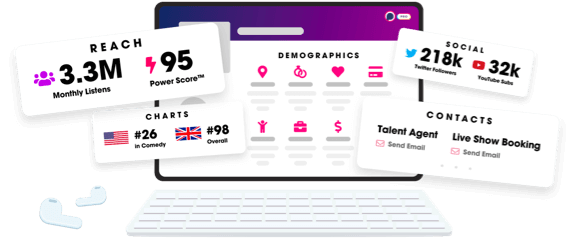
- Account
- Register
- Log In
- Find Friends
- Resources
- Help Center
- Blog
- API
Podchaser is the ultimate destination for podcast data, search, and discovery. Learn More
- © 2024 Podchaser, Inc.
- Privacy Policy
- Terms of Service
- Contact Us
