Episode Transcript
Transcripts are displayed as originally observed. Some content, including advertisements may have changed.
Use Ctrl + F to search
0:00
I use my task manager more
0:02
than my calendar. I
0:04
rely on my task manager more than
0:07
literally every other piece of technology in
0:09
my daily life. There
0:11
is no replacement for my task manager
0:13
and no other app has ever come
0:15
close to this one. This
0:18
is the 5am miracle episode number 533.
0:22
The best getting things done task
0:24
manager and how I use it
0:26
every day. Good
0:31
morning and welcome to the 5am
0:33
miracle. I am Jeff Sanders and
0:35
this is the podcast dedicated to
0:37
dominating your day before breakfast. My
0:40
goal is to help you bounce
0:42
out of bed with enthusiasm, create
0:44
powerful, lifelong habits and tackle your
0:47
grandest goals with extraordinary energy. In
0:50
the episode this week, I'll break down
0:52
the nuts and bolts of my all
0:54
time favorite task manager, how
0:56
I use this task manager to keep me
0:58
organized and going forward every day and
1:01
why you should consider adopting a
1:03
similar system even if your favorite
1:05
tools are different than mine. Let's
1:08
dig in. My
1:14
wife Tessa and I have been married now for
1:17
just under 15 years. One
1:20
thing that has been true for
1:22
the vast majority of our marriage
1:24
has been the integration of
1:27
Nozbe, my all time favorite
1:29
task manager. You could argue
1:31
that I am as married to Nozbe as I
1:33
am to Tessa. Nozbe
1:41
is a task manager that is designed
1:43
and built by an amazing guy named
1:46
Michael Slawinski and his team in Poland
1:48
and their amazing work to create a
1:50
task manager that is based on David
1:53
Allen's Getting Things Done system. I'll
1:55
break down more of those details here in just a
1:57
minute. Is
2:00
worth noting. Hits him worth telling.
2:02
the story of is how I
2:04
have integrated knows be into my
2:06
marriage. And. This is gonna sound
2:08
odd at first but just follow the
2:10
story of if you know me you
2:12
know that I am very good Again
2:14
things done that literally Why I do
2:16
this podcast is why Teach productivity. It
2:18
is one of my greatest skills is
2:21
seen a task and I can execute
2:23
on that task. Get it done, organize
2:25
it, filter it, feel really good. Wish
2:27
were belongs at I just love the
2:29
checkbox since the start of who I
2:31
am and what ideal. Know
2:33
for a long time I did so
2:35
in a haphazard way. I had various
2:37
systems of calendars and notebooks and to
2:40
do less and not typical approaches to
2:42
productivity that during my college years worked
2:44
fine. but I was testing a variety
2:46
of them and many of them just
2:48
weren't that great. and I knew it.
2:50
But I did the job, Got that
2:52
you've got a degree. I moved on.
2:55
A wasn't until I discovered knows be
2:57
that I realize what I was missing.
3:00
And. What I was missing was a
3:02
system that's thought the way that I
3:04
did. a system that said hey, Here's.
3:06
A way for the your brain works
3:08
and functions and gets things done and
3:11
you could just poor your brain through
3:13
the software and organize what matters and
3:15
get those things done and and I
3:17
can execute a very high level. And
3:20
so here's a marriage. Part six him. For
3:23
years Tessa and I have worked in
3:25
a variety of things together as a
3:27
couple, whether that buying a home or
3:29
just buying groceries once a week or
3:32
now we have two kids and so
3:34
organizing schedules and daycare drop off and
3:36
all kinds of today and it keeps
3:38
actually been Young parents are pairs of
3:40
young kids or same in in that
3:42
process. One thing has been very obvious
3:44
to both of us. Which. Is
3:46
that we don't work the same way? As
3:49
much as I love knows be in my task manager
3:51
at all my systems I teach your on this show.
3:54
Tessa. Doesn't do hardly
3:56
any of them a seat as
3:58
her own system, the own ways
4:00
of operation that just don't overlap
4:03
with mine very often. We.
4:05
Do think alike in a lot of
4:07
ways for it comes to our daily
4:09
productivity. We have vastly different approaches, both
4:12
of them highly effective. Both of them
4:14
get the job done. They're. Just
4:16
difference. And so one thing that
4:18
I have been out of reminding
4:20
Tessa of for a long time.
4:22
Is how I work as it is a
4:25
huge part about communication and any or relationship
4:27
where you are to make sure that each
4:29
of us on the same page or at
4:32
least the you understand the other person enough
4:34
to give them what they need and so
4:36
part of that reality for me when it
4:38
comes to task management since the execution of
4:41
these various meal projects. Is
4:43
that if Tessa. Who. Has access
4:45
to my nose be accounts. If.
4:47
She were to add a task onto
4:50
my task list to get basically delegate
4:52
one to me through the system. I.
4:55
Can guarantee it gets done. I
4:57
call this my Gf. Sanders knows be guarantee
4:59
and it's something that I have been working
5:01
with south on for a long time which
5:03
is the reminder part comes in where I
5:05
say you know what Tessa does this thing
5:08
the you want me to get done. And
5:10
that's awesome. If you tell me this
5:13
thing, Of. Audibly the verbal he us
5:15
like we have a conversation about it. I.
5:18
Can't guarantee it gets done. Even
5:20
if I say yes during the
5:22
conversation, even if we have a
5:25
full in deaths discussion about something,
5:27
if there's an action for me
5:29
at the end of this conversation,
5:32
I don't know what it is if it
5:34
just stops there. However is
5:36
that action winds up in my
5:38
task manager and it's in the
5:41
system off game over which is
5:43
t the entire conversation now because
5:45
I will guarantee gets done. And.
5:49
This is interesting reality for me because
5:51
you might say will Jeff maybe she
5:53
just be better have listen to sit
5:55
through this conversation better your marriage. But
5:57
as that aside point seven or. Other
6:00
episode The Point I'm trying to make
6:02
here. As the I know
6:04
me and I know certain ways that
6:06
I operate and the systems the I
6:08
rely on that work really well, I
6:10
want to make sure that both Tessa
6:12
and I are in alignments with those
6:14
great solutions and the same thing is
6:16
true for her as well. but I
6:18
give her what she needs using her
6:21
systems of choice that makes sure that
6:23
both of us get the end result
6:25
were going for. And. So.
6:27
With. Our marriage. when we have a common
6:29
tasker project or you're working on some daycare
6:32
schedule, he was the case may be. If
6:35
see takes a task and added to my
6:37
nose be accounts. I. Will guarantee a
6:39
gets done. Why?
6:42
Was. A really interesting question with a
6:44
very simple answer. I can guarantee that
6:46
any task that see puts into knows
6:49
be for me will get done. Because.
6:51
Knows Be is deeply integrated
6:53
into how I view my
6:55
daily tasks. My task manager.
6:58
In this case, the software's knows me,
7:00
but my task manager plays a central
7:03
role in how I get things done
7:05
every single day. And
7:07
I'll break down the whole Gtd
7:09
says i'm a second but just
7:11
know for now that would use
7:13
have a single app, a single
7:15
strategy, a single source for your
7:18
solution for health things gets filtered
7:20
through your brain every day. You
7:22
can guarantee your system is built wealth new
7:25
kids here and see that a lot of
7:27
gonna get done because it's going to the
7:29
system the you built on purpose. Is
7:31
to my point previously about the example of
7:33
tests and I have a conversation about something
7:36
and I can't guarantee gets done. Bull.
7:38
Driven wide stance is the was. I'll
7:40
probably forget about whatever it is and
7:42
that's a huge part of this deal
7:44
is that I went to make sure
7:46
that whatever matters is in a system
7:48
where I'm not gonna have to use
7:50
my brain to remember it's or the
7:53
like opponents. here. Bullets is kind of
7:55
get the core of the kind seven
7:57
episode going. Now I want to discuss
7:59
exactly what. Was be as and any
8:01
good task manager specifically one designed for
8:03
the Gtd or getting things Done model
8:06
by David Allen and then of course
8:08
a full breakdown of how I use
8:10
this every day to guarantee that my
8:12
tasks that are on this list will
8:15
get done to you. Could have that
8:17
same sense of power and control over
8:19
your day and your time and your
8:22
goal achievement and possibly even your relationships
8:24
or marriages. Maybe he'll be able to
8:26
make those better. Because. You have
8:28
a common system that works for everyone
8:31
involved. Okay, So
8:33
let's begin this conversation by getting a
8:35
little more specific about why A task
8:37
manager What is it, what role as
8:40
a place and them will dig into
8:42
exactly where knows be said? Sen as
8:44
well as David Allen Gtd system. So.
8:47
First and foremost, in my world
8:49
productivity. I view task management and
8:51
project management and the event management
8:53
all through the lens of your
8:55
very common apps. You're familiar with
8:58
things like a calendar or to
9:00
do list a project manager or
9:02
a task manager. So. A
9:04
calendar is going to include events that
9:06
are time and location based and so
9:08
anything that is the happen on a
9:10
certain date, at a certain time at
9:12
a certain place generally you're going to
9:14
schedule it on a calendar. See you
9:16
know where to be and when. With.
9:19
Is separate from the entire world of project
9:21
and task management, which is generally a list
9:23
of a variety of things to get done
9:26
and we're They get down and when they
9:28
get done could vary quite a bit. And.
9:31
So most of us tend to use
9:33
systems that fall into one of these
9:35
categories. and so the Task Manager is
9:37
essentially a glorified to do list. It's
9:39
a posted note times a hundred or
9:42
thousand or incidence because you could literally
9:44
have as much data as you. What's
9:46
so any kind of cloud based software
9:48
tool task manager the falls this category
9:50
or saunas a good example of that.
9:53
or Trillo as a bunch that are
9:55
out there knows be as my Apple
9:57
choice, But there's a lot of apps
9:59
here. That could fit the bill for what to
10:01
discussing. Now from my
10:03
perspective, a task manager that's built well
10:05
isn't a give you a lot of
10:08
flexibility to organize all your various to
10:10
do list and projects in a variety
10:12
of ways. They may or may not
10:14
include calendar functionality, but really the core
10:17
and the goal of this is the
10:19
have a bunch of different lists that
10:21
could organize these various tasks I did.
10:23
He can schedule them and have reminders.
10:26
That. Kind of the nuts and bolts of
10:28
have a high level task made it. system
10:30
is built well. For
10:33
now gets you the more specific about
10:35
exactly why I chose Knows Be and
10:37
if you want to do a test
10:39
of that systemic compare it to other
10:41
or to do less or apps are
10:43
out there you definitely can have. If
10:45
you want to learn more about knows
10:47
the right now you know just sanders.com/get
10:50
Knows Be Now I have discussed know
10:52
is be a lot on this podcast
10:54
in the past if you're familiar with
10:56
it's we already have used this of
10:58
ahmed go through more specific than the
11:00
have in the past. morbid deep dive.
11:03
Into this up. Because. I
11:05
love it so much because I rely on
11:07
at literally every day for so many bags
11:09
and you're gonna see why it's just
11:11
a second. So. There's
11:14
the question, why knows be. Reason
11:16
number one is that is
11:18
technologically available everywhere. A
11:21
Pc or Mac your I phone. I've
11:23
had a device, web browsers, apple watch.
11:25
it is on every device you could
11:27
possibly imagine. So if you are tech
11:29
savvy new own a lot of gadgets
11:31
knows be as on all of them
11:34
I almost wasn't scared to you. It
11:36
is everywhere. Now. Do when
11:38
a pause here to acknowledge that
11:40
I'm discussing digital solutions here. Not
11:42
pen and paper? Not sure. analog
11:44
solution to the know, but I
11:46
notepad I don't use paper. i'll
11:49
discuss more that a minute but i'd
11:51
this is all digital for recent the
11:53
kinds of technology involved here for the
11:56
reminder systems and scheduling organization you're just
11:58
knock of your the get with a
12:00
paper solution. So if you want that, I'm
12:02
sorry, that's not how I operate, that's not what
12:04
I teach. I don't think it's very effective. That's
12:07
that, okay. Reason
12:10
number two why Nozbe is so
12:12
fantastic is it is
12:14
based on David Allen's Getting Things Done
12:16
methodology. If you have not read the
12:18
very famous book, Getting Things Done by
12:20
David Allen, you should definitely do so.
12:22
Stop this podcast right now and go
12:24
read that book. It is
12:26
foundational for anyone who cares about productivity
12:29
at a high level because it sets
12:31
the tone for these core philosophies
12:33
and systems and strategies that
12:35
so many things are built
12:38
on today, including software like
12:40
Nozbe. As well as
12:42
many other strategies that you probably already
12:44
use anyway without realizing it's getting too
12:46
deep. This podcast
12:48
is all about
12:51
productivity. And
12:59
one area of my life that has
13:01
always needed a few extra strategies is
13:04
wrapped up in the world of finance. Now
13:07
you could argue that being financially productive
13:09
is even more important than other areas.
13:12
And with my sponsor Yahoo Finance,
13:14
you can consolidate multiple accounts into
13:17
one hub or dashboard, just like
13:19
I do with my own investment
13:21
accounts. Now I'm actually
13:23
looking at yahufinance.com right now and
13:26
I can see the stocks I'm following.
13:28
I can customize my portfolio and
13:31
even securely connect other brokerage accounts
13:33
that I have. It
13:35
was fascinating for me to see that
13:37
the number one brand behind every great
13:39
investor is Yahoo Finance. Now
13:41
I'm not a seasoned investor, so I
13:44
love to find extra guidance to help
13:46
me find and make a better financial
13:48
decisions, which is where Yahoo Finance comes
13:50
in and gives you the tools and
13:52
data you need all in one place.
13:55
So they show a big picture look
13:58
at financial news, independent research, and
14:00
what I love the most, customizable
14:02
charts for your own investments. So
14:05
for comprehensive financial news and
14:08
analysis, visit the brand behind
14:10
every great investor, yahoofinance.com, the
14:13
number one financial
14:15
destination, yahoofinance.com, that's
14:18
yahoofinance.com. The
14:22
5AM Miracle audiobook is available
14:24
now on Audible, Amazon, and
14:26
Apple Books. It's full
14:28
of specific how-to advice and action steps
14:30
to help you wake up early, dominate
14:33
your day, and achieve your
14:35
life's grandest goals. It's four
14:37
hours of energy-packed audio that's read by
14:39
me, and the audiobook
14:41
walks you step-by-step through the
14:44
5AM Blueprint, which is my
14:46
seven-step productivity framework. You
14:48
will learn how to set your grandest goals, craft
14:51
clear boundaries around your work, optimize
14:53
your ideal week, and discover
14:55
what the pros do to get the most out
14:58
of their day. Just visit
15:00
5ambook.com to get your copy
15:02
of the 5AM Miracle audiobook
15:04
today. Once again, that's
15:06
5ambook.com. This
15:13
episode is brought to you by Shopify. This episode is
15:15
brought to you by Shopify. Forget the frustration of
15:17
picking commerce platforms when you switch Forget the frustration of picking
15:19
commerce platforms when you switch your
15:21
business to Shopify, the global commerce
15:23
platform that supercharges your selling wherever
15:25
you sell. With Shopify, you'll harness
15:28
the same intuitive features, trusted apps,
15:30
and powerful analytics used by the
15:32
world's leading brands. Sign up today
15:34
for your $1 per
15:36
month trial period at
15:39
shopify.com/tech, all lowercase. That's
15:41
shopify.com slash tech. Okay,
15:49
let's break down what GTD includes.
15:51
There are five major areas of
15:54
what that system includes. There are lots of
15:56
others as well, but five core ones and
15:58
Nozbe allows you to integrate. with these as
16:00
well. The first is
16:02
the ability to capture new ideas, to
16:05
easily dump ideas into an inbox
16:07
and then filter those ideas later.
16:10
And Nozbeats literally called the inbox. Lots
16:13
of apps will have that as well.
16:15
But first and foremost, you have to
16:17
have a place to capture what is
16:20
popping up, right? Any new idea, any
16:22
new thought, anything that has to be
16:24
written down, recorded, and not forgotten is
16:27
captured in the system. Second
16:30
key area is to clarify or
16:32
add extra detail to fully flesh
16:34
out the idea. Of course, in
16:36
Nozbeats have that ability as well with lots of different
16:38
comments and links, which I'll break down in a second.
16:41
The third area is to organize the results.
16:44
GTD is very list-based. There are
16:46
lots of lists. I
16:48
know people who do not like this system because
16:50
they feel that they're lost in too many lists
16:53
and too many notes and too many ideas. It's
16:55
just too much. And I
16:57
get it. I get that that's part
16:59
of the system and to organize what
17:01
shows up can be a daunting task.
17:04
However, the alternative is to not write
17:06
it down and then therefore
17:08
possibly forget it or not have a
17:11
system that would have a database
17:13
to access that information. There's
17:16
some problems with it as well. So what
17:18
you wanna make sure you do is choose
17:20
a system that once again works with your
17:22
brain that allows you to do your best
17:25
work in the way that you think, which
17:27
may not be these solutions I'm discussing. That's
17:30
possible. All right,
17:32
the fourth area GTD is to reflect
17:34
or to easily review possibly a weekly
17:37
basis, your system to keep it up
17:39
to date. I've discussed a
17:41
weekly review for a long time in
17:43
this podcast and yes, that's a GTD
17:45
strategy. And that's a really important part
17:48
of this process. And Nozbe, you're capturing
17:50
these ideas, gives you the chance to
17:52
review what has already taken place. The
17:54
completed tasks are also readily available so
17:56
you can review what took place in
17:59
the past. And
18:01
then finally the fifth area of
18:03
David Allen system is to engage
18:05
with what's next in other words
18:07
asking the question What's my next
18:09
action? What am I doing now?
18:12
And this is the priority tab that's right
18:14
up front and knows be to help keep
18:17
you focused on your next action We're just
18:19
extremely valuable So in
18:21
a nutshell, that's why David Allen system
18:23
is kind of why it's so important
18:25
and also how it's built into nose
18:27
be itself Now
18:29
the third reason why I love nose
18:32
be ultimately is its simplicity and
18:34
I'll use a counter example of this You
18:36
probably are familiar with which is the app
18:38
notion. I could also include ever
18:40
note in this but notions the biggie Notions
18:43
are very popular right now and
18:45
has been last couple of years and I
18:47
find notion to be Obnoxious. Is
18:50
that where I can say here? I can it
18:52
is I don't like it I've
18:55
never liked notion and I've never liked
18:57
it because it's got way too much
18:59
going on You
19:01
don't want to be confused in your own
19:03
system. You don't want to be lost in
19:05
your own data If
19:07
you don't have simplicity, you're not
19:09
going to do the thing Confusion
19:11
leads to opting out if
19:14
you are confused by your own system
19:16
your system is going to fail you
19:18
and So nose be is awesome
19:21
because it keeps things very straightforward Now
19:23
you still have to do the work to organize what's
19:26
there and it's your life through your projects or your
19:28
tasks But the core layout of
19:30
the app is easy to follow It's
19:32
also very fast to learn you could literally start
19:34
using it today and Understand the basic principles and
19:37
about an hour or two and be up and
19:39
running have your whole life added to it It
19:41
doesn't take a long time and then
19:43
once you're in now, you're good to go Now
19:46
let's break down the key sections of nose
19:49
be these are the things you'll see in
19:51
the app listed in the left hand side
19:53
So you can see the basic core functions
19:55
of this app. The very first thing
19:57
is the priority list. What's due right
19:59
now? These are starred items in
20:01
the app. These are things you can
20:03
star from any given project at any
20:05
given time And so these are a
20:07
cross project list right no matter where
20:10
these things are listed if it's starred
20:12
it Lines up in this
20:14
list and you can see what to do
20:16
right now My goal
20:18
in any given day is to work
20:20
through this list. This is
20:23
where I live every day I'm
20:25
looking at this priority list and
20:27
doing those items if
20:29
it's not due today I will reschedule it
20:31
if it was a bad idea. I delete
20:33
it if it's a good idea I act
20:35
on it immediately. This is
20:38
the list where everything gets filtered
20:40
where everything is processed Second
20:43
key area is the inbox itself
20:45
the dumping ground for new ideas
20:48
And so technically things that land in the
20:50
inbox are not due today They might be
20:52
and maybe you will star that item to
20:54
make sure it gets done that day but
20:57
for the most part an inbox is going to be a
20:59
place where you just have a bunch
21:01
of new ideas that then need to
21:03
be filtered and processed and reorganized for
21:05
later The third
21:07
area would be your list of projects this
21:10
is your chance to have an organizational structure
21:12
to the key areas of your life and
21:14
work and Basically organized tasks
21:16
and similar batched items very
21:18
standard project list that keeps
21:20
these items Altogether where they
21:23
belong now. I will say
21:25
this is not a folder based system This is
21:27
not like a Google Drive or a computer hardware
21:29
system This is just what the
21:31
software will say Here's a project name
21:33
and a variety of tasks that are
21:35
all related to that same category But
21:38
speaking of the next area is called
21:41
categories, which technically categories
21:43
are different from projects Because
21:45
the categories allow things to
21:47
be in different projects at
21:50
the same time And
21:52
you can therefore clarify a lot of
21:54
different kind of overlapping Capacities
21:56
here like a Venn diagram these
21:58
circles are overlapping The categories
22:00
give you the chance to clarify things
22:03
with a lot of flexibility. Because
22:06
you get to decide whatever categories you
22:08
want. There are none by default. You
22:10
build them and then you can organize
22:12
things if you want to. I
22:15
will say that for years I never touched
22:17
the categories area. Didn't use it. Didn't
22:19
care about it. Didn't matter to me. Recently
22:22
I have used a lot of it and
22:24
it's fantastic. But you don't have to. A
22:27
huge part of this is the flexibility to
22:29
opt into the pieces that you understand, that
22:31
you like, that you get value from and
22:33
ignore the rest. So if you want to
22:35
ignore categories for now, go right ahead. If
22:37
you want to get really detailed, you also
22:39
have that chance. The
22:42
next area is the calendar. Now
22:44
the calendar in Nozbe has a
22:46
limited functionality for a reason. It's
22:48
not designed to replace your standard
22:50
calendar. It is designed for you to
22:52
get a high level view of the tasks that
22:54
you have in Nozbe and that's it. So
22:57
it's not event based. It's not time based.
22:59
It's just a way for you to see
23:01
on a given date coming up what
23:03
kinds of tasks do I have set aside
23:05
for that date. Including the ones
23:07
that are recurring. The reminders that
23:09
you'll get on a daily basis. Those will
23:12
also be listed there. So you get a
23:14
really good sense of the things you have
23:16
scheduled for yourself task wise
23:18
in the calendar in Nozbe. The
23:21
next area are your comments. This
23:23
is your chance to leave notes
23:25
for yourself or to dig deep
23:27
into a task and provide lots
23:29
of additional detail. This could include
23:31
links, YouTube videos, file attachments from
23:33
your computer. Of course
23:35
Dropbox, Google Drive, OneDrive file
23:37
links, additional checklists. Lots of
23:40
options here for your comments to include
23:42
whatever you want to drop in and
23:44
remind yourself of and have more detail
23:46
of. You can put all of that
23:48
right there in the comments area for
23:51
any given task you have for yourself. Honestly
23:54
most of the detail that I have all
23:56
lives here. A lot of my
23:59
clarifications for myself. lives here
24:01
and then I can decide from there what
24:03
to do about the task because of what I
24:05
leave in my comments. The
24:08
next area are the templates and
24:10
this is something I have spent very little time
24:12
with. I don't personally have a need for it
24:14
but you might with the work that you do.
24:16
In the templates area, you can create projects that
24:19
are pre-populated with tasks,
24:21
which is really great for
24:23
recurring projects. So for example,
24:25
let's say you have a health and
24:27
wellness project like train for a marathon.
24:29
And you've built a template to do
24:31
so. Well, you might have a template
24:33
there so the next time that you run
24:35
a marathon, you just copy and paste that
24:37
template for that project and makes a new
24:40
one and you start from scratch yet again
24:42
and go through your list. So it's
24:44
a great way to clone different things
24:46
or copy different projects and have a
24:49
pre-populated template that's ready to go. And
24:52
the final area is your search category,
24:54
which I use all the time. With
24:56
the search area, you can find any
24:58
task in your system based on the
25:00
keyword you're looking for. So I frequently
25:02
forget what I have written down for
25:04
myself and I use the search area
25:06
to find my tasks right away, which
25:08
is very very handy. So
25:11
that's the high-level overview of what the app
25:13
provides. Now the fourth
25:15
and final reason why I love Nozbe, I
25:18
believe you should too, is that
25:20
there are two different versions of Nozbe. Oh
25:22
yeah, one of them is the
25:25
kind of old-school version that I have
25:27
used since day one, which is now
25:29
called Nozbe Personal. It is designed for
25:31
individuals, people like me who tend
25:33
to work alone and organize yourself in your
25:35
own little bubble. The
25:38
comparison is their newer product called Nozbe
25:40
Teams, which of course is built for
25:42
teams and it's especially great for
25:44
delegating tasks. So if you work on a
25:46
small team or even possibly a larger team
25:48
and you want to have the ability to
25:51
have organization among you and all
25:53
of your colleagues, you can delegate
25:55
tasks to various people and all
25:57
use these same systems, both even...
26:00
more bells and whistles. What
26:02
I've discussed today in this episode is
26:04
knows be personal for individuals. This
26:07
is not a deep dive into the
26:09
team's functionality. It's a whole separate thing
26:11
we can get to later. But just
26:13
know that if you wanna use this
26:15
same kind of philosophical getting things done
26:17
component here, you can do all of
26:19
that by yourself or with your
26:21
team. Okay,
26:24
now let's get to what I think
26:26
is probably the best part of this
26:28
entire conversation, which is how I use
26:30
knows be every day, the real nuts
26:33
and bolts of getting things done, but
26:35
with a real world example, which
26:37
is me in this case. So
26:39
the very first key thing about this
26:41
I mentioned earlier is that
26:43
this is a digital system. So number
26:45
one is that paperless is really important
26:47
here. There is only one
26:50
thing in my life that uses
26:52
paper on a daily basis, which
26:54
is Tessa and I's shared grocery
26:56
shopping list. It's the only
26:58
thing we have not digitized. We've tried various
27:01
apps for it, but we just keep coming
27:03
back to the paper solution, which is fine.
27:05
It gets the job done for us and
27:07
we have no problem with it. But literally
27:09
that's the only thing in my life I
27:11
use pen and paper for anymore. Everything
27:13
else is digital, always digital.
27:16
And so for me, knows be is everywhere I
27:18
go. It's on my iPhone, it's on
27:20
both of my Macs, it's on all the web
27:23
browsers I could log into anywhere I go. So
27:26
for me, the accessibility of
27:28
knows be is essential and
27:30
the paperless components is
27:32
just how I live my life. Everything
27:34
is digital. So that's what I go
27:36
to. The
27:38
second key thing for me using knows be
27:40
every day is this core
27:43
GTD philosophy of MC in
27:45
your brain of capturing new
27:47
ideas. I cannot
27:49
express how important this is. If
27:52
you were to pull out one component for
27:54
this episode this week that matters, it is
27:56
this one. You need
27:58
a solution where you can. dump new
28:00
ideas and never lose them. You
28:04
need a capturing system for all
28:06
of your new ideas. And
28:08
when you have that, and then
28:10
you have a follow-up solution to
28:12
process those ideas and guarantee they
28:15
wind up where they're supposed to
28:17
go, well then every single new
28:19
idea you get has the potential to
28:21
not be forgotten. Now you
28:23
may say, well Jeff, I get way too many ideas and
28:25
most of them are stupid. Okay, fine.
28:28
But believe me, I know what that means. I
28:30
use that as an example because that's how I feel a
28:32
lot. But what I do
28:34
is I write down the good ideas and
28:36
I put them into Nozbe and then I
28:38
just filter them later. And if the idea
28:41
is still not worth keeping, then I delete
28:43
it. But if it is
28:45
worth keeping, then I have a few options. The
28:47
first is that I could act on an idea right
28:49
away, get it done, check it off the list, move
28:51
on. The second possibility
28:53
is I could schedule that good idea
28:55
in Nozbe as a future task. This
28:58
is the most common thing I do. So I
29:00
get an idea, it lands in the inbox. I
29:02
then process the inbox and I'll take a task
29:05
and say, okay, I like
29:07
the idea, I'm going to do it next
29:09
Tuesday. So I'll schedule it in Nozbe for
29:11
next Tuesday, I'll add a category to it,
29:14
I'll put a reminder on it, I'll add
29:16
some comments to it. I beef out the
29:18
idea with a little more detail. And
29:20
then I schedule it and I move on to the next one.
29:24
That's the most common thing I do
29:26
every day is take a new idea,
29:28
put it in the inbox and then
29:30
process that information to guarantee I didn't
29:32
forget it and it's scheduled in the
29:34
appropriate event. This
29:44
podcast is all about productivity.
29:47
And one area of my life that
29:49
has always needed a few extra strategies
29:52
is wrapped up in the world of finance.
29:55
Now you could argue that being financially
29:57
productive is even more important than other
29:59
areas. areas. And with
30:01
my sponsor, Yahoo Finance, you can
30:04
consolidate multiple accounts into one hub
30:06
or dashboard, just like I do
30:08
with my own investment accounts. Now,
30:11
I'm actually looking at Yahoo finance.com right
30:13
now, and I can see
30:16
the stocks I'm following, I can
30:18
customize my portfolio, and even securely
30:20
connect other brokerage accounts that I
30:22
have. It was fascinating for
30:24
me to see that the number one brand
30:26
behind every great investor is
30:28
Yahoo Finance. Now, I'm not
30:30
a seasoned investor, so I love to
30:33
find extra guidance to help me find
30:35
and make better financial decisions, which is
30:37
where Yahoo Finance comes in and gives
30:40
you the tools and data you need
30:42
all in one place. They
30:44
show a big picture look at
30:47
financial news, independent research, and what
30:49
I love the most, customizable charts
30:51
for your own investments. So
30:54
for comprehensive financial news and analysis,
30:56
visit the brand behind every great
30:58
investor, Yahoo Finance dot com,
31:01
the number one financial destination,
31:03
Yahoo Finance dot com. That's
31:06
Yahoo Finance dot com. If
31:09
you're loving this podcast and would
31:12
love to get exclusive bonus episodes
31:14
of the 5am miracle, as well
31:16
as every episode 100% ad free,
31:19
you're going to love 5am Miracle
31:21
Premium. By joining 5am Miracle
31:23
Premium, you will get access to exclusive
31:25
bonus episodes of this show, 100% ad
31:29
free content, early access to
31:31
the latest episodes, exclusive access
31:33
to the entire back catalog with
31:36
over 400 episodes, as well as
31:38
any other features that launch in
31:40
the future. Now, in
31:42
addition to all of that, you are
31:44
supporting me and this podcast, which allows
31:46
me to keep this show alive and
31:48
making podcasts you love. To
31:50
learn more and join
31:52
today, simply go to 5ammiraclepremium.com.
31:55
Once again, that's 5ammiraclepremium.com.
32:00
Hey there! Did you know Kroger always gives
32:02
you savings and rewards on top of our
32:05
lower than low prices? And when you download
32:07
the Kroger app, you'll enjoy over $500 in
32:09
savings every week with digital coupons. And don't
32:11
forget fuel points to help you save up
32:14
to $1 per gallon at the
32:16
pump. Want to save even more? With
32:18
a boost membership, you'll get double fuel points
32:20
and free delivery. So shop and save big
32:22
at Kroger today! Kroger, fresh
32:24
for everyone. Savings may vary by
32:26
state. Restrictions apply. See site for details.
32:31
How to convert a calendar event to a
32:33
calendar event Now
32:36
the next option you have with a new idea
32:38
that pops up is you could convert the idea
32:40
to a calendar event. So you may say, well
32:42
the idea that I have is actually it
32:45
should live on my calendar, not in Nozbe
32:47
at all. Okay great! Then we convert that
32:49
idea to the calendar and delete it then
32:51
from Nozbe. Because it belongs in
32:53
that one location, not both. Which
32:56
of course is the same concept then if
32:58
the idea you got belongs on a project
33:01
list in a different app. You transfer it
33:03
to the right place and then delete it
33:05
from Nozbe. The point here is
33:07
to capture the idea somewhere. And
33:10
then once the idea is processed, the idea
33:12
is gone. Because it's been put where
33:14
it belongs. This core
33:16
concept is what productivity looks like in
33:18
the real world. This is
33:20
the best example of here's a new
33:23
thought. It gets captured. It's
33:25
never forgotten. It's in the cloud. It's
33:27
saved forever. I process
33:29
that concept. I then put it where
33:31
it belongs and then I can
33:33
forget about it. My brain is
33:36
now empty. I don't need to remember
33:38
it. I don't need to think about
33:40
it. It's just scheduled and now my
33:42
brain is free for creative thought. This
33:45
is it. This concept I just
33:47
described is the basis of how
33:50
my brain operates every day. How
33:52
the best kind of productivity gets
33:54
done is this exact process.
33:56
Especially when it comes to new
33:58
information and new ideas. ideas. New
34:01
things come in, they get processed, and
34:03
then they're gone. If
34:05
you get really good at this, the skill
34:07
here is critical. If you get really good
34:09
at this, you are going to be so
34:11
good at getting things done. So
34:14
good. Alright, the
34:16
third area for how I use Nozbe every
34:18
day is I actually work out of this
34:21
app, out of the Nozbe app, between
34:23
my calendar events. So
34:26
if you think of your day as the
34:28
calendar kind of dictates where you are and
34:30
for how long, well then when
34:32
you get to a certain event on your calendar,
34:34
you're gonna do whatever that thing is. Maybe
34:36
it's a meeting, maybe it's going to the gym,
34:39
and then between those events on your
34:41
calendar, that's when you execute on the
34:43
tasks that are in your task manager.
34:46
So generally speaking, the tasks in
34:48
Nozbe for me are very small,
34:52
and then my scheduled time-based events
34:54
on my calendar are very large.
34:57
And there tends to be no
34:59
overlap whatsoever between these two areas.
35:01
So if you look at my calendar right
35:04
now, for this week for example, and then
35:06
look at my tasks in Nozbe, they're all
35:08
different. They're not the same thing
35:10
duplicated in two different places. Which
35:13
means that for every new idea
35:15
you get about productivity, it
35:17
belongs somewhere in a discrete location.
35:20
It's either a calendar event, or
35:22
a task to complete, or an
35:25
idea for later. That's basically
35:27
it. There really are very few other
35:29
possibilities, and so because of that, it
35:31
gives you the chance to discreetly filter
35:34
where things go. And in
35:36
the name of productivity, an organization
35:38
and simplicity and clarity and peace
35:40
of mind with your to-do list,
35:43
putting something where it goes is
35:46
90% of the battle. It's
35:48
just, it's so, so important. It's why
35:50
I keep harping on this. Because
35:53
this is it. This is the core of all of
35:55
it. Now the
35:57
fourth area for how I use Nozbe every
35:59
day, is reminders.
36:02
I love reminders. I've just talked a
36:04
lot about not wanting to remember certain
36:06
tasks and being able to forget about
36:08
those things and use my brain for
36:10
creativity. Well the core of
36:12
that, the underlying assumption there, is that
36:15
my system will remind me of what
36:17
matters when the time is right. And
36:20
I will tell you this firsthand, the
36:22
largest value I get from Nozbe are
36:25
the reminders. The largest value
36:27
I get is that when next Thursday
36:29
shows up and I wake up, I go
36:32
see my computer, I look at my phone,
36:34
what's the task for today? Well Nozbe
36:37
on the priority list will show me
36:39
the things I had scheduled for that
36:41
day. They pop right up and they
36:44
get starred automatically for any items that
36:46
were scheduled for today. Which
36:48
means I get reminders for things that are due
36:50
today every morning I
36:53
wake up. It's right there. So I
36:55
can't forget about them unless I literally
36:57
never look at the app. And
36:59
let me pause here for a second and acknowledge
37:02
that one. I
37:04
gave a speech many years ago to
37:06
a crowd where I was talking about
37:08
this concept of task managers and to-do
37:10
lists and various apps. And
37:12
one person had a question that I thought was
37:14
so so true about so
37:16
many of us. Which is that she had
37:18
a to-do list app that she rarely looked
37:20
at. She used it on
37:22
occasion but it wasn't important enough to look at
37:25
every day. It wasn't baked into
37:27
her system, it wasn't part of her
37:29
routine, it wasn't so valuable that she
37:31
had to look at it. And so
37:34
what happened? Well the ideas are written down
37:36
and then forgotten about, never acted
37:38
on, nothing happened. It just
37:40
sat there for years in some cases.
37:43
And so the key to all of this is
37:45
that whatever app you choose, whether it's Nozbe, Asana,
37:47
whatever the case is, whatever app you
37:50
choose, commit to that app.
37:52
Dig in. Like put your heels
37:55
into it. This is what you're going to reference
37:57
every day. I just said it, you
37:59
know, what I'll... and get out of bed at 5 a.m. And
38:01
what do I do right away? I look at
38:03
my task list for the day. What am I
38:05
doing today? Which means the very first thing I
38:07
do is I look at my calendar and I
38:10
look at Nozbe. Because that tells me
38:12
what the day is going to look like. And
38:14
so you wanna choose apps that are your
38:16
go-to solutions. Like this is it, I have
38:19
chosen it, this is where everything lives, all
38:21
my projects, all my tasks, my whole life.
38:24
And because of it, because it's so important,
38:27
you just do it. You're not gonna
38:29
forget about it. You're not gonna not use it. Because
38:32
then you would never do anything. This is
38:34
your life, it's been put here for
38:36
a reason. So use it, leverage it,
38:38
and get all the value you can
38:40
from it. All
38:43
right, the fifth way I use Nozbe
38:45
every day is the combination of Nozbe
38:47
with my Google Doc system. So
38:50
years ago in this podcast, I raved
38:52
what Evernote, and then Evernote made me
38:54
mad, and I quit using Evernote. And
38:57
I switched a while to Devonthink, which was
38:59
good, but not great for me. I
39:02
then recently, about a year and a
39:04
half ago, made the switch to Google
39:06
as my primary solution for all of
39:09
my file management and project management. So
39:11
all of the Google Docs, Google Sheets,
39:13
all of those important documents for me,
39:16
they live in the Google Drive system to
39:18
organize them. And then I
39:20
have a basically a companion solution
39:23
between Google Docs and Nozbe. And
39:26
what that means is, is that let's say I
39:28
have a reminder in Nozbe to work on a
39:30
certain document. Well, then I'll just
39:32
link to that document from Google Docs in
39:34
the Nozbe task itself, which
39:36
means when that day pops up, I
39:39
need to work on that document, the
39:41
reminder from Nozbe is right there with
39:43
the link I need to that exact
39:45
document. So as long as
39:47
I built an intelligent reminder, what I
39:49
need is available right there, right in
39:51
front of me. Like I
39:53
have, there's no work for me to do
39:55
besides to execute on the task. The reminder
39:58
is set, the link is there. the
40:00
Google Doc is already there or
40:02
whatever else I attach to that task
40:05
a PDF file a video on YouTube,
40:07
whatever it is. It's right there So
40:10
this you know this integration from
40:12
your task manager to your other systems is
40:15
going to be very Helpful to smooth out
40:17
those potential obstacles that may happen when you're
40:19
trying to use a variety of tools that
40:22
don't play well together Well
40:24
a system like Google Docs, for example We
40:26
have a link to something is
40:28
very handy in a digital solution
40:30
like NoSpy All right,
40:33
the sixth and final way that I use
40:35
NoSpy every day. Let's go back to that
40:37
categories discussion I said before that for years
40:39
I didn't use categories very often and now
40:42
use them all the time Well,
40:44
my categories that I created about
40:46
two or three years ago have
40:48
three areas red orange
40:51
and blue Red are
40:53
things that are due today orange
40:55
are things that are important and they're
40:57
due soon but not today and
40:59
then blue is my Quadrant two or
41:02
q2 items that are not due
41:04
ever or maybe a long time from
41:06
now In other
41:08
words the categories are a way to
41:10
organize the urgency and importance of a
41:12
given task So let's
41:15
go back to that priority list, which is
41:17
the starred list the thing you're working out
41:19
of a NoSpy every day the reminders They're
41:21
all right there. Well, I
41:23
have color-coded those items So
41:25
let's say I have ten things to do today
41:28
a few of those will have a red Circle
41:31
next to it a red category Identifier
41:34
so I know right away those
41:36
red items are absolutely due today
41:38
and I must get them done
41:41
I'll have some that are orange which means I
41:43
really want to work on those today But
41:46
technically I could procrastinate if I had to
41:48
but I don't want to and
41:50
the third are the blue items Which are definitely
41:52
forgettable if I get to them tomorrow or next
41:54
week or next month. It's totally fine And
41:57
so the color-coding of the categories
41:59
allows me to very quickly see
42:01
what matters, what doesn't, and why.
42:04
Which then gives me the clarity of what
42:06
to do first, and second, and third, and
42:09
fourth. I just know. And
42:11
so I look at the list, I might reorganize it
42:13
a few times to get it just right for the
42:15
day, and then off I go. And
42:17
I'm knocking out tasks one by one. And
42:20
that's how I live every single day. It's how
42:22
I get stuff done. Is I see this priority
42:24
list that's color coded, that's got what I need
42:26
that day, with the right links, with the right
42:28
reminders, and bam, I get it done. That's
42:32
my life in a nutshell. If you want to know how I get things
42:34
done every day, this is what
42:36
it looks like. This is the nuts and bolts
42:38
of me on a daily basis. There's
42:41
probably more questions that I've not answered
42:43
that you might have. So if you
42:46
want to email me, jeff at jeffsanders.com,
42:48
I'd be happy to give you a
42:50
little more context via email, or I
42:52
can discuss more of these details further
42:54
on the podcast to break down more
42:57
about how my system actually works. But
42:59
at a high level, what I really want
43:01
to focus on here is that the
43:04
detail of this episode this week
43:06
doesn't matter. The detail
43:08
is just negotiable. These things change over
43:11
time, what things are called and how
43:13
they integrate. Those things change constantly. The
43:16
important part is that you make a
43:18
decision about how you want to operate.
43:21
You choose the tools that align to the way
43:23
you think, and you double down
43:25
on those tools. And you get the most
43:27
value you can from them because they are
43:29
who you are. They are how you think.
43:32
And maybe your marriage is going to be based on
43:34
these tools. I don't know. But I
43:36
can tell you right now that if Tessa sends me a
43:38
task in Nozbe, I'm going to act on it. I'm
43:41
going to get it done. It happened yesterday. It'll
43:43
happen again soon. I guarantee it. It's
43:45
just part of how we operate now because
43:48
we have tools we trust. We
43:50
have solutions that matter. So find
43:52
your tools, double down on
43:54
them, and get some stuff done. And
44:04
for the action step this week. Yes,
44:07
go all in on your preferred
44:09
task manager. Of course, you do
44:11
not have to use the same tools that I do,
44:13
but it's in your best interest to go deep with
44:15
the tools you commit to long term. There
44:18
is very little value in using a task manager
44:20
if you're not going to give it the chance
44:22
to flex its muscles. So put
44:25
every task and every project in your
44:27
system. Use it every day. And
44:30
see how it changes just about everything about
44:32
how you get things done. You
44:35
can sign up for
44:37
Nozbe for individuals or
44:39
teams at jeffsanders.com/Get Nozbe.
44:43
Of course, subscribe to this podcast
44:45
and your favorite podcast app or
44:47
become a VIP member at 5ammiraclepremium.com.
44:51
And that's all I've got for you here
44:53
on the 5am Miracle Podcast this week. Until
44:55
next time, you have the power to change
44:58
your life and the fun begins bright and
45:00
early. New
45:25
York Times bestsellers, effortless and
45:28
essentialism. His mission is
45:30
to help you advocate and negotiate your
45:32
way to remarkable results. Every
45:34
Tuesday, Greg discusses one key topic
45:37
he finds interesting and valuable through
45:39
the lens of the essentialist. Every
45:42
Thursday, he invites thought leaders,
45:44
entrepreneurs, celebrities and people like
45:46
you for inspired weekly conversations
45:48
focused on learning how to do
45:50
what matters first and do less
45:52
but better. This content
45:55
will stir your thoughts and spark
45:57
inspiration and action. And as
45:59
British accents... Well, that's just a cherry on
46:01
top. Subscribe to
46:03
the Greg McEwen podcast today on
46:05
Apple Podcasts, Spotify, or your favorite
46:08
podcast platform.
From The Podcast
The 5 AM Miracle: Healthy Productivity for High Achievers
Kick off your week every Monday morning by discovering new strategies to dominate your day before breakfast! Join host Jeff Sanders on this practical self-improvement podcast that focuses on productivity, healthy habits, and personal development.This is your home to bounce out of bed with enthusiasm, create powerful lifelong habits, and tackle your grandest goals with extraordinary energy!To join The 5 AM Miracle Community, get email updates, see recommended tools, and dig into the show notes for all episodes, visit jeffsanders.com/podcast.Want to learn more about podcast sponsorship opportunities? Email → [email protected]Join Podchaser to...
- Rate podcasts and episodes
- Follow podcasts and creators
- Create podcast and episode lists
- & much more
Episode Tags
Claim and edit this page to your liking.
Unlock more with Podchaser Pro
- Audience Insights
- Contact Information
- Demographics
- Charts
- Sponsor History
- and More!
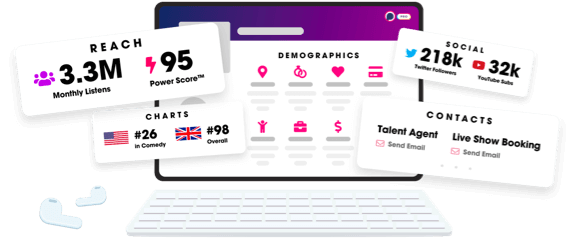
- Account
- Register
- Log In
- Find Friends
- Resources
- Help Center
- Blog
- API
Podchaser is the ultimate destination for podcast data, search, and discovery. Learn More
- © 2024 Podchaser, Inc.
- Privacy Policy
- Terms of Service
- Contact Us
