Basic Assumptions from Scripture
We are commissioned by God to rule
Stewardship of our resources is an act of worship to God
Being rich is not evil; it’s mis-managing riches and wealth that is evil.
Great things come through careful planning
God’s desire is that we multiply our finances, talents, and skills.
Good accounting practices lead to prosperity
Steps in household budgeting:
Step 1: Track your monthly income and expenses. If you doing household budgeting, we recommend using computer software for this task. (We really like Quicken Home & Business, but if you're not running a business, Quicken Deluxe is just fine.)
Step 2: Set up a budget spreadsheet that includes the most realistic amounts for each expense category. (We have always used Excel for that, which is part of Microsoft Office 365.)
Step 3: Set up your “sinking funds”. There’s so much freedom in having money set aside to meet expenses that are variable or occasional, such as clothing and gifts. Think of a “sinking fund” as a money pot with a name on it, such as “auto repair”.
Step 4: Maintain a “Watched Expenses” report for categories that can vary based on how much you spend. This will help you know how much to budget each month in a particular category, or how much to maintain in a particular sinking fund. Examples of watched expenses may include: groceries, eating out, clothes, gifts, and sundries.
Maintaining your Budget using a computer
Assuming you are using computer software similar to what is described above, you only need to do the following steps each week:
1. Download your banking transactions from all your accounts account, including your credit card, then categorize any income and expenses that have not yet been categorized.
2. Copy amounts you see in your watched expenses report to your spreadsheet, as well as all paid fixed expenses. (These should both be listed in the “paid” column of the spread sheet.)
3. On your spreadsheet, list any actual income that is pending, then move it to the paid column after it arrives in your account.
4. Update your checking and savings balances.
5. Adjust your sinking funds as needed until your budget is balanced.
For tips on managing credit, budgeting without a computer, and other details on this topic, visit our article on budgeting.
To leave a testimonial:
· Comment on the show-notes of any episode listed on our resource page, or
· Visit our contact page to send us an email or leave a voice mail.
Join Podchaser to...
- Rate podcasts and episodes
- Follow podcasts and creators
- Create podcast and episode lists
- & much more
Episode Tags
Claim and edit this page to your liking.
Unlock more with Podchaser Pro
- Audience Insights
- Contact Information
- Demographics
- Charts
- Sponsor History
- and More!
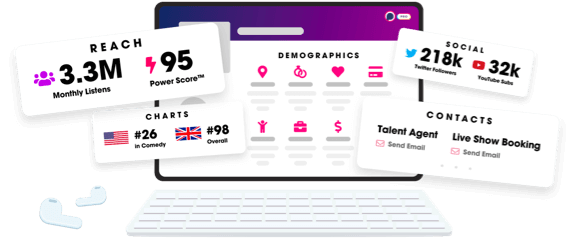
- Account
- Register
- Log In
- Find Friends
- Resources
- Help Center
- Blog
- API
Podchaser is the ultimate destination for podcast data, search, and discovery. Learn More
- © 2024 Podchaser, Inc.
- Privacy Policy
- Terms of Service
- Contact Us
