Routerhosting First Episode
This post is dedicated to explaining how to connect to a Remote Linux Server via SSH. We also cover the method using PuTTY to connect to a remote Linux server.
Key Takeaways
- There are two most widely used protocols to connect to a remote machine: SSH and RDP.
- SSH (Secure Shell), also referred to as “Secure Socket Shell,” is a protocol that allows you to securely connect to a remote device or a server using a text-based interface.
- The SSH client is an application that you are running on a device that you are using to connect to another computer or server.
- Creating an SSH connection needs both a client and a server component.
- A terminal emulator is a software that enables the terminal to be used in a graphical environment.
- The creation of public and private keys between remote servers and local computers connecting via SSH is part of the SSL security protocol.
- PuTTY is a popular Windows terminal emulator that is also popular with Linux users.
Please click here to read the full article!
Show More
Rate
From The Podcast
Router Hosting Learning Materials
Router Hosting will help you more and more about web hosting, VPS, WordPress, Shared VPS, and a lot more by its awesome podcasts. Tune in for our upcoming stories! 😉🥂By the way here's our important pages on our official website:Main Website:https://www.routerhosting.com/Join Podchaser to...
- Rate podcasts and episodes
- Follow podcasts and creators
- Create podcast and episode lists
- & much more
Episode Tags
Do you host or manage this podcast?
Claim and edit this page to your liking.
,Claim and edit this page to your liking.
Unlock more with Podchaser Pro
- Audience Insights
- Contact Information
- Demographics
- Charts
- Sponsor History
- and More!
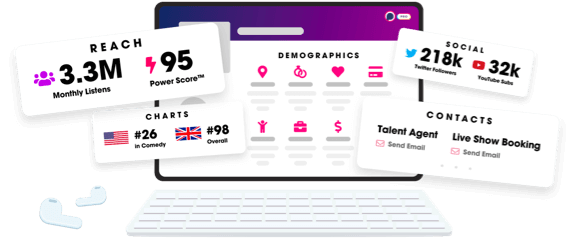
- Account
- Register
- Log In
- Find Friends
- Resources
- Help Center
- Blog
- API
Podchaser is the ultimate destination for podcast data, search, and discovery. Learn More
- © 2024 Podchaser, Inc.
- Privacy Policy
- Terms of Service
- Contact Us
