Episode Transcript
Transcripts are displayed as originally observed. Some content, including advertisements may have changed.
Use Ctrl + F to search
0:00
- A lot of website platforms, if you don't keep things up
0:03
to date, can be hacked.
0:05
And especially if you're also handling other things
0:08
with your website, that would require people to sign in
0:12
with some personal information. So a lot of times you don't do that on a podcast website,
0:17
but you know, sometimes people have websites
0:20
that do multiple things. Definitely want an SSL certificate.
0:24
That's the, uh, the difference between HTTP and H-T-T-P-S.
0:28
In your, uh, address, you are listening
0:32
to Podcast Insider hosted by Mike Dell, Todd Cochran,
0:36
and McKenzie Bennett from the blueberry team,
0:40
bringing you weekly insights, advice, and insider tips
0:43
and tricks to help you start, grow
0:46
and thrive through podcasting. With all the support of your team here at Blueberry
0:51
Podcasting, welcome, let's dive in.
0:54
- I'm Mackenzie Bennett, marketing specialist here at Blueberry.
0:58
- And I'm Mike Dell, the VP of Customer Relations at Blueberry.
1:02
- Today, we're explaining the essential elements your
1:04
podcast website needs to be effective.
1:06
- Well, first off, one of the questions we get a lot is,
1:09
do I need a website? - This yes and no, but really yes, <laugh>,
1:15
- Yes, it's the best practice and it's the blueberry way.
1:19
But yeah. So, uh, anyway, let's get into the meat of the subject.
1:24
- Yeah, so we recommend that you have a website
1:27
for your podcast so that it has a home. And one of those first things is the RSS feeds.
1:34
Mike, this is kind of your specialty. - Yeah, of course. In our case, you want to use PowerPress
1:40
with WordPress to create your site
1:42
and to create your RSS feed.
1:44
But that's not necessarily the only way to do it.
1:47
But this is the easiest if I can be so humble.
1:51
But you wanna configure the RRSS feed
1:54
specifically for the podcast. You know, WordPress in particular comes with a lot
1:59
of RSS feeds. You know, the blog posts have a feed
2:01
and there's other feeds available in WordPress.
2:05
But you wanna configure a special podcast only feed,
2:10
which is what PowerPress does for you,
2:13
but to not let you get it distributed to Apple and Spotify
2:16
and all the other podcast apps. I gotta quit saying Google Podcasts since they're no longer
2:22
a thing here in the US <laugh>. But if you're outside the US Google
2:25
podcast is still a thing. - So one of the other important things
2:29
to have on your podcast website is a robust podcast player.
2:34
This is super simple.
2:37
There's a bunch of different players
2:40
that you can choose from with WordPress or whoever you host your website with,
2:45
but you just wanna make sure that your show is actually available on
2:50
your website as well. Yes, you can recommend that people go listen
2:53
to it in their favorite podcast app, but it is essential to have it on here as well,
2:59
for people to be able to listen. - Yeah, and for sure you, you wanna have a player
3:03
that has all the cool functions too, you know,
3:06
like our blueberry player that comes with power press if you're hosting with us, has, you know,
3:11
the play and pause and forward 30 seconds and backward 15
3:15
or 30 or whatever it's set to, I forget.
3:19
And also it allows you to speed it up.
3:22
So if you wanna listen to it at two x, I don't know,
3:24
I can't even handle it at one x sometimes <laugh> <laugh>.
3:27
But you know, you wanna have a pretty functional web player.
3:31
'cause a lot of your podcast listeners,
3:34
especially if you are demographic skews a little older,
3:38
they, they definitely use the website to listen to the show.
3:41
And again, we don't care how you listen.
3:44
It's nice to have it in a, in an app so you can take it with you and all that stuff.
3:47
But having the player on the site's pretty important.
3:50
One of the reasons to have a site is for search engine optimization for people
3:55
to find your podcast and you can emulate
3:58
or emulate, where did that come from?
4:01
<laugh>. You can implement search engine optimization
4:04
techniques right on your website. And it helps the visibility,
4:08
helps it rank well in the search. And that will get you more listeners usually.
4:13
- Actually I was, I was kind of thinking about it with the player as well, is these descriptions
4:18
and titles that you have for your podcast
4:22
might not necessarily be easy to find
4:26
in a podcast app just because, you know,
4:30
looking up a specific phrase is not always gonna get the
4:32
best results in various apps,
4:35
but if people are just searching for it on Google in general, this is gonna help with that.
4:40
That is kind of the SEO optimization
4:43
of your website a little bit, is making sure
4:45
that you're using appropriate keywords for the,
4:49
like the show notes that you're doing as well.
4:53
'cause we tell people one of the things
4:55
that they should also have is an episode archive
4:59
and all of that is just building your SEO over time
5:02
of having these categorized, you know, setting them up
5:07
by past episodes, by date, topic, guest,
5:11
really whatever you would like to do, but just a clean
5:14
and simple way for Google
5:17
and people to be able to understand what is happening.
5:20
- Yeah, one of the keys to getting good SEO is to have,
5:25
you know, your site easy for humans to do to, uh, navigate.
5:30
Now Todd will always say something like, you know, write
5:32
for Google and do your show for your audience.
5:35
Well, it's true to a point, but Google, their goal is
5:40
to make information findable by humans.
5:43
Mm-Hmm. <affirmative>, you know, if you make your website
5:47
human friendly <laugh> you, you're gonna do okay in SEO,
5:51
but there are some other techniques and things you should use for that.
5:55
But another thing on a website, and I hate going to a website
5:59
and them not having a search bar,
6:02
almost all website creation tools out there allow you
6:06
to have a search bar so people can come to your site
6:08
and search for a particular episode
6:11
or a particular topic that you're talking on. So,
6:14
- And you know, if someone doesn't have it, I'm gonna do it
6:17
with a keyboard command <laugh> if, if it doesn't exist,
6:21
I'm still gonna search for it that way. - But that's, yeah, that's not gonna dig
6:24
deep into the archives. Nope. You know, usually on the front page
6:28
of a podcast website, there might be 10 episodes showing
6:31
and if you have a hundred episodes,
6:34
well those won't be included in that keyboard search.
6:38
So definitely, you know, put the search bar in there.
6:41
- Yeah, that can definitely go into your episode
6:44
archive functionality as well.
6:46
Yeah. So one of the other things that we tell people not
6:50
to forget is a, the subscription options, you know,
6:55
people are gonna subscribe to your show,
6:57
they're gonna follow it, you know,
7:00
whatever it's called on whatever app that they're using.
7:02
But you need to make all of those ways
7:05
to follow you available on your website.
7:08
We actually have a really great subscribe widget
7:12
that we provide to people in PowerPress
7:14
because we think it's super important and it's one of the first things that we think should kind
7:19
of stand out on your website. - Certainly. And don't just do Apple and Spotify.
7:25
Yes, they're gonna be the ones that get you the most
7:28
listeners, but have an RSS link as well.
7:32
And I know that won't make sense to a lot of people, but that helps.
7:36
The search engines know it's a podcast for one.
7:39
That's great. And for those that know how to use an RSS feed, it's invaluable to them.
7:45
You know, I suggest, you know, apple and Spotify of course,
7:50
but you know, maybe something like Podcast Index or Pandora
7:55
or you know, whatever other ones you're in, you know,
7:58
it never hurts to have more be everywhere. Okay,
8:02
- Sure. - <laugh>. - So part of
8:05
that be Everywhere is effective social media integration
8:08
on your website as well. - Oh yeah. You definitely wanna have a link to your Facebook
8:15
or X or Instagram or whatever social media that you partake in, you know,
8:20
have a link there for sure. And you know, with, you know, sharing of episodes,
8:28
that's the other thing, you know, with a website,
8:31
you should have a post for that episode.
8:34
That's what you wanna share out to the social media.
8:38
- Yeah, there's really two ways to kind of go about this when it comes to social media.
8:42
So you want people to be able to share
8:48
the post very easily where they can just kind of click on it
8:52
and it has that shared capability of, I want this to go to
8:56
my Twitter and have, you know, that that prompted
9:01
notice or like caption and with the URL to what you wanna share.
9:06
But then there's also make sure that you are including your own social channels for them
9:10
to follow somewhere on the website as well.
9:13
You know, it's very common in the sidebar and the footer
9:15
and the header, the about page, whatever you wanna do
9:18
- With that. Yeah. And it kind of goes both ways. You know, you promote it on social,
9:22
but you also promote your social Yes.
9:25
And promote it so that they can also share
9:28
that episode if they so chooses.
9:30
- Yes. If you want people to share your content, you have
9:33
to make it easy for them to do. - Yes, I was, I had that problem this morning.
9:38
I was trying to share a, a post and you know,
9:41
and I know how to just go copy it out of the address bar,
9:44
but a lot of people don't. - So, and especially if you're on mobile,
9:49
you really don't wanna poke around and find it.
9:52
You just want it to work. So - <laugh> Yeah, yeah, definitely for mobile and you know,
9:56
and that a lot of people now don't even have a computer.
10:00
Yeah. They're doing it all on their phone or their iPad
10:03
or their whatever Android thing. Yeah.
10:06
- So that, that definitely leads into,
10:09
we wanna talk about a contact information page as well
10:12
as an about page. Sometimes people will combine these,
10:15
but generally for Google's sake, it's good to keep them separate.
10:19
Like and for your site map, if you choose to do a site map
10:22
as well, it's good to keep these separate contact information is just
10:25
how can they actually contact you. That might be a good place to add your social as well.
10:29
Encourage your listeners to provide feedback, engage with them.
10:34
They can send inquiries about, you know, I would love
10:37
to be on the show or congrats
10:39
or the best is always when someone tells you that they hate it.
10:43
That's kind of a, like a badge of honor for some podcasters.
10:47
- That's never happened to me. - No <laugh>. So they really,
10:51
they really just need like a contact form for the most part.
10:55
And then the about page is kind of when you can get a little more personal
10:58
and add some more of your own personality
11:01
and flavor to your website as well. So talk about the podcast mission, the host,
11:06
the background story, and just about yourself if you're comfortable with it.
11:11
- Yeah. And it doesn't have to be an email address.
11:14
Now email addresses are kind of the traditional feedback
11:18
that podcasters way back when used to put on their sites.
11:22
And that's fine if you're okay with that
11:25
or maybe have a special email that, that you just use
11:29
for show feedback. You know, Google email is for is free, make one
11:34
of those up for it or whatever. But have some way
11:37
that you can get feedback talking about mobile.
11:40
You know, so many websites out there look beautiful on a 27
11:44
inch screen on your desk or on your laptop screen,
11:47
but they look like crap on mobile <laugh>.
11:50
So make sure your website works well on mobile.
11:54
Again, most or a lot of people now do not even own a computer.
11:58
They're mobile only. - And because of that, Google
12:04
will decide like how well your site is doing
12:07
based on mobile first and then desktop just solely based on the fact
12:12
that more people have mobile phones than they do, you know,
12:16
full laptop devices at this point.
12:19
So definitely consider that.
12:21
It's super easy to figure out, you know,
12:24
whatever browser you're in has all of these options to view
12:28
what everything is gonna look like. There's plenty of articles out there on how to do this.
12:35
Um, so don't be intimidated by it,
12:38
but just know the importance of it, I think.
12:40
- Yeah. Yep. And this next one, I could get super geeky,
12:44
but I'm not going to Okay. <laugh> a blog or a news section on your site.
12:50
And you'll notice that podcast insider.com has
12:55
blog and podcasts together. So we have our news articles and our announcements
13:01
and all of the other things intermixed
13:03
with the podcast episodes. That's kind of the way I like to do it.
13:08
But you can also, and again, not getting geeky, you can have a special
13:14
blog section on your podcast website
13:17
and there's nothing at all wrong with that as well.
13:20
- Definitely good for the SEO for sure.
13:22
- Yeah, yeah. Having other content other than just podcast
13:26
episodes is good for SEO. - Well the next thing we wanna talk about is analytics
13:31
tools, specifically Google analytics.
13:33
That's just, you know, the main source to monitor your website traffic behavior
13:38
and engagement metrics. But those Google analytics, if people aren't actually going
13:42
to your site because there's no SEO optimization via your
13:46
episode archive or your podcast player
13:49
or the blog post, then you're not gonna get a lot
13:51
of Google analytics to look at. And <laugh> people get frustrated over that
13:55
because they're like, no one's coming here. You have to give them a reason to come there.
13:59
You have to lead them there. So. Right.
14:01
- And don't, and don't confuse Google analytics
14:05
with podcast analytics. - Oh yeah. - Google will not do anything
14:09
with the actual podcast analytics.
14:12
They can tell when people visit a site,
14:15
a PA particular page on the site,
14:17
how long they stay, that kind of stuff. But it does not do anything for
14:23
your podcast analytics, which, you know, in our case
14:26
with blueberry, you know, you go to blueberry and look at those which are completely and utterly different
14:32
- <laugh> there. Yeah. There's a reason that we tell people
14:35
to implement these and that when people are like, oh, well,
14:39
do I actually name podcast Dots? Yes, yes you do. And you need Google Analytics.
14:44
They are not one and the same. So, - Or something like that.
14:47
I mean, a lot of web hosts have their own
14:49
analytics as well, so - Absolutely.
14:53
Just make sure you're keeping an eye on both of 'em at least a little bit. So,
14:56
- And accessibility, that's, that's something
14:58
that is also important on a website.
15:00
Making sure that your website is accessible to all users,
15:04
including those with visual dis disabilities or,
15:08
or even, you know, hearing d difficulties now with,
15:13
you know, with podcasts, they're, they've generally been hard to access
15:17
for the hearing impaired. And now with all these tools out there for transcripts
15:23
and closed captioning and all of that stuff, it's becoming more
15:27
and more accessible. - I think we've really seen a huge lead in this movement on
15:33
social media platforms and on like YouTube
15:36
and just kind of the downfall
15:40
of sound mixing in any TV
15:42
and movie that you watch that has made people turn on the
15:45
captions <laugh> when they're watching whatever
15:48
content they would prefer. But I think it's good to just provide all of this similar
15:53
to the mobile responsiveness, like don't be overwhelmed by it.
15:58
It's very easy to kind of figure out how
16:00
to implement these things a lot of the time. Like things like alt text for images
16:06
and compliance a lot of the time, like your web host
16:11
is gonna point these things out for you and say like, this is not the way
16:16
that it should be type of thing. So just keep an eye out for it,
16:19
I think would be the easiest thing
16:22
- For sure. And you know, a lot of WordPress themes in particular do have accessibility
16:29
features or, and or features that allow you to
16:34
have a mobile responsive version and an accessible version and you know, all that.
16:39
So you might check into that. In fact, the next item on our list is themes and visuals.
16:45
<laugh>. Yeah. So I'm not a very designy type person,
16:48
so a form follows function <laugh>, you know,
16:52
but you know, you wanna make it look decent.
16:55
- You do, you wanna make it look decent
16:57
and feel like yourself, you know, you, you want people
17:02
to be able to associate what your website looks like, kind
17:04
of with your overall brand. And I'm not saying that in like a influencer, I have
17:10
to have a brand type of way, but more so the way of the look,
17:15
this color scheme matches this person in real life.
17:18
- Yeah. The look and feel has to be cohesive on a website.
17:23
You, you know, don't get overly don't overanalyze it
17:26
and make that stop you from having a website.
17:29
You know, get something up there and you can always tweak as you go.
17:32
But uh, you know, you definitely want to have a decent logo
17:35
and keep all the colors and you know, so that they're not clashing too badly
17:39
unless that's what you're going for. - And a lot of these make it very easy to, you know, kind
17:44
of just like follow the step by step guide and make it fun to kind of play around
17:48
with these, these things. You know, do we wanna add this here?
17:51
Do we wanna make this color this? You definitely don't need a graphic designer to do this
17:58
for you or any type of, you know, consultant. I mean, if
18:03
- Extra one, that's kind of nice, but if you - Don't wanna do it, you can have someone do it for you.
18:08
But it is, it's kind of fun - <laugh>.
18:12
Anyway. And then I guess the last item, you know,
18:15
something you gotta think about is security. Yeah. Well, lot of website platforms,
18:20
if you don't keep things up to date can be hacked.
18:24
And especially if you're also handling other things
18:27
with your website that would require people to sign in
18:31
with some personal information. So a lot of times you don't do that on a podcast website,
18:37
but you know, sometimes people have websites
18:39
that do multiple things. Definitely want an SSL certificate.
18:43
That's the, uh, the difference between HTTP
18:46
and H-T-T-P-S in your, uh, address.
18:49
- Can you explain how someone would go about getting one?
18:52
- Well, a lot of web hosts give them away for free.
18:56
A lot of them charge you lots of money for them, <laugh>.
18:59
But, uh, and I won't call out any particular company that
19:03
ticks me off about that, but, uh, but basically you, on your web host especially, and
19:09
or if you're using one of our blueberry websites,
19:12
it's somewhat automatic. You log in the first time using your domain,
19:16
you hit enable SSL, boom, you're done.
19:19
You know, your mileage will vary on various other websites.
19:22
I know Squarespace, I think just by default it all there,
19:25
everything's https. So - Yeah, that's, yeah, a lot
19:29
of the times these companies will lead you in the right
19:31
direction in this scenario, <laugh>. - And one thing is, okay,
19:34
the most popular web browser out there is Chrome.
19:37
Mm-Hmm <affirmative>. If you have a website
19:40
that doesn't have H-T-T-P-S
19:42
or SSL, then your web players will not work on
19:47
that person's computer on, on Chrome.
19:50
And so that cuts out a lot of listeners,
19:54
and I do believe Apple now requires
19:56
that on the RSS feed. I don't know if that
20:00
- Honestly Good. Yeah. - You know, so get it.
20:03
They're either cheap or free with the most web hosts
20:06
and you know, except for one, which, like I said,
20:08
I'm not gonna name, I wanna, but I'm not going to
20:12
- <laugh>. Yeah. Well also speaking of security, I mean,
20:15
even just this morning I logged into some website
20:18
and they were like, oh yeah, your website has been
20:21
found on the web for this.
20:23
You should go ahead and change it. So - Password.
20:27
- Yeah, I feel like everyone that has a podcast,
20:29
because they're, you're gonna have your own website.
20:31
You're gonna be logging into blueberry or some
20:34
or something else. Get a password manager. I use LastPass
20:39
and I have for many years. It's, I mean, it's nothing fancy,
20:43
but you need something generally
20:46
to keep yourself from going crazy
20:48
over all of your passwords. - Yep, for sure. And so I guess as we wrap it up, you know,
20:56
thanks for listening of course. And just remember that, you know,
21:01
having your own place on the internet, you know,
21:05
even though you're doing a podcast and people can, you know, go view it on
21:10
or listen to it on all the apps,
21:12
or say you're doing a YouTube channel even, you should still have your own place on the internet
21:18
- If you don't want to go out and do it on your own.
21:22
And if you're a blueberry hosting customer,
21:25
we give you a free WordPress site that we manage for you.
21:29
All of those security measures that SSL, those themes
21:32
and plugins that you choose from, we all lay that out for you.
21:36
So if that is something that you are not interested in doing yourself,
21:40
there are solutions. - Yeah. But you know, you still have to do the work as far
21:44
as, you know, publishing your show and all that.
21:46
But it's no different doing it from a WordPress site than it
21:50
is doing it from our dashboard. You know, there's, you know, that looks
21:53
just slightly different. But all the stuff's there. Thanks for joining us.
21:57
Come back next week and in the meantime, head to podcast
22:01
insider.com for more information to subscribe, share,
22:06
and read our show notes. To check out our latest suite of services
22:10
and learn how Blueberry can help you leverage your podcast.
22:14
Visit blueberry.com. That's blueberry without the ease.
22:18
We couldn't afford the ease.
Join Podchaser to...
- Rate podcasts and episodes
- Follow podcasts and creators
- Create podcast and episode lists
- & much more
Episode Tags
Claim and edit this page to your liking.
Unlock more with Podchaser Pro
- Audience Insights
- Contact Information
- Demographics
- Charts
- Sponsor History
- and More!
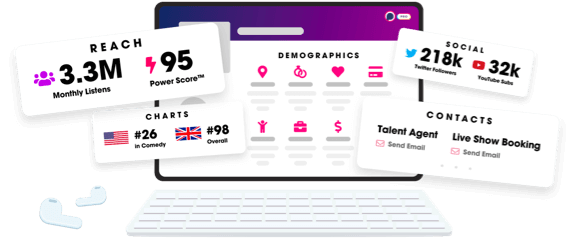
- Account
- Register
- Log In
- Find Friends
- Resources
- Help Center
- Blog
- API
Podchaser is the ultimate destination for podcast data, search, and discovery. Learn More
- © 2024 Podchaser, Inc.
- Privacy Policy
- Terms of Service
- Contact Us
