My three favorite pieces of audio gear - depending where I am recording are the Zoom H6: https://amzn.to/30FXILo; the AudioTechnica headset with mic: https://amzn.to/2TMJxmi, and the Focusrite Scarlett 2i2 interface: https://amzn.to/2TKMiV7
In this episode, I share a cool, easy tip in Photoshop for sharpening a blurry part of an eye - let's say it's a headshot and one eye is slightly out of focus! Yikes! Don't worry - this tip can save your image! This is the 22nd episode of a daily photography podcast where I share my thoughts on my photography and filmmaking journey. I am a freelance photographer and filmmaker based in Southern California, and upload educational photography and filmmaking content on my YouTube channel (WesKrieselPhoto). Please follow me on social media - instagram.com/weskrieselphoto and Twitter twitter.com/weskriesel.
---
Send in a voice message: https://podcasters.spotify.com/pod/show/photopie/messageSupport this podcast: https://podcasters.spotify.com/pod/show/photopie/support
Join Podchaser to...
- Rate podcasts and episodes
- Follow podcasts and creators
- Create podcast and episode lists
- & much more
Episode Tags
Claim and edit this page to your liking.
Unlock more with Podchaser Pro
- Audience Insights
- Contact Information
- Demographics
- Charts
- Sponsor History
- and More!
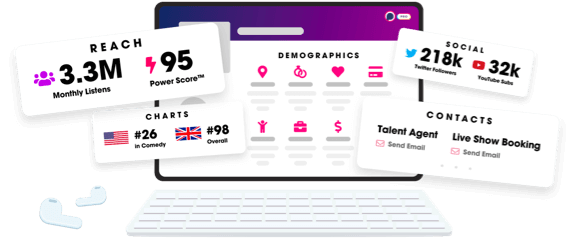
- Account
- Register
- Log In
- Find Friends
- Resources
- Help Center
- Blog
- API
Podchaser is the ultimate destination for podcast data, search, and discovery. Learn More
- © 2024 Podchaser, Inc.
- Privacy Policy
- Terms of Service
- Contact Us
