Episode Transcript
Transcripts are displayed as originally observed. Some content, including advertisements may have changed.
Use Ctrl + F to search
0:28
You are listening
0:28
to the Inside The Mix podcast
0:30
with your host, Mark Matthews. Hello and welcome to the
0:33
Inside the Mix podcast.
0:36
I'm Mark Matthews, your
0:36
host, musician, producer, and
0:39
mix and mastering engineer. You've come to the right place
0:41
if you want to know more about
0:43
your favorite synth music
0:43
artist, music, engineering
0:46
and production, songwriting
0:46
and the music industry.
0:49
I've been writing, producing, mixing, and mastering music for over 15 years,
0:51
and I wanna share what I.
0:54
With you. Hey folks. So welcome back to the Inside
0:55
the Mix podcast, and this
0:58
is the third installment
0:58
of this mini producer
1:01
song from Scratch series. So what I'm gonna do is
1:02
I'm gonna start off by playing what I came up with
1:04
at the end of episode 62.
1:07
So here we go. So there we go, and we're
2:19
gonna continue to build on this in this week's.
2:23
Okay folks, so what I'm gonna
2:23
do now is I'm gonna use the
2:25
Logic Pro step sequencer and
2:25
I'm gonna create a drum pattern
2:28
to go from bar 21 to bar 37.
2:32
Yeah, I had to double check them. So I'm going to go to my
2:34
kit sample instrument,
2:38
right click in the timeline
2:38
and create pattern region.
2:42
And uh, it comes up
2:42
with a step sequences.
2:44
So I'm gonna, Let's go with
2:44
that kick, and I'm just gonna
2:49
use the step sequencer and
2:49
just programming some kicks,
2:51
and I've got this set to 16
2:51
steps at the moment, so let's
2:54
hear what that sounds like. So I quite like that, so
3:01
I'm going to duplicate that.
3:05
I'm gonna leave it
3:05
as it is, in fact.
3:08
No, I'm not. I'm gonna go in and I just wanna
3:09
change the velocity, so I'm
3:12
just gonna loop this region. And I'm gonna just change the
3:16
velocity cuz I want there to
3:20
be an accent on the first kick. Now it, cool.
3:31
Now I'm gonna duplicate it. Excellent.
3:34
So I, now what I'm gonna do is
3:34
I want the, so that's eight bars
3:38
I'm gonna have, and then after. Eight bars at bar 29.
3:42
I'm just gonna duplicate it again, but I want to kick and snare.
3:47
So let's open that
3:47
in the step sequence.
3:49
Sir, I'm just gonna
3:49
find a snare sample.
3:52
So let's, let's
3:52
see what we have.
3:55
These are still my kicks. So I quite like that one.
4:02
So I'm gonna have that come
4:02
in on every second snare.
4:13
In fact, I might leave it at that. Oh, duplicate the wrong one,
4:15
and let's do that again.
4:29
Excellent. So there we go. Really quick step sequencer, and
4:30
I've got a kick and snap pan.
4:34
Okay, so for this next part,
4:34
I'm gonna follow a similar
4:36
process and I'm gonna use the
4:36
step er and I'm gonna come
4:39
up with a high hat pattern. So I'm gonna find my
4:40
percussion or rather
4:43
symbols, software instrument. Here we go. And I'm just gonna make
4:45
that slightly bigger and
4:47
I'm gonna get rid of that. Actually, I want to
4:49
keep that at the end. So I'm just gonna loop.
4:54
25 to 29, and in there I'm gonna
4:54
move my Playhead to 25 and I'm
5:00
gonna create pattern region. Let's drag that to bar 25.
5:05
Not sure why I didn't start there. And let's find a high hat.
5:10
I quite like that one, so
5:10
I'm just going to, once
5:12
again, it's 16 steps and
5:12
I'm gonna leave this.
5:24
Cool. Right. The great thing about this
5:27
step sequencer is here, you've
5:29
got this note, repeat, so I'm
5:29
gonna put in some note repeats.
5:48
It's too many and maybe get rid of a few.
6:10
Okay, cool. I like the sound of that and
6:13
velocity wise, let's play
6:17
Robinson Velocity here as well. Let's humanize it a bit.
6:39
Just play around, just playing around with these velocity notes of this.
6:43
Hi, let's get it somewhere
6:43
roughly where I want it to be.
6:54
Okay, let's drag that
6:54
to the beginning.
6:57
So I've got a symbol here,
6:57
here, and I think it's gonna
6:59
override that symbol here. Okay, so I got my hi hat.
7:17
Kicked drum, and then at about 29
7:22
it's gonna come in with
7:25
the snail on top of it, which is incredibly loud.
7:33
So what I'm gonna do is I'm just gonna go into that kick pattern there.
7:36
I'm kicking snare pattern and I'm just gonna adjust the velocity of that snare and do
7:38
the same for this second one as.
7:47
So what you could do here, rather than having these separate patterns, is you
7:48
could just increase the steps,
7:51
which is probably what I should have done, but, um, hindsight's a wonderful thing.
8:03
Cool. So there we go. A really simple high hat
8:04
pattern using the pattern
8:08
Step sequencer in Logic Pro. Okay folks.
8:11
So now what I want to add is
8:11
an ARPEGGIATED lead over this
8:14
sort of bar 21 to bar 37.
8:17
So I've got my pad progression,
8:17
which has an automated
8:20
hike up filter, which I
8:20
did in a previous episode,
8:23
and it's also got that
8:23
tape walk effect as well.
8:25
I've got my. Program or rather pattern that
8:27
I put in programmed just now.
8:30
And I've also got
8:30
my kick and snare.
8:32
So I've got my lead summing
8:32
stack here and I've got
8:36
an instance of massive X. And what I've done is, I'm using
8:38
the logics inbuilt arpeggiator,
8:43
uh, which is going up and down. I actually might change it.
8:45
So it's shuffled and it's set
8:45
at one 16th in terms of rate.
8:50
And I've got an instance
8:50
of massive, and I'm using
8:52
this all hands, uh, piano
8:52
keys patch that is built in.
8:57
So if you're watching this
8:57
online, and I'll explain it
8:59
to you, I've gone through and I've starred or rather favorited all the, the piano
9:01
key patches that I particularly
9:04
like to make this easier. So it kind of sound, well, it
9:05
kind of sounds, it sounds like.
9:11
Okay, so that's the art
9:11
per, and I'm gonna change
9:14
the A back to how it was. So I'm gonna go up and down.
9:37
Okay. I quite like that, so I'm just gonna play along. Okay, that sounds quite cool.
10:15
I'm now gonna attempt to program it in, so I'm just gonna stop that
10:26
one again, as you can hear with the first one that I
10:27
probably programmed it or rather played it a bit too hard.
10:55
And I'm also gonna stop it there cause I haven't set up my loop region properly
10:57
as well, so that's probably
10:59
not gonna help me in my. So let's quickly do that.
11:02
Let's undo that recording
11:02
back to the beginning.
11:38
Well, I messed. I messed it up at the end there,
11:40
but I'm gonna use the first
11:42
sort of eight bars and I can
11:42
just duplicate it rather than
11:46
waste time recording it again. So let's go in there.
11:48
I've gotta quantize
11:48
this, delete that.
11:53
As I mentioned in a previous episode, having the n the note labels in
11:55
front of me really helps.
11:58
Um, let's give that a play. As you can see there,
12:10
it's quantized it, but it's not quantized.
12:12
It quite. Enough.
12:14
There we go To eighth notes.
12:26
Cool. So what I'm gonna do now is this. I'm gonna go into
12:28
scaler and I am going to
12:31
mid-cap that performance. In fact, I'm gotta stop it
12:45
there cuz listening back to it now, the, the, the variation
12:47
of dynamic, how I've played
12:50
it, it's quite so, I quite
12:50
liked it around 60 in terms
12:55
of velocity cuz the rest of
12:55
them satter, that sort of
12:58
mark and it sounds quite good. So now I'm gonna midcap it
13:06
clear that midcap, stop that and I'm gonna
13:26
drag that mid onto the.
13:30
Rather, yeah, the piano region,
13:30
the lead, uh, in Port Tempo, no.
13:35
Cool. So now what I have here is
13:37
the actual chord played.
13:43
If you're watching this
13:43
online, the, you can see from
13:46
bar 29, the actual chords
13:46
are there in the editor
13:49
window four, or rather the
13:49
piano roll in the editor
13:52
window and you can see them.
13:55
And if you go to the bars
13:55
21 to 29, it is just the
14:00
single notes, which are then
14:00
triggering the chords in scaler.
14:03
My apologies, I keep flicking between editor window and piano roll.
14:06
And it's the actual piano
14:06
roll, not the editor window.
14:09
So if I click here, you
14:09
can actually see the chord.
14:11
So I'm just gonna. Delete that and I'm gonna
14:12
put the cords there.
14:15
So in theory, now if I turn off scaler, what I'm actually gonna try
14:26
and do is, cuz this is a E one,
14:29
I'm gonna select all the notes
14:29
and I'm gonna go up and octave.
14:48
Okay. Commander s just to save
14:49
that, cuz Logic does have a habit of crashing.
14:53
And uh, so there we go. That is my lead up
14:54
section to go over this.
14:57
And actually before I
14:57
close this bit off, I'm
14:59
just gonna duplicate that. Okay.
15:01
To go over that. So from bars 21 to to 39 or
15:02
either 37, I now have a lead r.
15:09
There we go. Okay folks.
15:12
So in the previous bit there I
15:12
created the lead arpeggio, and
15:18
what I'm gonna do now is I'm
15:18
just gonna go through massive
15:20
and see if I can come up. We'll find a different sound
15:21
for it because although it
15:23
sounded good at the time, I've moved it up in Octave and I'm not particularly.
15:27
Happy with the sound I've got,
15:27
so I'm just gonna cycle through.
15:41
I quite like that one. I think for me, I think
16:01
for me it's that one there.
16:06
So that's called belly stage. Um, in fact, I wanted to do it.
16:09
I'm just gonna play through and, and play around with some of the parameters in it.
16:15
So I'm just gonna
16:18
boost the cut off. So it's about 200 herz,
16:21
maybe a bit of resonance.
16:37
Okay, cool. So now what I'm gonna do is
16:37
I'm gonna try what I did with.
16:42
With the pads in that I
16:42
had the filter cutoff.
16:46
So I'm, I'm gonna do
16:46
the same for this.
16:48
So I'm just gonna put a filter
16:48
on the main summing stack
16:53
and I don't wanna low pass. I wanna high pass. There we go.
16:56
And so about 500 and
16:56
I'm gonna automate that.
16:59
So a, to open the automation
16:59
lane and I've gotta follow
17:03
the same automation. As the pads.
17:09
So if you're watching
17:09
this online, you can see
17:11
above the pad automation.
17:13
So I'm just gonna mirror that. How that.
17:54
Okay. It's quite cool. But what I'm just gonna try
17:55
out before I move on from
17:58
this bit is I'm just gonna
17:58
turn that off a minute and I'm
18:00
gonna go into snap heat and
18:00
I'm gonna see if there is a,
18:06
can I hit snap heap and stare?
18:09
I'm just gonna look at the
18:09
plug-ins I've got here.
18:11
Cuz actually what I'm thinking is I might get like a. shift of frequency.
18:16
There's a frequency shifter here. I mean, I mean that might
18:18
be one I'm thinking of. No, that's not gonna be it.
18:21
But one I wanted to do is
18:21
maybe go the the, rather
18:24
than automate the filter
18:24
cutoff going back and forth.
18:27
I'm thinking if I could
18:27
find one that will do it
18:32
for me, it's gonna snappy.
18:34
It's probably the easiest thing to do. See where we got on here?
18:37
Browse and I'm gonna
18:37
go and look at mod.
19:05
I quite like that. I'm just gonna dial it back
19:21
and I'm also gonna go to
19:21
massive, and I'm just gonna
19:23
pull back the cutoff as well. And I'm gonna turn on the
19:34
channel high filter again.
20:12
Cool. So there we go. Add a bit more, uh,
20:14
interest to that particular.
20:17
So we've got the pads there and
20:17
we've got this lead arpeggio
20:21
over the top of it now, both
20:21
with a high cut automation,
20:24
well, the automation of the
20:24
high cut filter and, uh,
20:27
I've used snap pee again. I do have, uh, snap heap.
20:31
As you can see, you can quite
20:31
quickly get a, a, a cool sound
20:34
from it without having to do
20:34
a great deal with massive x.
20:38
Okay folks. And now what I'm gonna
20:38
do is I'm going to add some subbase to this.
20:42
So I've got my base
20:42
summing stack here,
20:44
and I've got Anna two. And in Anna two there is
20:46
a signature 8 0 8 base.
20:49
So if you go to 8 0 8, all
20:49
signature, 8 0 8 and it
20:52
sounds like this and I'm
20:52
gonna use that as my subbase.
20:57
So as you can see with Anna
20:57
two again, I've gone through
20:59
and there's only two I favored
20:59
to be fair in the 8 0 8.
21:02
Probably need to go through it. But what I'm gonna do is, in
21:05
this section I've been working
21:07
on, I want to add the subbase.
21:09
So to do this, I'm gonna
21:09
select the drop pads here,
21:40
and I am going to
21:40
grab, scale it too.
21:44
And I'm gonna mid recapture. Those chords.
22:05
Cool. Stop. And I'm gonna drag those, make
22:06
sure I've got the right one
22:09
onto my second base track.
22:17
Yep. And I'm gonna drag those across,
22:19
drag them onto the wrong one,
22:22
and make that a bit smaller.
22:25
Double click and here we go.
22:27
So if you're looking at this online, you'd be, you'll be able to see the,
22:29
the chords that are played.
22:32
And I'm just gonna stick
22:32
with the root notes.
22:37
There we go. And I can delete all
22:38
the other notes cause they're not needed and
22:46
might move it up An Octa. Yeah, there we go.
22:58
Now we got some bass. Everything comes
23:02
alive with bass. In fact, I'm gonna do the same.
23:12
I'm gonna add the subbase
23:12
to the section before, so
23:15
from bar five to bar 21. So I've got my verse pads, and
23:17
I've already got the mid here.
23:22
So I'm just gonna drag that
23:22
up and do the same thing.
23:26
And I'm gonna delete the notes.
23:29
I don't want, I'm
23:29
gonna move it up.
23:37
I think it was already at the right one. No, E two.
23:40
That's the one I want, but I'm not gonna have that
23:46
subbase coming straight away.
23:50
With songwriting, it's a good
23:50
idea to sort of break your
23:52
songs up into eight bars. So after every eight bars,
23:54
you want to either add
23:57
or remove something to
23:57
keep the interest going.
24:00
So from bar five to 13, they're
24:00
not gonna have the subbase,
24:03
it's not gonna have the subbase. So let's see how that sounds.
24:06
I'm gonna go from bar nine, so the subway is
24:14
gonna come in now. Cool.
24:39
I like the sound of that. So there we go. Really quick way to
24:41
add some subbase.
24:43
So with that subbase, what I
24:43
would probably usually do is
24:46
site chain it to the kick,
24:46
just to add a bit of movement.
24:49
But the cool thing about Anna
24:49
two in this instance is because
24:52
I've got the kick and the snare
24:52
sort of in this instrument
24:55
channel at the top, and I don't
24:55
really wanna dive into that
24:58
just yet, but if I go into
24:58
Anna too, and you probably
25:00
get this in other plug-ins
25:00
as well, but in the actual.
25:05
I dunno what they called it. Insert, I guess it's called
25:06
the insert section of an two.
25:08
There's a dynamic dropdown. Well, there's a dropdown
25:10
with a dynamic option
25:12
and there's sidekick. So I'm gonna solo that channel.
25:15
And it sounds like this. So this is without, and
25:25
this is with, okay, now I'm
25:31
gonna play it in context. Okay.
25:39
And the cool thing is, because I, I've got it side chained, um, well, it's
25:41
not actually side chained.
25:43
It's a side chain kick,
25:43
but it's actually synced
25:45
to the host tempo. So it's falling in line.
25:48
It's in tempo. It's not in tempo. It's in time with the
25:50
kick drum already.
25:53
So that's a really quick way
25:53
just to get that side chain.
25:57
Let's try it with the bit before as well and see what that sounds like.
26:18
Yeah, I think that sounds pretty cool. You could probably do the
26:20
same with the pads as well. Actually, I never
26:21
thought of doing that. Maybe I'll try actually, what
26:24
pads have I got with Anna too?
26:27
I've got them here. So let's see what that sounds
26:33
like with these pads. And I've really got a
26:35
chorus effect on there.
26:40
Let's try, it might, it
26:40
might not sound right.
26:43
I'm gonna, so it, what I'm gonna do is I'm gonna
26:58
put the dry, wet, all the way
27:00
down and I'm just gonna play it
27:00
in context and, and bring it in
27:03
and see if it actually works. Cause it might not,
27:04
but we'll give it a. I was making all those changes
27:33
there and I was thinking, it doesn't sound any different.
27:37
Why doesn't it sound any different? And I did the classic of making
27:38
a change to a parameter and
27:41
dragging things around, whether
27:41
actually having it enabled.
28:01
Okay, I'm just gonna go into
28:01
these mini notes actually,
28:03
because it seems to die a bit
28:03
throughout the performance,
28:08
so I'm just gonna go in. Mid transform and do,
28:10
uh, random velocity.
28:14
And I wanna keep a bit of a
28:14
humanized element, but I'm
28:16
just gonna make it a bit
28:16
more, what, why are they at
28:20
the moment sort of, they're
28:20
ranging between Christ
28:23
anywhere between 23 to 75. So let's sort that out.
28:26
Um, we'll do the top as
28:26
80 and . Can't remember
28:32
which way around it is. Do 75. There we go.
28:35
Let's give that a. We're gonna have
28:38
to replace them all now.
28:44
Now it's more audible's. Those mini notes to begin with.
28:48
Yeah, the mini notes what I had originally, because they're all over the place.
28:50
The, the effect wasn't so
28:50
pronounced, but now it is.
28:53
So I'm just gonna delete the
28:53
other regions I've got there
28:56
and I'm gonna duplicate that. We'll replicate and.
29:01
I've gotta delete everything at the beginning too, cause I'm gonna come back and create an
29:03
intro for this at some point.
29:05
So I'm just gonna delete everything at the beginning there. So now let's try it.
29:21
Just dial it back a bit. And then it's gonna shortly
29:38
come into the next section.
29:49
I think with that kick pattern,
29:49
I'm just gonna go in and I'm
29:51
gonna remove, I don't want it. I want every other.
29:56
Let's try that. Yeah, that's better.
30:09
Okay. And I think there is, it needs
30:16
to come, there needs to be some,
30:20
some more percussion there. So I'm thinking either collapse.
30:23
Oh, it does. It comes in with a snare, doesn't it? I'm just gonna try
30:28
creating a pattern here.
30:31
Um, with some collapse. Um, just double click on that.
30:40
I'm just gonna cycle that region. Select the whole lot.
30:43
Don't want that. There we go. Um, still got fresh air.
30:52
I'm just gonna turn that off while I do this. That one might do the job.
31:03
Let's give that. I quite like that.
31:19
Um, anything I say is I
31:23
think their velocity needs to come down again.
31:26
There probably is a way to set
31:26
it so the velocity doesn't start
31:29
at 100, but that's another day.
31:37
That's still really loud. Let's go and have
31:38
a look at that. Something's,
31:53
it's better. Cool.
31:58
So there I digressed a bit
31:58
cause I added some claps.
32:00
I had a little playground
32:00
with the snares there as well.
32:03
And I also added the, the side
32:03
chain effect to the synth pad at
32:08
the beginning of the progression
32:08
or rather the piece and also
32:11
added it to the base as well. So, bit more than usual
32:12
in that bit, in that
32:15
little segment there. But, um, some pretty cool stuff.
32:17
Okay folks, so for this next
32:17
part, which we're coming to
32:20
the end of this episode now what I want to do is I just wanna extend beyond Bar 37 now.
32:25
So what I want is, Two.
32:28
Dunno why I clicked on that. There we go. Sorry folks.
32:31
If you're listening to this on the podcast player of your choice, I uh, accidentally
32:33
went to zoom in and zoom
32:36
out and it went all weird. Um, so I want to take these
32:37
midi, uh, this arpeggio and
32:40
I'm going to option click
32:40
and I'm gonna drag it to the
32:43
right and I'm gonna stick it
32:43
on my next lead instrument.
32:48
And, uh, I've got the art
32:48
already set up on here.
32:50
So we're gonna use the same art pattern. And, uh, this time I'm
32:53
using pigments now.
32:56
I haven't used pigments in a while, and this is pigments four, and I haven't
32:57
touched pigments four yet, so
33:00
we're gonna give this a go. Before I do that, I just wanna
33:02
add, I'm just gonna add the
33:04
kick behind this and the sim
33:04
and the percussion and the
33:08
collapse as well, just to
33:08
gimme a beat to work with.
33:14
Okay, so that's pigment. So that's, let's,
33:15
let's have a look. There's a lot of presets
33:17
in here that I have
33:19
not been through yet. If you're watching
33:20
this on YouTube , you
33:22
can see there's a lot. Um, and that is just
33:24
in the keys section.
33:26
Um, so I'm thinking keys,
33:26
and let's go from the, I'm
33:32
not gonna go through them all, but I got a feeling This Annabelle one sounds quite good.
33:35
Uh, let's go from the top. I'll go for a few
33:36
and see what we have. I tell you what, I really
33:45
like this new sleek
33:47
interface for pigments. It looks very nice, so I
33:48
quite like this, Annabelle.
33:52
So I think what I'm gonna do
33:52
is dial back the cutoff a bit.
34:02
Now what I wanna do actually is.
34:05
I wanna use an LFO to
34:05
control this cutoff.
34:08
So I'm gonna drag the l
34:08
o over to the cutoff for
34:12
LFO two, and I'm going to,
34:19
I'm gonna set the rate on this. I, I. Now, when it comes to this, I
34:21
never like free start freehand
34:24
it with the, with the hertz. I always go for sink, just
34:25
to make it easier on myself
34:28
and leave it as a, let's
34:28
just go with a sore tooth,
34:31
not, yeah, sore wave. Um, a triangle, wave
34:34
rather not sore tooth.
34:40
Slap my hand and I'm going
34:40
to, I don't want free running.
34:45
I'm just o two sequence start.
34:49
Let's try that. That's moving a lot.
35:12
See, that's quite cool, but
35:12
I want to dial it back a bit.
35:16
I don't want it to be
35:16
so broad there you.
35:19
So sorry folks. I'm still trying to get
35:20
familiar with pigments again. It's been a while
35:22
since I've used it. So with pigments you can go
35:23
to the filter, the parameter,
35:26
and there's a little sort of
35:26
dial that, that that's how you
35:28
control the amount of modulation
35:28
or control this parameter's
35:32
having on the cutoff. See, I think that
35:59
sounds quite cool. Let's do the base underneath it.
36:10
So when you're recording these things, I've got the microphone in the way and I can't see the
36:12
keyboard a lot of the time, so I'm going on muscle memory.
36:15
So hence why sometimes I'll press the wrong key. So if I ever do that and
36:18
uh, you know why, it's cuz
36:20
I'm going on muscle memory. Let's play, play around with
36:38
those parameters a bit more.
36:46
That's all I did there was
36:46
I just turned off the second
36:49
filter and I think that. Probably sounds better.
37:05
Uh, it's got the classic,
37:05
I love doing this.
37:07
Um, it's got the, the modulation. I think that's a
37:09
modulation where, yeah. So the modulation where was
37:10
controlling the fine tuning
37:14
of the, um, Of the synth.
37:17
That's a really cool thing to do. So no matter what synth
37:18
you have, if you, there's
37:21
using the mo wheel. But usually what I would
37:23
probably use or do rather as
37:26
an l o and just control, just
37:26
really subtly control the fine
37:29
tuning of the instrument cuz it
37:29
adds a bit more character to it.
37:33
Um, I'm led to believe it
37:33
makes it sound more real, not
37:36
realistic, but it makes it
37:36
mount, makes it sound more
37:39
authentic as a synth because
37:39
you've got that fluctuation.
37:43
Uh, but it could be wrong either way. It sounds cool. Give it a try.
37:46
Um, I'm gonna leave pigments for now. I kind of want a base pattern
37:50
to go underneath this.
37:54
What base pattern am I using
37:54
earlier in the progression?
37:56
Let's have a look. Ah, keep using the, uh,
38:05
I mean, that might work. Let's drag that.
38:28
So I'm just playing around with notes here. Cool.
38:35
So what I've done there is I've just moved the notes. So the last note of that
38:37
particular bar, I've just
38:40
moved it up to the third. Let's try the fifth And
38:42
ah, there we go again.
38:47
See keyboard in the way. I think I throw the third.
38:55
Let's try that. I might drag that down.
39:15
Route note third,
39:15
Bruno, the chord.
39:22
Oh no, God. . That wasn't even the right key.
39:26
I am gonna stick with thirds. Um, I might stick a fifth in there.
39:35
Otherwise, it's gonna be the same note as the call before. Maybe it needs to be the same.
39:54
I dunno if this is gonna work here. Let's try that. Whoa fell.
40:14
I might just leave that
40:14
as is cause I didn't like.
40:18
Um, but what I'm gonna
40:18
do now is close the piano
40:21
roll and delete that.
40:24
And then, so what I could do
40:24
here, so just to give you a
40:27
run through, what I've done there is I've added, um, a third at the end of each note.
40:31
So from bar 37 to 39,
40:31
you've got the sort of
40:34
repeating, chugging base. Chugging is probably the wrong
40:36
word, and then it does the
40:39
root of E and then it goes up.
40:43
Just add a bit of variation. And what I'd probably
40:45
do then in the next bar
40:50
Z from bars 45 onwards.
40:53
Maybe it's just mix that up,
40:53
maybe use some seventh or
40:56
something in there just to make
40:56
it sound a bit more different.
41:01
Let's try that. Stick a seventh in there. I'll play it.
41:17
So this is with the thirds and now it's gonna
41:25
move up to seventh. Didn't hell that I moved.
41:33
I know. Then maybe.
41:41
That note wasn't right. Um, third year, uh, I said I
41:42
moved of the seventh is not.
41:47
I've actually moved it up to fifths. Sorry folks.
41:50
It's fifths not seventh. Get my counting wrong.
41:55
Let's try it. I think it'll.
42:11
Yeah, a bit of variation. Dunno about that note.
42:18
That one's okay. It's food for thought anyway.
42:22
Um, so what I'm gonna do now
42:22
is I'm sort of like coming
42:25
to the pro where I kind
42:25
of wanna start building.
42:30
Mapping this out. So what I want to do then
42:31
I think is come back into
42:34
the beginning, the intro
42:34
session, because I'm just
42:37
gonna go and customize my
42:37
toolbar cause I haven't got,
42:41
uh, time and beats in there.
42:44
There we go. So a really useful thing
42:47
to have in your toolbar
42:49
when you are songwriting,
42:49
I find is the CPU load.
42:54
Um, I've got a Mac studio now
42:54
and it's significantly less than
42:57
it was, which is quite nice. Cause I remember when I
42:59
had the, the old Mac book
43:02
Bright, which is great, and
43:02
I still use it, um, as soon
43:04
as I start pigments massive
43:04
working in the same project.
43:10
So what it's gonna do, I
43:10
dunno how this is gonna sound.
43:13
Let's give it a go. I'm gonna go from. Bar 49, so four bars, and then
43:16
it's gonna go back into the,
43:32
I'm not short at the moment. I, I think they might be
43:34
sounding like two different songs, but I'll persevere
43:36
and see where we get to.
43:39
If I get two different songs
43:39
out of this, then fantastic.
43:41
Um, but we'll see how we go. But I think the idea
43:43
here is you can see the
43:46
workflow and progression and the idea is coming to. Coming to through to fruition.
43:51
Um, by the moment,
43:51
possibly sounding like
43:53
two different songs. I'll be interested to know
43:54
what your thoughts are. If you're watching
43:56
this on YouTube, please do leave a comment.
43:58
Um, if you're listening to
43:58
this on your podcast, player of
44:00
Choice, leave a leave a comment.
44:03
If you can alternatively DM me
44:03
on a at Inside The Mix podcast
44:06
and let me know what you think. Two different songs
44:08
or not, not sure. At the moment, I'm probably
44:09
leaning towards two different. Okay folks, so that is
44:13
the end of this episode.
44:15
So quite a lot gone on this episode. So I added a kick and a snare to
44:17
the, well, two bar 21 to bar 37.
44:23
I also added some high hat as well. So in that instance, or rather
44:24
the workflow there was using
44:27
the step sequencer in logic. I then went and added a lead
44:29
arpeggio in there as well.
44:33
So I used massive for that. And I used the inbuilt arpeggio
44:34
built into logic cuz it's
44:37
inbuilt and, um, using too
44:37
many words there, I think.
44:41
And then I also added a base or
44:41
subbase to it as well, um, using
44:46
an Anna two patch called 8 0 8. 8 0 8 signature and it uses
44:48
the sidekick, um, effect in
44:54
Anna two, which is pretty cool. And I also added that to
44:56
the intro pads as well.
44:59
What else to do? I added some claps too,
45:00
um, to the progression
45:02
from sort of bars. Uh, bars 29.
45:05
I then added another variation
45:05
of the arpeggio using massive
45:10
from bars 37 to bar 53 and
45:10
just duplicated the drums
45:16
and percussion throughout. And then I've brought
45:17
the intro sort of bars
45:20
back into it at the end. And, uh, how many
45:22
bars is that little? It's 16 bars at the end.
45:25
Um, and at the moment it's
45:25
sitting around two minutes, 20.
45:30
I'm not bothered about the length at the moment cause I'm still flashing out.
45:32
There's gonna be an intro, there's gonna be an outro. That's probably gonna
45:34
be a bit more to it. But as I said previously in this
45:36
video, whether it's two songs or
45:39
not, I'm not entirely sure, but
45:39
I think it sounded pretty cool.
45:43
Um, what I'll probably move
45:43
on to next is maybe bringing
45:45
some more vocal, um, chops
45:45
in there as well and seeing
45:48
what else we can do with that. But it's getting
45:49
there I think for me.
45:52
What brings it to life and helps
45:52
me map it out is actually having
45:55
the kit there and being able to
45:55
hear that as I'm songwriting.
45:59
So even though it's just a,
45:59
a basic, um, sort of pattern
46:02
that I've used, it just
46:02
helps flash out that sound.
46:05
So I'd be interested to know what you think, to reiterate what I said previously.
46:08
Please do leave a comment if
46:08
you're watching this on YouTube
46:10
or DM me at Inside The Mix
46:10
Podcast on Instagram and let me
46:14
know what you think next week's.
46:17
It is gonna take a break
46:17
from the production.
46:20
It is gonna come back, but next
46:20
week's episode is gonna be the
46:22
first Synth Pals Pub episode
46:22
of the year, and it's a full
46:27
house and I'm excited about it. It's gonna be a great episode.
46:29
So that's episode
46:29
64 by my count.
46:32
If you want a feature on the
46:32
Synth Pals pub, please do go to
46:35
www.insidethemixpodcast.podium.com,
46:35
and you can sign up there under
46:40
the free resources section. But that is the
46:42
end of this week.
46:44
So, so what I'm gonna do
46:44
is I'm just gonna play this
46:47
sort of from the beginning up
46:47
until bar 53, so you can get
46:50
a flavor for what we have. So here we.
48:35
Listening back. Now that pigment patch might
48:36
sound a bit too wild, but,
48:39
um, I'll let it breathe for a bit and come back to it. So folks, don't forget
48:41
to leave a comment.
48:45
Um, and let me know what your thoughts are. If you're watching this
48:46
on YouTube, please do subscribe and hit that
48:48
notification bell as well.
48:51
And if you're listening to
48:51
this on your podcast Player
48:53
of Choice, please do also
48:53
hit subscribe and look out
48:56
for next week's episode. Just as a reminder, as I
48:57
mentioned just now, next week
49:00
will be the Synth Powell's
49:00
Virtual Pub, the Synth Powell's
49:02
Pub, the first one of 2023. And then we.
49:05
It back into this
49:05
project from episode 65,
49:09
so look out for that. Thanks for watching
49:10
and listening.
From The Podcast
Inside The Mix | Music Production and Mixing Tips for Music Producers and Artists
If you're searching for answers on topics such as: what is mixing in music, how I can learn to mix music, how to start music production, how can I get better at music production, what is music production, or maybe how to get into the music industry or even just how to release music. Either way, you’re my kind of person and there's something in this podcast for you! I'm Marc Matthews and I host the Inside The Mix Podcast. It's the ultimate serial podcast for music production and mixing enthusiasts. Say goodbye to generic interviews and tutorials, because I'm taking things to the next level. Join me as I feature listeners in round table music critiques and offer exclusive one-to-one coaching sessions to kickstart your music production and mixing journey. Get ready for cutting-edge music production tutorials and insightful interviews with Grammy Award-winning audio professionals like Dom Morley (Adele) and Mike Exeter (Black Sabbath). If you're passionate about music production and mixing like me, the Inside The Mix is the podcast you can't afford to miss!Start with this audience-favourite episode: #75: How to Mix Bass Frequencies (PRODUCER KICKSTART: VYLT)► ► ► WAYS TO CONNECT ► ► ► Grab your FREE Production Potential Discovery Call!✸✸✸✸✸✸✸✸✸✸✸✸✸✸✸✸✸✸✸✸✸✸✸✸✸✸Are you READY to take their music to the next level?Book your FREE Production Potential Discovery Call: https://www.synthmusicmastering.com/contactBuy me a COFFEE✸✸✸✸✸✸✸✸✸✸✸✸✸✸✸✸✸✸✸✸✸✸✸✸✸✸If you like what I do, buy me a coffee so I can create more amazing content for you: https://www.buymeacoffee.com/marcjmatthewsSend a DM through IG @insidethemicpodcastEmail me at [email protected] for listening & happy producing!Join Podchaser to...
- Rate podcasts and episodes
- Follow podcasts and creators
- Create podcast and episode lists
- & much more
Episode Tags
Claim and edit this page to your liking.
Unlock more with Podchaser Pro
- Audience Insights
- Contact Information
- Demographics
- Charts
- Sponsor History
- and More!
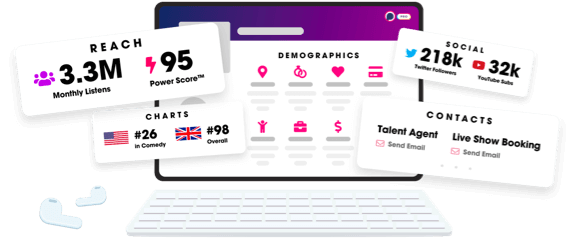
- Account
- Register
- Log In
- Find Friends
- Resources
- Help Center
- Blog
- API
Podchaser is the ultimate destination for podcast data, search, and discovery. Learn More
- © 2024 Podchaser, Inc.
- Privacy Policy
- Terms of Service
- Contact Us
