Scheduling instagram posts has helped our business tremendously, and these tips work for instagram or any social media. You can even modify it for blogging or even podcasting! With this, we've had richer content on social media, leading to increased interactions with clients, and therefore more bookings. It also saves us a ton of time in the long haul, especially now that instagram allows auto posting!This method also allows for easy outsourcing. I have someone do steps 4, 5, and 6 for me because that's what I really don't enjoy doing.You don't have to do all of this every time, but this is how you get started.1) Make a list of things you will post about (you, hobby, family, passion, work, favorite food/activity, a journey you're on)- can be multiple things for each category, but get these written down, then focus them in on what you would like to post about - remember, people love personal things. You don't have to share everything (we don't!) but we share enough personal things that people feel like they really know us*have evergreen posts- things that don't depend on weather or season to be relevant, so you can schedule them farther out2) Block out a good chunk of time. All day if you can, but if not, at least a few hours. Yes, it seems like a lot of time, but it will save you SO much more time in the long haul.3) Look at inspiring things (gather up items around you- clean desk, coffee shop) but don't look at other peoples instagrams!4) Gather all your photos (stock photos are so helpful- free ones or social curator)-- have an arsenal to choose from - google free stock photos and several great websites will come up. Don't worry about choosing exactly the right ones right now, but have a good variety to choose from, and remember the categories you had in mind from step 1.*to autopost photos to instagram, they have to be a certain size. A vertical 4x6 photo is too tall to auto-post. So go ahead and make sure all the images are cropped correctly. An 8x10 vertical is a safe height, or if you're unsure, just make it easy and do everything square. Do this all at once to save yourself a ton of time! If your photo is landscape (more wide than it is tall, then you're fine no matter what the dimensions are)* remember to stay true to your instagram style while choosing (colors, close up photos, far away photos, text)5) Find the planner you like the best, that autoposts! planoly- find post in tuesdays together (other suggestions from local business owners: Later, Gramblr, Buffer, Cinchshare, etc)6) Load all your pictures in, or do 10 at a time if it's too overwhelming! Move them around the grid as much as you like to get the look you want. Then start scheduling them for certain days and times. I do about one post a day, but go with your own flow and what you think is sustainable for you. It's better to have fewer posts with better content, than a bunch of posts with sub-par content, so take it easy on yourself. Also make sure you are spreading posts out among all your topics!-Fill in important dates. Birthdays, anniversaries, holidays-As you schedule pictures, think of what you're going to write about. leave notes in the captions to help you remember later.7) Caption your posts! Make sure to add hashtags, and create a hashtag grouping for each of your categories that you made in step 1. This will save you tons of time as you go! Don't always just describe the picture... tell your reader something they can't see in the photo. Did something happen behind the scenes? What does the photo remind you of? What was your favorite event from that day? What do you love about that person? How has this changed your life? Where are you at in this journey?8) Keep it Fresh! Now that you have everything planned, you can always change out posts and add a new post for today, then take the scheduled post for today and reschedule it for a future date that is free.
Show More
Rate
From The Podcast
Full Time Hustle
Here at Full Time Hustle, we focus on business + life. As we've grown our business, we've really appreciated FREE education and conversation with others who have been in our shoes and succeeded. So that's exactly what we've created. A place for those who have a business or want to start a business. Whether you're into photography, real estate, network marketing, if you're a creative entrepreneur, or some other business venture, you'll definitely want to tune in!Join Podchaser to...
- Rate podcasts and episodes
- Follow podcasts and creators
- Create podcast and episode lists
- & much more
Episode Tags
Do you host or manage this podcast?
Claim and edit this page to your liking.
,Claim and edit this page to your liking.
Unlock more with Podchaser Pro
- Audience Insights
- Contact Information
- Demographics
- Charts
- Sponsor History
- and More!
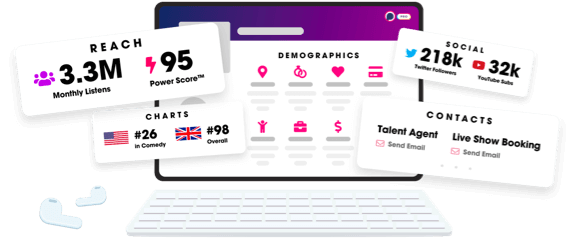
- Account
- Register
- Log In
- Find Friends
- Resources
- Help Center
- Blog
- API
Podchaser is the ultimate destination for podcast data, search, and discovery. Learn More
- © 2024 Podchaser, Inc.
- Privacy Policy
- Terms of Service
- Contact Us
