EdTech Moment
An Education podcast
Good podcast? Give it some love!
Episodes of EdTech Moment
Mark All
Search Episodes...
Last week we took a look at an open-source alternative to Microsoft office called Open Office, but then I realized that we haven’t talked about what open-source software is.Today we’re going to talk about open source software and take a look a
Welcome back to EdTech Moment. Microsoft Office has been the standard tool for office productivity, but today we will look at a free, open source alternative called Open Office. This office suite can be downloaded for free for either Mac or W
Greeting and welcome back to EdTech Moment. Today is the first in a series looking at the Apple TV in the classroom, and today we’re going to look at a tool that you can use to share your laptop screen whether it’s a Mac or a Windows PC on your
Grand Perspective is a utility that gives you a graphical view of the files on your computer so that you can easily find and delete large files that are taking up too much space on your hard drive.
Nearpod is a free app that allows you to share a presentation in real time on student devices. When you swipe to to the next slide, student devices automatically switch to the next slide. Use Nearpod to collect student data–students can draw ov
In today’s episode we continue looking at how to embed Google Presentations, but this time using the iFrame embed code rather than just using the Google Sites integration. As with before we want to start with the presentation already uploaded
Welcome back to Edtech Moment. I this episode we look at how to embed Google Presentations into you Google Sites.We start by getting our presentations into your Google Drive. You can either create your presentation in your drive, or upload s
A couple episodes ago I showed how simple it was to embed your Google forms into your Google site because the two tools work so well together. But not everyone uses the Google Sites for their class website. Can you still embed your Google For
Easybib.com is a great site for teaching your students to create MLA citiations. Just copy and paste the URL of the site that you want to reference and EasyBib will search the site and collect the information that it needs to create the citatio
Welcome back to Edtech Moment. In this episode we will pick up where we left off last time and look at how to embed Google Forms into your Google Site.This can be a great way to get feedback from your students. You can use it to collect gene
Google Forms received a makeover, and the workflow is simplified. Learn how to collaborate with others, auto-fill a customized form, quickly add multiple choice questions with copy and paste, and send information from several forms into one spr
This episode continues to introduce you to GarageBand, a music editing program that comes with every Apple computer. Follow this workflow to learn GarageBand yourself, or to introduce your students to the software. Learn how to add loops, how
In this episode we will continue working on our Google Sites. We will demonstrate how to add basic content such as text and graphics, do some style and formatting, and then we will look briefly at using the Embed Gadget to embed video content f
This is an introduction to GarageBand, a music editing program that comes with every Apple computer. Follow this workflow to learn GarageBand yourself, or to introduce your students to the software. Learn about software vs. real instruments, ho
Learn how to use more advanced Twitter features like favorites, lists, and conversations.
This week we continue customizing our Google Sites class website and I show you how to add a custom logo and background image into the header of your site.
In this episode we continue to work on using the Google Sites to build a class website. Today we look at a couple different ways to edit the format of your site layout including customizing the size and location of the sidebar, and reordering t
Today we’re taking a look at how you can customize your Google sites using built in theme and settings for Fonts and Colors.Next time we’ll look at customizing layout and headers.
Twitter makes it easy to with other educators around the world. Learn about how to engage with other educators, and learn how and when to respond to others as you develop your personal learning network.
In this episode we take a look at some of the ways that you and your students can benefit from having a class website, look at some examples of how I use my class site at http://cedartech.org with my middle school kids, and walk through the fir
Twitter makes it easy to with other educators around the world. Learn the nuances of the @ symbol on Twitter, and how to take leverage it to connect with other educators.
In this episode we take a look at screenr as a tool for making quick and simple screencast videos. Screenr.com is a free web based tool for recording and sharing screecast videos. You can also download mp4 videos and publish to youtube direct
Twitter makes it easy to with other educators around the world. Rather than following people, focus on following/searching for hashtags to find useful edtech content. For example, search #edchat to find education ideas, #ntchat to find tips for
Whether you’re sending information to students, parents, or fellow staff members, sending out a group email is still one of the most efficient ways to get important information out to a large number of people quickly. Let me show you what I thi
Google Calendar is a free calendar that allows you to:share your calendaraccess your calendar from mobile devicessend invitationstracks RSVPsfollow other calendars
Join Podchaser to...
- Rate podcasts and episodes
- Follow podcasts and creators
- Create podcast and episode lists
- & much more
Unlock more with Podchaser Pro
- Audience Insights
- Contact Information
- Demographics
- Charts
- Sponsor History
- and More!
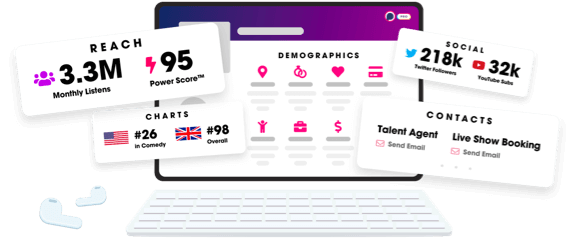
- Account
- Register
- Log In
- Find Friends
- Resources
- Help Center
- Blog
- API
Podchaser is the ultimate destination for podcast data, search, and discovery. Learn More
- © 2024 Podchaser, Inc.
- Privacy Policy
- Terms of Service
- Contact Us
