Episode Transcript
Transcripts are displayed as originally observed. Some content, including advertisements may have changed.
Use Ctrl + F to search
0:01
In today's throwback edition of our
0:03
podcast , we are going back
0:05
to episode 140 , where
0:08
I interviewed Jules Reese . He's
0:10
a customer success manager at Boulevard
0:12
. It was one of our most popular episodes
0:15
. Jules breaks down the top
0:17
five reports every salon
0:19
owner needs to know about and shows
0:22
us how to use them for our business growth
0:24
. I think you're going to enjoy it . Welcome
0:27
to All About Hair , the go-to
0:29
podcast for stylists , salon
0:31
owners and anyone passionate about
0:33
hairstyling . Whether you're a seasoned
0:35
stylist refining your skills or
0:38
a curious listener looking to enhance your
0:40
hair knowledge , we've got you covered . I'm
0:42
your host , denise Kylitz , a former
0:44
stylist and salon owner with four
0:46
award-winning salons under my belt
0:48
, with over 30 years of experience
0:50
, I've dedicated myself to helping stylists
0:53
excel in foundational haircutting , color
0:55
theory , client communication and more
0:57
, enabling them to build six-figure
1:00
careers they can be proud of . My
1:02
mission is to uplift our industry
1:04
by sharing valuable insights gathered
1:06
along my journey . Get ready for
1:08
enlightening discussions , captivating
1:11
interviews and practical advice on
1:13
marketing , sales and technical
1:15
skills . This is the podcast
1:18
all about hair . Today
1:20
, we have a guest with us , jules
1:22
Reese . He is from Boulevard and
1:25
that's a program for your POS system
1:27
for salons and med spas and
1:29
basically any service industry
1:32
that makes appointments . Am I right ?
1:34
Sure exactly . We like to pose ourselves as
1:36
a beauty and wellness brand . Who happens
1:39
to create technology to support
1:41
those businesses ?
1:45
technology to support those businesses . Fabulous
1:48
, yeah . And Jules supports the
1:51
business owners by helping him or her read reports , use technology
1:53
to their advantage , things like that . So
1:55
before I slaughter it , I'm
1:58
going to have Jules introduce himself
2:00
and let us know a little bit more
2:02
about him , how he got to this position
2:04
and a little history from
2:06
just being in the beauty industry .
2:09
Thank you so much , Denise .
2:10
Absolutely .
2:11
First , thank you so much for having me on your podcast
2:14
.
2:14
I'm glad you're here .
2:16
I think I'm about 20 episodes deep and
2:18
I've really enjoyed listening to
2:21
the different topics that you speak about on here , Thank
2:23
you . So a
2:26
little bit about me . So currently I
2:28
am a customer success manager
2:30
at Boulevard , the beauty
2:32
and wellness brand that caters
2:35
to these appointment-based businesses . By way
2:37
of technology , we
2:39
are a complete
2:41
salon or business
2:43
management software providing
2:46
scheduling , point of sale
2:48
reporting , inventory management
2:50
, integrated marketing and
2:52
a lot of other features too . A
2:56
little bit of context about me and
2:58
how I got to Boulevard . I
3:01
started . If we want to go , I
3:09
started . If we want to go far back . Growing up , I had a head full of curly
3:11
hair , didn't know how to style it , Therefore , I hated it , and when
3:13
I found out that you could style hair
3:15
for a living , I knew that that's
3:17
what I wanted to do , because I didn't want anyone
3:19
to feel self-conscious or
3:21
unsatisfied
3:24
with the way that they looked and the way it affects their
3:26
confidence et cetera . So
3:29
I started my
3:31
beauty industry journey
3:34
by starting as a receptionist
3:36
at a salon in Dayton , Ohio . I
3:39
transferred to one of their locations
3:41
in Columbus , Ohio , and attended
3:44
the Aveda Institute in Columbus
3:46
. I went and became
3:48
licensed , got a year of experience
3:50
under my belt before leaving Ohio
3:52
and from there on
3:55
out I bopped around from
3:57
New York , LA , San
3:59
Francisco , back to LA , back to New
4:01
York , and depending
4:04
on where I was or what
4:06
position I was hired for , I felt
4:08
like I always had a hand being
4:11
behind the chair and behind
4:14
the scenes . So I
4:16
was often managing and
4:18
styling hair , and those
4:20
businesses ranged from local
4:23
mom and pop shops to multi-location
4:26
corporate salons , franchised
4:28
businesses between
4:31
full-service hair , skin
4:33
and nails salon to barber shops
4:35
, to blow-dry salons , to luxury
4:38
Wow Anyways . So
4:40
basically , I wanted to kind of
4:42
get a little bit of
4:44
everything out of the industry , just because it's
4:46
a fascinating industry .
4:48
It is .
4:49
Over time I became more
4:52
interested in the administrative
4:54
side . Reporting , which we'll
4:56
talk about today , became a huge interest
4:58
of mine . And besides
5:01
, the salon operations , how do you take
5:03
that information back behind the
5:05
scenes and what do you do with that
5:07
information to encourage
5:09
better client behavior or encourage
5:12
better staff behavior ? Or
5:14
what do you do with this information
5:16
to get your business to the next
5:18
level ?
5:19
Right .
5:19
Yeah , so
5:26
here at Boulevard , I've been here for about a year and a half now
5:28
as a customer success manager . I manage a book of businesses
5:30
. Some are facial studios , some are salons
5:32
, some are nail studios , lash studios
5:35
, et cetera . But I
5:37
am a point of contact
5:40
for them to consult with what
5:43
, like , how do they do
5:45
X , y and Z ? Or here's
5:47
this platform that they're using , here's
5:50
all the amazing tools , but , like , how do you apply
5:53
it to your current business model ? Or
5:55
do you want to change your business model , and how can the platform
5:57
help you do that ? So
6:00
, more so , I guess
6:02
, software and business implementation
6:04
, if you want to shortly ?
6:05
Okay , wow , well
6:08
, the reason why we thank you for that
6:10
. It seems like you have a lot of
6:13
background . You could probably help a lot of owners
6:15
do various things , probably even
6:17
get behind the chair a little bit .
6:20
Yeah , I miss it . I have been .
6:23
Yeah , so curly hair
6:25
. So you just went and and if
6:27
people can't see , you go on our YouTube
6:29
channel . Take a look , watch the whole video
6:31
. So you just shaved it off .
6:33
You just like forget it well , you
6:35
know what is um interesting
6:37
. So it all fell out randomly
6:40
when I was 22 years old . I'm 30 now
6:42
, but I this is actually scalp
6:44
micropigmentation .
6:46
Really Wow .
6:48
It is a hair tattoo , so maybe this will boost
6:50
the views for the video if people want to see it
6:52
.
6:52
Wow .
6:53
But it's like microblading , but
6:55
instead of lines on your eyebrows
6:57
it's just dots . You know , kind of mimicking
6:59
that hair follicle .
7:01
That's amazing . I've seen
7:03
a lot of things and
7:06
it's amazing what our industry is is going towards right so it's really
7:08
innovative , exactly so you would never
7:10
know that by looking at you it just kind of looks
7:12
like a yeah it looks like
7:14
you're yeah , yeah , so
7:16
, yeah , okay , what's
7:19
that ?
7:19
um well , I was gonna say uh , when it came
7:21
to curly hair . When
7:24
I was , I believe , in seventh grade , an older
7:26
brother of mine had a girlfriend who was in cosmetology
7:28
school and that's kind of where I started connecting
7:31
all the dots . She flat ironed my hair one
7:33
time and I was so thrilled . That's
7:35
when I was like I have to tell everybody about this flat iron
7:38
which , looking back
7:40
, sounds so silly . No , it's not .
7:42
I remember my first encounter
7:46
with a flat iron . I
7:48
grew up in Kansas and I have very
7:50
curly hair myself , but
7:52
I'm a lot older than you and so we
7:54
did hot rollers , and
7:57
so I blow dry my hair and then I put
7:59
it in hot rollers , and so I knew I had
8:01
curly , fuzzy hair , but I
8:03
didn't know what else to do with it until
8:05
I went over to my friend's house and I thought
8:07
she had straight hair . I always did
8:09
. I always thought she had straight hair and she had a
8:12
flat iron .
8:13
Now , this is in the 80s .
8:14
OK , so she was
8:16
probably frying her hair , but I
8:18
always thought she had straight hair . I
8:21
was just so amazed
8:23
that anything like that was even possible
8:25
.
8:26
Right , I feel like that's
8:29
funny that you remember your experience , your first experience
8:31
with one Cause I feel like a lot of us probably
8:33
can especially for a hairstylist
8:35
or past hairstylist and like having
8:38
that light bulb moment the first
8:40
time you ever use one .
8:41
Oh , I still get those . But
8:43
I'm so glad
8:46
that curly hair is making a comeback , you
8:48
know everybody's embracing their texture
8:50
and I love that and it's
8:52
opening up a whole new avenue for businesses
8:55
. So , okay , we
8:59
invited Jules on the podcast
9:02
today because we wanted to talk about
9:04
numbers and reports . And
9:06
I know a lot of salon owners that I speak with
9:08
. You know they . They
9:11
became hairstylists first
9:13
and then somebody said , hey , you
9:16
make a great salon owner , you're being
9:18
successful , and so they become a salon owner , but they
9:20
don't really know how
9:23
to read all the reports . They get the software
9:25
in , it's a POS system , it runs
9:27
and they have all these hidden
9:29
reports in the background and
9:32
they've either one never , don't even know
9:34
what they are , never open
9:37
them because they don't know what they are and
9:39
then how to utilize them to grow
9:41
their salons . You know I'm
9:44
a numbers geek . We
9:49
were discussing that before . I
9:54
love every single report and I've used a lot of different systems and I love using those reports
9:56
to grow my team . You know and what , and so maybe
9:58
that's even something you know we'd look
10:00
at reports . What do you even look at ? What
10:03
are the numbers you need to know ? So I'm going to leave that in your court because you know we'd look at reports . What do you even look at ? What are the numbers you
10:05
need to know ? So I'm going to leave that in your court because
10:07
you know your system . I've
10:09
never actually used Boulevard myself
10:11
, but I researched
10:14
a lot online , looked
10:16
at the website and you know , things like
10:18
that . I
10:20
like what I see . It's very current
10:22
, the images , the texting
10:26
, the marketing reports
10:28
. So of
10:31
course we'll put that link in our show notes , so
10:33
in case anybody else wants to
10:35
go there as well . But I will leave it
10:37
in your court . So we're
10:40
going to just talk about what's important to
10:42
know and what salon
10:45
owners need to know .
10:47
Sure thing . So I'm going
10:50
to be talking about some metrics
10:52
and some formats when
10:54
it comes to reporting , to demonstrate
10:57
how understanding the data
10:59
in your reporting is the best way
11:01
to actually leverage it and take
11:04
actionable steps to grow your business
11:06
.
11:06
Okay .
11:07
And I'll preface this by
11:10
letting our listeners know this
11:12
is not intended to be a complete
11:14
Boulevard plug . We're
11:17
not telling you to go , run and sign up for
11:19
the software . You can if you like . However
11:21
, we're just speaking from experience
11:23
, and Boulevard is the tool that I use
11:25
to help my customers .
11:26
So most of these systems
11:28
have reports on them . So
11:32
if they are using a
11:34
system they like , this can still
11:36
help them , right .
11:38
Exactly yes , yeah , this
11:40
should be pretty universal
11:43
. I would say Okay . So
11:46
the first one that I'd
11:48
like to discuss is utilization
11:50
percentage . So
11:54
, first of all , what is it so ? Utilization percentage on
11:56
most platforms is going to indicate how
11:58
busy or how full a service provider's
12:01
schedule is . In Boulevard
12:03
, the actual calculation or logic behind
12:05
the metric is hours booked divided
12:08
by hours scheduled . So
12:10
in most cases , the busier you
12:12
are , the more revenue you're generating , and
12:15
high level stats will show
12:18
the location utilization , so
12:20
you understand what location
12:22
is the busiest . Or
12:24
, even higher level , you can see
12:26
how utilized your business
12:28
is overall , whether that's
12:30
staff or resource utilization
12:33
.
12:33
Oh , you can break it all the way down to
12:36
each individual , like if you
12:38
have somebody that needs to grow , you
12:40
can actually see how busy they
12:42
are compared to the whole salon .
12:44
Right , exactly , yes , and
12:46
with the segmenting that Boulevard
12:48
has in reporting , we can get this high
12:50
level on a business level , location
12:53
level , staff
12:55
role level , if you want to see a particular
12:57
level of stylist , or
13:00
if you want to see which department
13:02
is being the most utilized
13:04
, whether that's color cut versus
13:07
style . And
13:09
, yeah , you can drill down into each staff
13:12
member and even get really
13:14
granular as to the day of the
13:16
week or the time of day . Day
13:19
of week and time of day will be a format
13:21
that we talk about
13:23
here in a few minutes , but
13:25
I'll first kind of lay
13:28
out , I
13:30
guess , the basics of utilization
13:33
percentage . So
13:36
, besides how that's measured hours booked
13:38
divided by hours scheduled there
13:40
is also , like time blocks to be taken
13:42
into consideration . So , depending
13:45
on your platform , all
13:47
of your time blocks might count towards
13:49
your utilization , or they might count against
13:52
the utilization , or perhaps
13:54
they don't have any effect . So
13:57
ask whether that's your customer success manager or
13:59
the support team , the platform's support
14:02
articles , et cetera , understand how that
14:04
metric is being calculated . But
14:06
in Boulevard we
14:08
have the option to block out
14:11
schedules as either personal
14:13
or business . Some
14:16
examples of personal blocks
14:18
might be if the staff
14:20
member is requesting to come in
14:22
late or leave early , whereas
14:26
an example of a business block might
14:28
be for continued education
14:30
, if you're blocking them off for a class or
14:32
for one-on-ones , catch-up time , for
14:34
late clients , et cetera . An
14:38
exception to a business
14:41
block being completely business
14:43
centric might be , excuse
14:46
me , scheduled lunches , where
14:48
I'm not trying to make this all about talking
14:50
about lunches , but I
14:53
only bring that up because that seems to be
14:56
a topic I speak with my customers
14:58
. A lot is how do I mark
15:00
out lunches Like that's not
15:02
doing anything for the business ? But
15:05
if you count their
15:07
lunchbox as personal , then they're
15:09
never going to hit 100% utilization
15:11
percentage , which can be discouraging
15:14
to the staff member if
15:16
their schedule on
15:18
paper says that it's not being fully
15:20
utilized . And in
15:22
states like California who might have
15:24
state mandated lunch breaks , it's
15:27
not the staff's fault that they have to take a
15:29
break , so I wouldn't want to count that
15:31
time against them
15:33
.
15:34
Yeah , that makes sense . That makes sense . So
15:36
if you're blocking off a personal
15:38
one hour lunch break , then they're
15:40
only and they're completely full the
15:42
rest of the time . That goes against them and
15:44
so they're only 90 , I don't know I'm
15:46
getting 90% utilized
15:49
because they're out of there
15:51
saying that they're taking a break
15:53
.
15:54
Exactly right . So that can be discouraging
15:56
, especially if
15:59
your KPIs for a staff promotion
16:01
, if they are centered around
16:03
, if utilization percentage is one of those
16:05
metrics you consider that's
16:08
not going to be a pleasant conversation with
16:10
your staff . Yeah .
16:11
Yeah , and it should be one of those benchmarks . Yeah
16:13
, wow , okay , that's
16:16
good to know . See , right there , you just
16:18
taught me something .
16:19
Oh , thank you . Well
16:21
, yeah . So some tips
16:23
, like if your utilization percentage is low , quick
16:26
fixes are , of course , like bundling
16:28
services , offering product discounts , like
16:30
offering some type of incentive to get
16:32
clients in the door during those times
16:35
of low utilization . Of
16:37
course , quick fixes are not always
16:40
sustainable , so instead
16:42
, maybe consider using a marketing tool
16:45
to boost your brand visibility and
16:47
encourage clients to come
16:50
in more frequently to boost that utilization
16:53
percentage . In
16:55
Boulevard we have
16:57
an integrated marketing suite and
16:59
two of the campaigns are based
17:01
solely on utilization percentage
17:04
. It's the metric
17:06
that you can heighten
17:09
or lower the threshold that
17:11
you can choose to determine
17:14
when emails are going to be sent to your
17:16
clientele . If
17:18
you want to say , I
17:22
only want these emails to go out if they
17:24
have 50% or more availability
17:26
, then set that
17:28
. If you want to send more emails , then
17:30
you can lower that threshold . Or if you want to send
17:32
less emails , then you can
17:34
heighten that threshold .
17:36
And so these emails . I'm
17:38
assuming there's some backend
17:41
stuff you have to do to set it up , some
17:46
backend stuff you have to do to set it up , but they just automatically go out . If they see
17:48
a stylist is 50% or whatever you set it at
17:50
, they just automatically go out , Exactly
17:53
.
17:53
And actually there's hardly any
17:55
downtime for a setup because our
17:58
engineers have built in logic
18:01
into these campaigns so they're not going
18:03
to send to clients who already have an upcoming
18:05
appointment , not
18:07
send to any clients who have been in
18:09
within the last 30 days and no clients
18:12
who haven't visited within the last year .
18:14
And that's automatic , so you don't have to set those
18:16
levers up yourself .
18:19
Nope , you set when you want that threshold
18:21
what you want the threshold to be set
18:23
it , forget it , and then every day , like it forget it , and then every day
18:25
, like clockwork , it'll send out
18:27
, based on the criteria .
18:29
Wow , that's . That's pretty cool , that's
18:31
awesome
18:34
.
18:34
What are some of the examples perhaps you've
18:37
seen in your businesses in the past
18:39
? Has utilization percentage always
18:41
been like a hot topic as far
18:43
as like KPIs are concerned , or
18:46
is that something that you've paid particular attention
18:48
to ?
18:49
Oh , absolutely did . Yeah
18:51
, it was part of our benchmark for promotions
18:54
, things like that . My
18:57
salon we didn't actually have a problem
18:59
with utilization because we were so busy
19:02
Congrats . So
19:04
busy , you know , but we worked hard at getting
19:06
busy . You know , we did all the marketing
19:08
, things like that . We were in a great location
19:11
and we'd been there for a long time , so people knew
19:13
about us . So utilization
19:15
, actually , you
19:18
nobody
19:20
worried about even our newest stylists . They
19:22
just didn't worry . In fact , most people came there
19:24
to build their clientele and then they took off . But
19:26
that's a whole other story . It's
19:29
okay .
19:31
Another episode topic .
19:33
I'm not bitter , no .
19:35
One thing I will say , though . About that I
19:37
there's a saying that I love it goes
19:40
. The only thing worse than training
19:42
your staff and having them leave is not
19:44
training them and having them stay .
19:46
I've heard that too , and that's how you get over
19:48
that .
19:49
Yes , exactly .
19:50
I tell my , my um salon
19:52
owners who reach out to me too with that kind
19:54
of you know , cause it aches it . It
19:57
hurts when somebody leaves your salon
19:59
. As a salon owner , you put everything
20:01
into them , you
20:05
feel like you do um , you know , and you
20:07
build their career and their you know , and it really
20:09
hurts when you feel like you don't have what
20:11
they need anymore , you know , for
20:13
whatever reason . And
20:16
so I've had salon owners reach out to me a
20:19
lot about that , like what do I do , you
20:22
know ? And I was like you let it go and
20:24
you congratulate them and you
20:26
and , and if they leave on good terms
20:28
, guess what ? You leave that door open . Cause
20:30
that happened too . People would go go
20:32
away thinking the grass is greener and
20:35
then they ended up coming back
20:37
because it wasn't . You know , they
20:39
didn't know what they had , because we were the first
20:42
place that they worked and they had nothing to
20:44
compare it to . And then they would come back
20:46
and oh , I love that , you
20:48
know , as long as they're leaving on good terms
20:50
, you know , you know .
20:51
Agreed . And for the listeners
20:54
, Denise's episodes on
20:56
firing stuff Great
20:59
listens I was . I was clutching my pearls because
21:02
there were some very relatable points
21:04
.
21:06
Yeah , I've been there . Oh my gosh , after
21:08
11 , 12 , I mean , I've owned
21:11
four salons , but this , my last
21:13
one , my last two were my most
21:15
successful . Of course , you keep learning and
21:17
I had it for almost 12 years and , um
21:19
, oh my goodness
21:22
, um , you
21:24
know , know , last time I did my report for my payroll
21:26
when I was shutting it
21:28
down , and it shows you how many people have
21:30
filtered through your system . Oh
21:33
my gosh , it's like , oh
21:35
, that's terrible , but that's
21:37
what it takes . You
21:40
find your people and they find you .
21:42
They don't want to stick around . Yeah , yeah , yeah you
21:46
find your people and they find you . Everyone's like around
21:48
. Yeah , yeah , yeah . So oh , by the way , I'm I just wanted to note I tried sharing
21:51
my screen , although it says host disabled participant
21:53
screen sharing , so we'll just adjust
21:56
that for quick hold on a sec
21:58
.
21:58
Let me see who
22:00
can share . You can share , uh
22:03
. Who can start sharing when someone else is sharing
22:05
? Okay , there
22:08
we go amazing .
22:09
Thank you , janice there we go
22:11
.
22:12
Oh awesome , look at this
22:14
. Are you able to see my screen
22:16
? I am okay
22:18
, wonderful .
22:19
so , um , just to kind of
22:21
give you some context of like where we
22:23
are , like in Boulevard's platform
22:25
, we are in
22:27
reports and we have two
22:29
sections which personally I love . The
22:32
first section , which we're not going to stick in
22:34
, I'll still just touch on it , though . This
22:37
is what we call our classic reports . It's
22:39
a little bit more visually appealing , we have a little
22:42
bit more graphics here , but this is
22:44
a collection of reports
22:47
made by our team for appointment-based
22:49
businesses and
22:52
, for instance , we'll just say
22:54
, like month to date for this date range
22:56
. So this is a staff performance
22:59
report . We're about to dive into the
23:01
other version of this , but , um
23:03
, this is , uh
23:05
, an example of one of our classic reports
23:08
. I like this section because
23:10
it's pre-made , it's pretty and
23:13
I kind of call these the type b reports the
23:15
artists who may have become business owners
23:17
who , like they don't want to worry about putting together
23:20
a huge report . They don't know what metrics to
23:22
pull in . Like this
23:24
is done for you , yeah
23:26
. So , it's easy to pop in and
23:28
see the information you need and
23:32
in some reports , such as this one for
23:34
staff performance , you know we're looking at that utilization
23:37
percentage . We can see service revenue . We
23:39
can scroll over and see additional
23:41
metrics . We can scroll over
23:44
and see additional metrics , but
23:49
if we select the staff member's name , we can see a detailed line item view of all
23:51
of the transactions , whether they're products , services , et
23:53
cetera , that make up the numbers we're seeing .
23:55
Gotcha . That looks good . That's
23:58
easy to read too .
23:59
Yeah , and you can actually even
24:02
email it straight to the
24:04
staff member from the dashboard . It'll
24:06
populate their email address from their
24:08
staff profile . So you just click
24:11
the email button and it sends it off to them .
24:13
That's nice .
24:14
Yeah , good for a goal setting , one-on-ones
24:17
et cetera , but
24:20
in the
24:22
beta report section . So this
24:25
is more customizable . That's
24:28
the benefit of using this version , because
24:31
we can see . You know , our
24:33
date range is just this last week . I don't
24:35
want to pull too much data in here , but
24:37
by default this report is
24:39
going to be by a staff role into
24:42
the staff . But
24:44
if we want to see a higher
24:47
level view , we can customize it
24:49
. We customize what our reporting
24:51
data is , how the rows are , group
24:53
our columns
24:55
, what their group by we want to do , week over week
24:58
, a month over month , and
25:00
then we have all of the columns that
25:02
we're measuring down here , and
25:04
if we select into this , there's an additional
25:07
of metrics
25:09
that we can add . So chances are , if you want to
25:11
measure it , we can .
25:13
Wow , I could totally geek out on this
25:15
, oh yeah . I love that
25:17
kind of stuff .
25:19
But here we can do . If
25:21
we want to sort this by location
25:23
, then we'll get a wide
25:26
view of all of our stats
25:28
at the top , Then it'll break it out
25:31
per location and then the
25:33
staff members underneath .
25:35
That's nice .
25:36
We could do month over month or quarter over
25:38
quarter , et cetera , but this gives you
25:40
that that high level view of um
25:43
the busyness of
25:46
your business in
25:48
each level of granularity .
25:50
Right , okay , that's
25:52
great , that's nice
25:54
.
25:55
And , um , we'll come back to , uh
25:57
, some more reports here in just
26:00
a moment . Um , I'm or actually
26:02
, one more piece of granularity
26:04
I suppose I can show is we
26:07
can group , we can have our reporting
26:09
data be a staff name rows
26:12
grouped by client name , and
26:14
then that'll
26:16
give us each staff member , along
26:19
with each client that they service
26:21
. That makes up those numbers .
26:23
Oh , wow , okay , yeah , that , wow , okay yeah
26:25
, that's nice .
26:27
So we'll come back to screen sharing in a minute . Yeah
26:29
, any other questions or
26:31
comments about utilization ?
26:32
before diving into the next no , that
26:35
kind of leads us to the next , because the next thing
26:37
that I have on my list is tags , and
26:39
that was what those things you were showing us right
26:41
, those blue tags- so
26:45
for the tags , well
26:48
, so in Boulevard you can create
26:50
a tag and you can apply it to appointments
26:52
, clients or orders , aka
26:54
tickets , oh , okay , and
26:59
you can create these tags to mean anything , give them
27:01
any meaning .
27:02
Choose an emoji to associate
27:04
it with if you like . You don't have to , but
27:07
the benefit of using
27:09
one of the emojis which I feel so silly
27:11
talking about emojis when discussing business
27:13
and reporting but the
27:16
benefit of assigning it , is that you can
27:18
quickly glance at an appointment and glance
27:20
at a client profile , et cetera , and
27:23
see that emoji , like see
27:25
that tag , and instantly know a
27:27
bit of information about that person .
27:30
Oh , like a VIP , maybe you have
27:32
a heart emoji and so there's going
27:35
to be a heart next to any VIP
27:37
client , whatever the VIP means .
27:40
Okay , and you can pull these
27:42
tags into reporting . So if you
27:44
want to measure a particular group of
27:46
people , whether that's , like you know , your DIPs
27:49
or your influencers , or
27:51
if you your your late clients
27:53
, your chronically late clients
27:56
, or if you want to , you know , pull in
27:58
membership reporting so you use a membership
28:00
tag . You can really
28:03
get insights to how much
28:05
revenue they're generating for your
28:07
business . So
28:10
I'll kind of go through each type
28:12
of tag and give you a couple of examples of each
28:14
. Okay , when it comes
28:16
to appointment , tags like those are
28:18
going to be temporary , attached to a single
28:21
appointment . It's not going to display
28:23
on future bookings and it won't show up in the
28:25
client profile .
28:26
It's intended for that appointment specifically
28:28
like maybe they have to bring their kid
28:31
to the appointment , or exactly
28:33
or maybe they're bringing a pet and
28:35
you need to know that , like in case anyone's
28:37
allergic , etc .
28:40
Um , but like a couple examples would
28:42
be like the client or the staff member running late . If you tag
28:44
that appointment , then anyone couple examples would be like the client or the staff member running late . If you tag that appointment
28:46
, then anyone else who might be like
28:48
you know the break room computer you know
28:50
waiting for their client , can see . Oh , this client
28:53
called and said they were going to be late . Great , ah
28:55
, yes , okay um
28:58
, one that I wish I would have used
29:00
when I was using boulevard as a customer
29:02
, because I was managing a salon um on
29:06
the customer customer side , using Boulevard
29:08
for two years before joining the Boulevard team . But
29:11
an appointment tag I wish I would have used would
29:13
have been like requested an earlier
29:15
time or an earlier date , or
29:17
perhaps requested a later time or a later
29:19
date . And that's
29:22
only because when scheduling , whether it's over
29:24
the phone or in the notes section of online
29:26
bookings , clients oftentimes are
29:29
asking for earlier or later appointments
29:31
than what they actually booked for . So
29:33
if you have a cancellation
29:35
, you can easily glance at your books
29:37
, see if there was someone else that day
29:40
that wanted to move up to an earlier
29:42
time or on a future
29:44
date , wanting to get in on a sooner
29:46
date . So you can quickly look at
29:48
your schedule , see who those candidates are
29:51
and start contacting them to get that spot
29:53
filled .
29:54
I love that . Yeah , that wow
29:56
.
29:57
Yeah , and even if they
29:59
don't take the appointment , like clients are
30:01
usually so appreciative and over the moon
30:03
that you would think , or that you would quote
30:05
unquote remembered that they did want
30:07
to come in earlier and you know , try
30:09
to accommodate them that way .
30:10
Right , Magic .
30:13
And another appointment tag
30:15
that I wish I would have used would be
30:17
like an example , like appointment sentiment . So
30:20
this could be positive , neutral or
30:22
poor , and while
30:24
tagging each appointment a sentiment
30:27
, it could seem excessive , depending on what your client
30:29
volume is . However
30:31
, the benefit of this is it
30:34
can be an indicator of either a staff
30:36
member who may need to polish up their customer
30:38
service skills or their technical skills , based
30:41
on like what that service is . But
30:43
if something's also tagged as neutral
30:45
or poor , it also allows
30:47
you to have that visibility and then reach
30:49
out to the client and say like hey , thank you for coming
30:52
in , how was your appointment with us ? And
30:55
it opens up that conversation to
30:57
get feedback from the client . Maybe
30:59
they weren't planning on coming back , or maybe they
31:02
were planning on leaving a poor review because
31:04
maybe they thought the customer service was subpar
31:06
, or maybe they didn't like the way their hair turned
31:09
out .
31:10
And you can usually tell that when they're checking out
31:12
just that vibe , that energy
31:14
that you know Exactly
31:16
.
31:16
So it could be the staff member or
31:18
your receptionist that tags the appointment
31:21
and that's just a little flag for you to like . Check
31:23
in and dig a little deeper and make sure that it's
31:25
the type of experience you want a client to be having
31:27
.
31:28
Yeah , even if it was the salon owner who went
31:31
through that , even weekly , and saw
31:33
the neutral or the negative ones
31:35
and they reached out . Could you imagine if
31:38
the salon owner actually reached
31:40
out to these guests and said hey
31:42
, I mean , nobody
31:44
does that I used to do it
31:46
. Yeah , every once in a blue moon I would do it
31:48
, but I mean it's a lot , but
31:51
it's so
31:53
important to your business if
31:55
you want to keep your guests right , exactly
31:58
Because we're in the business of making people
32:00
feel good , whether it's about the way they look
32:02
, or important Right , yeah
32:04
, yeah .
32:05
So I love that . And then
32:07
last example of an appointment tag . I don't have
32:10
as many examples for the clients in order , so
32:12
this tax section I'm not going to make
32:14
, but for called and left
32:16
message , um , uh
32:18
, or , excuse me , an example name of
32:20
a tag to be called enough message , texted
32:23
enough message or confirmed appointment
32:27
move . And the use
32:29
case I'm attaching that to is like we've all
32:31
been there . A staff member calls out , they
32:33
have a book full of appointments and
32:36
you are then playing phone tag
32:38
with all of their clients all
32:40
day long because you can't get them on the phone
32:42
. Maybe your platform has two-way
32:44
texting , maybe it doesn't . I hope it does
32:46
because that makes it so much easier . But
32:49
also , considering how
32:51
many people you're working with at the desk
32:53
or how many people your receptions are working
32:55
with at the desk , you can be
32:57
like tag teaming and working your way down the client
33:00
list to try to move appointments . But
33:02
if you have a tag that you can quickly
33:04
just call it a left message , text
33:06
it a left message . Oh yeah , better
33:09
just to keep your own
33:11
organization in line , but that way you're not
33:13
like double calling clients , right
33:15
? That's , that's happened to me in the moment .
33:18
Oh yeah , it happens to everybody , right ? You've
33:20
got yeah two or three people at
33:22
the desk and they don't know what's going on . Right
33:24
, you've got yeah two or three people at the desk and they don't know what's going on
33:26
. Oh no , that's , that's lovely . I could see where that would
33:28
come in handy big time then . That way you're
33:30
not writing all your notes down on a pad
33:32
of paper and trying to keep up with that
33:34
or typing an individual
33:36
note for every single , which you don't have time
33:38
right , you don't have time and not
33:40
everybody sees that because they don't click on it
33:42
I . I don't know how UBARD works , but
33:45
you know you usually
33:47
have to click on it to see the note .
33:49
Exactly , or at least hover over it .
33:51
Yeah , something which , if you're using an , iPad
33:54
hovering doesn't really exist on iPads . Right
33:56
, true , and a lot of people are .
34:05
Um , for client tags , uh . So those are going to be permanent tags , um , until you remove them , of
34:07
course , but those will be attached to the client profile and those will appear
34:09
anywhere the client does in the in the platform
34:11
. So , whether it's on
34:14
your front desk page for check-ins
34:16
, whether you're on your calendar tab doing the
34:18
entire schedule , um , you'll
34:20
be able to see with just a glance
34:22
, like , who that client is , or
34:24
, uh , or what group that they might be a
34:26
part of .
34:27
Okay .
34:29
So um example , tags could be
34:31
like consistently tardy or
34:33
spicy
34:36
, or no phone calls , or
34:38
maybe this is a no charge client ? Um
34:41
, perhaps like create an allergies
34:43
tag If , if you
34:45
need , if you should be noting a client's
34:47
allergies , if you're , you know you're doing skin
34:49
services , or there
34:51
was a regular client in my past who was allergic
34:54
to lilies . So when we so when she
34:56
came in , we had to make sure we didn't have lilies in the salon
34:59
. If someone lets you know that they have an allergy
35:01
, you know it doesn't hurt just to pin that
35:03
tag on them . Oh , yeah , but
35:06
then also a popular one during COVID
35:09
reopening was creating a client
35:11
tag for proof
35:13
of vaccination or prefers
35:16
masks for their services . So
35:19
they have a lot of flexibility
35:21
. You can get creative with these . You
35:24
can use them for whatever you like
35:26
, really . But then , yeah
35:28
, I'd say , when
35:31
it comes to actually reporting on these tags
35:33
, the most popular one
35:35
that we see is for businesses
35:37
with memberships marking a
35:39
membership tag on a client . You
35:42
could have a generalized membership
35:45
tag or , if you want , to create a tag for each
35:47
type of membership . That way you can
35:49
get even more granular with what each
35:51
membership is bringing in and
35:53
then , along with reporting
35:55
, you can use these tags to create audiences
35:58
in the marketing suite .
36:00
Oh , yes , and just email to those people
36:02
.
36:03
Exactly so , depending on
36:05
like for that membership tag . Example , if
36:07
you want to send a generalized campaign
36:10
to all your members , great , but if
36:12
you want to send a campaign to
36:14
a particular membership audience
36:16
, you can do that . If you're trying to promote
36:19
one membership and you want to send
36:21
to the clients who may have a membership but not
36:23
that one , you can do that .
36:25
Right , oh , I get that . Yeah , that's
36:27
cool . And
36:30
now now , if you create
36:32
a , an emoji for all
36:34
of these different things , doesn't that
36:36
kind of get like crazy ? I
36:38
mean , are you talking like emojis
36:40
Like when you're texting ? You know smiley faces
36:42
. Are you talking like emojis like when you're texting ? You know smiley faces
36:45
, arrows , you know that , all those kind of emojis . So
36:47
OK , you just don't
36:49
want to go overboard , I would . I would assume
36:51
.
36:58
Sure , and that's why I kind of like the flexibility of like you don't have to
37:00
choose an emoji if you don't want to , if you want something to live in the client profile
37:02
for you to report on , but you don't want it to clutter up your
37:04
view per se , then
37:06
you can do that . This
37:08
is an example . Like if we hover
37:11
over this , my
37:14
cursor is kind of large , but I like
37:16
it . We have like loyal
37:18
client or member Okay
37:21
, so those are examples of
37:23
client tags . Okay . So , those
37:26
will always live with the client , whereas
37:29
here we can add an appointment
37:31
tag . Perhaps
37:35
this client shouldn't always be a no charge
37:37
, so we don't need this on their client profile
37:39
, but perhaps for this particular appointment
37:41
it should be no charged so then
37:43
we can assign that and
37:46
we can see easily by looking at the books
37:48
that this would be yeah
37:50
, so
37:52
that's an example . Okay , yeah
37:54
we've also got our
37:56
front desk screen , which um is
37:58
um the same information as the calendar
38:01
, but in a little bit more legible form
38:03
, because , depending on how many staff members
38:05
a client or , excuse me , a business
38:07
has , it can start getting a little squished
38:10
, the columns . So this is a
38:12
much easier way to read it and you still have access
38:14
to information
38:17
.
38:17
OK , I see , that's nice .
38:21
Yeah , and then in reporting
38:24
this would be an
38:27
example . I didn't test this first . I'm not
38:29
sure if this is going to bring
38:31
clients in
38:34
this set of data , but
38:36
we would be able to filter down to what we
38:38
want if we only want to see
38:40
stats for our members .
38:42
Oh , okay , yeah
38:44
.
38:45
So a little example of the filtering
38:47
you can do .
38:48
Yeah , that's nice .
38:53
So , as far as the importance
38:55
of tags , I mean chances
38:57
are , like as most duty
38:59
businesses do , you have unique needs
39:01
and not every report is not every uh
39:04
report is going to give you all the metrics
39:06
that you want , um based
39:09
on like your interests . So that's
39:11
where tags come in . And uh , and
39:13
, like I said , you can even create audiences .
39:15
So they've got some versatility to what
39:17
you can yeah , um , and I'm sure that
39:19
when you go into um
39:21
, your businesses that are assigned
39:23
to you , or even probably setting up new ones
39:25
, you can go over this kind
39:27
of thing with them , cause that , you
39:30
know , that's a lot to remember , you know , but
39:32
it could be really powerful if you
39:34
use it Right . I could , I could tell so
39:37
I mean even on yours . Your
39:41
example that you showed on screen it said
39:43
tourist . Your
39:46
example that you showed on screen it said tourist . You know that means you know don't send
39:48
them like a repeat , like hey , you know , it's time for another haircut
39:50
if they don't even live in the area .
39:52
Right , or
39:54
you can choose to exclude those tags
39:57
If you don't , if you don't
39:59
want that lack of retention
40:01
to affect their overall retention , because your
40:03
staff can't help if that tourist
40:06
or not , and they shouldn't be penalized if they
40:08
can't bring that tourist back into chair right
40:10
, right , yeah , yeah
40:12
, and you don't want to keep bothering them if they
40:14
live across the country .
40:16
Um , we're in a touristy town
40:19
, we my old salon was too , so
40:21
, so okay .
40:23
Yeah , so I like that . I like tags
40:25
Same same tag
40:27
user . So
40:30
the next point that I wanted to touch
40:32
on , which we touched on with the first
40:34
topic , but the format of being able to measure
40:36
something by the day of week or
40:39
the hour and or the hour of day , so
40:42
this format can really
40:44
be used . Used whether you're trying to determine
40:46
, like , when your highest or lowest service
40:48
sales are , when your highest or
40:50
lowest retail sales are , or
40:53
, in our use case , that we're going to
40:55
be talking about is utilization percentage
40:58
, and you might
41:00
want to find out what
41:03
your high and low volume times are . Maybe
41:05
because you're trying to reconfigure
41:09
your store's open hours , maybe
41:11
you're trying to slim down , or maybe you're trying to gauge
41:13
if you should expand your hours , like see what that
41:16
demand is , yeah , or
41:18
perhaps you are finding yourself almost
41:20
too busy . You are finding yourself almost too
41:23
busy If every staff is at
41:25
100% utilization . Maybe
41:30
there's literally not enough room in your space for all these clients . Or maybe you're
41:32
running out of shampoo bowls . Maybe
41:34
you're running out of room on the coat rack , or maybe
41:36
you're having someone process in an awkward
41:39
chair over in the corner because you don't have anywhere else to
41:41
put them Like I think we've all seen it
41:43
.
41:43
Yes , yes , I've been to
41:45
all those shows right .
41:48
So , um , yeah , I'm going to
41:50
uh share my screen again and
41:52
we're going to uh just take a look
41:55
at , um , a detailed
41:57
line item report . That's going to
41:59
give us that granularity
42:02
with seeing
42:04
something by day
42:07
or by hour . Okay
42:09
, so , our report data
42:11
we're just going to look at staff
42:13
names . We're
42:15
not going to group the we'll group the rows
42:17
by hour
42:20
of day and we'll group our columns
42:22
by date of the
42:24
week , and I'm
42:26
going to slim down some of
42:28
the metrics that we're measuring , just so
42:30
that it's easier to see the
42:32
like each column side by side . Okay
42:35
, so we're going to be measuring
42:37
, let's say , utilization , net
42:40
service sales , net retail
42:42
product sales and perhaps net
42:45
gift card sales . So
42:47
we'll just use these for them . But what
42:51
it's going to show us is oh
42:56
, okay , so this imaginary
42:58
environment that we're in , they're
43:00
closed Sunday and Monday , which ?
43:02
is you ?
43:03
know typical salon hours . Yes
43:05
, as we move into
43:07
Wednesday we can see
43:09
. Actually let's arrange
43:11
this by hour of day , then
43:14
staff meeting Gotcha
43:22
. So now we're looking
43:24
at the hours of the
43:26
day on the left-hand side , broken
43:28
out into staff name , to see which staff
43:31
was busy during that hour and then
43:33
our columns , as we see
43:35
we'll see each day of the week so
43:38
we can see what their utilization percentage
43:40
is for Wednesday or what
43:42
their net service sales would be
43:44
. We can expand
43:47
our date range to do last
43:49
month , so maybe we have a little bit more data
43:52
to play with here . But
43:56
this
43:58
is going to be good for if
44:00
you want to like extend
44:03
your store hours or maybe redistribute
44:05
of , like the high utilization
44:08
you're seeing with staff
44:10
and redistribute it over to junior
44:12
staff . I'm going to
44:14
stop sharing my screen here for a second
44:16
, but
44:20
some examples of reasons
44:23
why you might want to identify low appointment
44:25
volume . Identifying slow times
44:27
is going to help you determine , like
44:29
, your hours of operation . But also if
44:31
you have hourly staff and
44:33
you're and you have a lot on
44:35
staff that you're paying
44:37
for , you know , servicing no clients
44:40
, like you know , this can help reduce your labor
44:42
costs , so you can consider
44:44
reducing your hours . Alternatively
44:48
, if , instead of reducing , you'd rather combat
44:50
slow times , then instead of fawning
44:52
, you can consider , like offering
44:55
a promo code for discounted services
44:57
or products . Right Bundle something
44:59
or and make those
45:01
codes only applicable to particular days
45:04
of the week or times of day you
45:06
know , between these and these hours , to
45:08
help promote business during that time
45:10
.
45:11
Yeah , we used to do that . You
45:13
know , like Tuesdays was a weird day
45:15
, you know just slow
45:17
. We were open seven days a week . Um , tuesdays
45:20
was really weird , and so we would
45:22
. We would have surprise things
45:24
, not all the time , because we didn't want people to
45:26
wait till we did that we
45:29
would have surprise , but , um , we
45:31
didn't . Uh , I don't remember doing
45:33
it like this , we just did it on social
45:35
media .
45:36
But yeah , well , and
45:38
some examples of like high appointment volume
45:41
considerations would
45:43
be if
45:45
you have too
45:47
much utilization happening at
45:50
one time and it's too busy , then
45:52
perhaps you can rearrange
45:55
your staff schedules with their consideration
45:58
, of course but if you have all senior
46:00
staff on a particular day and then all junior
46:02
staff on a particular day , chances
46:04
are your senior staff is going to have higher utilization
46:07
and that can lead to congested
46:09
spaces .
46:11
Yeah , no , you're right . But
46:13
it could also tell you too if you need to hire somebody
46:16
new , right ? So if maybe you're not
46:18
at capacity , but yet you don't
46:20
really know when you're supposed to hire your next
46:22
person , this report would
46:24
probably tell you that .
46:26
Exactly yes . So , like considering resource
46:29
utilization , you can see if
46:31
all of your chairs are actually always
46:33
busy or if you're not utilizing all of
46:36
your chairs .
46:39
I like that .
46:40
Okay , our next
46:43
topic I wanted to address was , like time and
46:45
attendance tracking yeah
46:48
, and with um a lot of people .
46:51
Well , in california you have to clock in
46:53
and out oh , yeah , yeah um
46:55
, some states don't have to do that you
46:57
. They do commission , but I
47:00
think that's changing .
47:02
I think it is too Um I I'd
47:04
say that the culture definitely used to be we
47:07
don't schedule lunch breaks . You eat
47:09
when you have a gap in your schedule or in between
47:11
clients .
47:12
Yeah , that's how we used to operate , yeah
47:15
, same .
47:16
Um yeah , like those in California with
47:18
those uh stricter employee laws
47:20
. You know , clock
47:22
out by your fifth hour if you're working more
47:25
than six hours in a day . I
47:27
think they're allotted like two , 10 or 15
47:29
minute breaks for every four hours
47:31
.
47:32
There's a lot of layers and complexity to that there
47:34
is , and it's kind of ridiculous
47:36
. I mean I'm sorry , but because
47:38
we don't operate like that , you're not
47:40
. Oh , I got to go clock out and
47:43
I got bleached on somebody's head . You can't do that
47:45
. You know Exactly , yeah .
47:47
It is a unique industry for many reasons
47:50
, but that's definitely one of them .
47:51
Yeah .
47:53
But when it comes to time and attendance tracking , a lot
47:55
of I see a lot of customers
47:58
a boulevard who integrate
48:00
with external platforms and
48:03
they don't have all the data that they
48:05
need or that they want to have access to directly
48:07
from the platform . So
48:10
a creative way of how
48:12
I've seen my customers use
48:14
our time clock feature is
48:17
, yes , like clock in and out
48:19
, but then you can also log a reason for
48:21
that clock in or clock out and
48:24
that reason . A
48:26
basic list would be like on
48:29
time , late , excused late
48:31
, unexcused vacation , sick
48:34
or sick , paid or sick , unpaid
48:36
, et cetera . Especially
48:38
if you're offering benefits to your staff
48:41
and you allot them a particular amount of paid time
48:43
off or a certain amount
48:45
of sick days until they have to start
48:47
requiring doctor's notes , et cetera
48:49
. But also having
48:52
data on their attendance and
48:54
punctuality , it can also
48:57
help you confidently
48:59
promote them or give bonuses . Bonuses
49:01
or if they come to you saying , hey
49:03
, I want a raise or hey , like I
49:05
want more xyz , you
49:08
have the data that you can refer back
49:10
to and have that
49:12
play into your decision right , yeah
49:14
, and if they're always late , you
49:17
know if you're making everyone clock in and
49:19
they're always late , yeah exactly
49:22
that's a coaching moment . Exactly
49:24
A coaching moment here
49:27
, sharing my screen . Now . This is
49:29
our time clock summary report and
49:32
right now we
49:35
just have this segmented by location
49:37
name and then the date
49:39
. Alternatively
49:42
, we could list
49:44
our reporting data as staff name
49:46
rows grouped by date
49:48
. We'll keep that . But then
49:50
we're going to add reason into
49:52
one of the metrics that we measure . So
49:55
when we run this
49:57
we'll see each staff
49:59
member , all of their time punches
50:02
, how many hours they clocked
50:04
and what that reason would be
50:06
. So we can
50:08
see how much vacation was used , how
50:10
many times they were late or perhaps
50:13
how many times they were on time , etc
50:15
. But
50:52
we can change our report data to
50:54
reason and
50:56
then staff name . So
50:59
if we want to say like okay for our
51:01
vacation hours , like how many employees
51:04
and who used vacation during
51:06
this time period , how
51:08
many were sick , et cetera .
51:10
I have a question . So say you
51:12
have somebody who's taking vacation
51:14
and it's on their calendar and on their books , and
51:17
you've marked them off for vacation
51:19
, does it automatically come to this report
51:21
or do you have to
51:23
clock in and out ?
51:26
That is an enhancement that I would love to
51:28
see in our software
51:31
, For now , that is something
51:33
that if someone is blocked out for excuse
51:36
me , for vacation , you
51:38
would also make a separate
51:40
time card for them with
51:42
the reason vacation and
51:44
log how many hours their shift would have been
51:46
. I see okay but
51:49
still a great way to
51:51
compile all of this data
51:54
and absolutely absolutely
51:56
keep track of what's being used
51:58
. What's not being used . Yes , keep
52:02
track of what's being
52:04
used . What's not being used ?
52:05
Yes , or
52:09
how many times someone was late .
52:10
Yes , absolutely , yeah , yeah . And then
52:13
let's see , I'm looking back at
52:16
my notes . The
52:18
last thing that I wanted to cover is
52:21
um marketing yes
52:23
, fun and do
52:26
we , and do we have time to still cover marketing
52:28
?
52:28
absolutely yeah okay , as long as you
52:30
have time , yes , I did so
52:33
.
52:33
Um , when it comes to marketing , I feel like that's such
52:35
a hot topic for everyone these days . I
52:37
remember 10 years ago from now , or
52:40
, yeah , 10 years ago from today , I
52:42
feel like a lot of businesses
52:45
were relying on , say , like
52:47
, a Facebook page to reach their
52:49
audience , and then after that
52:51
, then Instagram , then
52:54
the algorithms started changing
52:56
so that I feel like it kind
52:58
of took that power away from the business
53:00
again , from being able to connect with that
53:02
audience . So a lot of
53:05
business owners these days are turning to actual
53:07
marketing platforms to get the job
53:09
done . Yeah , so
53:11
, when it comes to Boulevard's
53:13
marketing suite , we have five
53:16
campaigns that are automated , and then
53:18
the ability to send one-time
53:20
blasts that are automated , and then the ability to send one-time blasts
53:22
, and for one-time blasts , you can filter
53:24
and segment your audiences based
53:29
on whether that's a certain provider that they've seen or a particular service they've received
53:31
. You can segment based
53:33
on tags , like we mentioned earlier , so
53:37
you can get really granular with
53:39
the audience that you want to send
53:41
to . But we can kind of go
53:43
into some like brief examples
53:46
of each campaign , just , I guess
53:48
, to get some thoughts going on
53:50
, perhaps something that someone who's
53:52
listening might want to have
53:54
in their marketing suite or their
53:57
marketing platform , whatever they choose
53:59
to go with . Yeah
54:02
their marketing suite or their marketing platform , whatever they choose to go with . Yeah , so one of our
54:04
campaigns is going to be Phil
54:06
Slow Days , another being last
54:08
minute opening . Those are the two that
54:10
I mentioned at the beginning of this
54:12
call that are based
54:14
off of utilization percentage .
54:16
Now are those emails going out , or
54:18
how does that work ? Is it a social
54:21
media post ? Because you know , you see , on
54:23
social media I see a lot of
54:25
stylists post like
54:27
in their stories hey , last minute
54:30
appointment . Does it do
54:32
that ? Or is it an email ?
54:34
This will be an email and , and
54:36
hopefully later on this year , a text
54:39
as well . Oh , great . But
54:41
it won't be linked directly to social media
54:43
.
54:43
Okay , okay .
54:45
But this will go out automatically , so that you
54:47
don't have to . Yeah , that's great , you
54:49
don't even have to think about it .
54:52
So and like you said before , it goes out
54:54
and it finds the
54:56
people who haven't been here for 30 days
54:58
doesn't have an appointment for two weeks
55:00
, or whatever you've said , I can't remember exactly , but so
55:03
it doesn't . It doesn't make redundant emails
55:05
, like nobody's going to get an email that says
55:07
wait a minute , I got an appointment in three days . Why
55:09
am I getting this email ?
55:11
Exactly .
55:12
OK .
55:12
And if a client happens to fall
55:14
within the criteria of two campaigns
55:17
or more within seven days
55:19
, they're not going , they're only going
55:21
to get one campaign every seven
55:23
days , which is one of the criteria
55:25
.
55:25
First , so we're not spamming . Yeah , that's great
55:28
, Because then they mark everything
55:30
junk .
55:32
Exactly , I mean , if they're getting too much yeah
55:34
. Yeah , so with
55:37
Phil's Flow Days , that's looking seven days
55:39
in advance and sending
55:41
out based on the threshold that you put how much
55:43
availability you want a staff member to have
55:45
before emails are sent out . But
55:48
an example is for
55:51
if you're trying to fill
55:54
your slow day , you know seven
55:56
days in advance , like no matter what
55:58
, get all of those appointments filled . Set a low
56:00
threshold so that no matter what availability
56:02
you have , emails are being blasted
56:05
to get those books filled . Alternatively
56:07
, if you'd rather have a less aggressive approach
56:09
, set that threshold higher so that
56:12
less emails are being sent
56:16
that availability for those who
56:19
call in , or for those who are on
56:21
the wait list , or for , uh
56:23
, for staff members who have uh
56:25
, you know , one-on-one conversations on Instagram
56:28
, you know , with their clients . Maybe you don't want
56:30
to fill those books too quickly because your
56:32
staff members are already working with clients who are trying
56:34
to get .
56:35
Yeah , that's true .
56:37
Um , and then last minute opening , that's
56:40
looking to two days in advance . The
56:42
same logic .
56:43
Okay .
56:46
The two other campaigns that we have are
56:48
going to be a reminder to book and
56:50
rescue lost clients . Reminder
56:52
to book is going to be 30
56:55
or more days since someone's
56:57
last appointment that you want them to receive
57:00
another email . But
57:02
I don't even really like considering it reminder
57:05
to book . I'd like to think of it
57:07
as a retention builder , because with
57:10
any marketing , what we're trying to do is encourage
57:12
better client behavior , absolutely
57:14
.
57:15
Yes , we used
57:17
to do these like if we hadn't seen somebody
57:19
in , like I don't even remember
57:21
, but two months maybe that we
57:23
would send out something and it would automatically
57:25
do it , and you'd be surprised
57:28
how many people go
57:30
. Oh yeah , I totally meant to do
57:32
that .
57:33
Exactly .
57:35
I mean we're all human , I do it too
57:38
.
57:38
Yeah , do
57:43
it too . So yeah , or even like , if someone should
57:45
be coming in like every eight weeks maybe you don't set the criteria to be sent eight
57:47
weeks out , maybe send it six or seven weeks out , so that
57:49
you are planting that
57:51
seed for them to then call and
57:54
actually get in a , get a time
57:56
that they want , um , in
57:58
the amount of time that you recommend
58:00
for them .
58:02
So these emails . Do they have
58:04
like links on there for like online booking
58:06
? Yes , can you set it up like
58:08
that ? So there is online booking , okay .
58:10
Yes , so our marketing
58:13
suite comes complete with merge tags
58:15
, so it'll auto-populate
58:17
the client's name , the location address
58:19
, the location number , their book , now
58:21
information to link
58:24
to online booking . But we've
58:26
got a pretty
58:29
comprehensive
58:31
marketing suite . As far as customization
58:33
goes , no matter what you want
58:35
to link to or inserting
58:38
pictures or columns or rows , like
58:40
you can really , uh
58:42
, start from scratch or use one of our pre-built
58:45
templates , but you can have basically
58:47
as much customization as you want to the design that's
58:50
nice yeah
58:52
and then um . the last
58:54
campaign that we have um is
58:56
birthday message , which is self-explanatory
58:59
oh , it'll go out for your birthday , but
59:02
whether you want to send that , like on the day of
59:04
week prior , month prior , et cetera
59:07
, I
59:13
always recommend sending that out sooner than later . That way they can come in and get
59:15
services before their trip or before their party , before whatever it is that they
59:17
have planned .
59:18
Yeah , it's amazing to me how
59:20
many people don't take advantage of something like
59:23
that because
59:25
they don't have an intake form that asks
59:27
for their birthday . Have
59:35
you ran into that ? It
59:37
surprises me that how
59:39
many salons , at least in the
59:41
area I'm in now , they don't
59:43
have a hey , you know nothing
59:45
. Not a paper , not an iPad
59:48
, no intake , they just have name
59:50
number , cell phone number . Yeah
59:53
, that is crazy
59:55
to me .
59:56
I agree , and I think that
59:58
in the defense
1:00:00
of those businesses , I bet
1:00:02
that it's because they don't want to come off as
1:00:04
intrusive to their clientele , so
1:00:07
I'm sure that's the intention
1:00:09
behind it . You know what's the regime look like
1:00:12
at home .
1:00:29
What do they need help with All
1:00:31
these things ? It actually made us look
1:00:33
like we were more serious about doing hair
1:00:36
. You know that there
1:00:38
is a purpose for their visit
1:00:40
. We're not going to waste their time . You know that there is a purpose
1:00:42
for their visit . We're not going to waste their time and we actually have solutions
1:00:44
for them , which lead into retail
1:00:47
, which is a whole other whole
1:00:49
other conversation . But
1:00:55
it's all about the whole experience of an intake form . But how can you
1:00:57
do that if , if you're looking at your client list
1:00:59
later on and all you have is
1:01:01
a name and a phone number
1:01:03
that doesn't tell you anything
1:01:05
about them ? You know it's
1:01:08
sad , actually it's
1:01:10
. It is sad .
1:01:12
Now that you write that down .
1:01:13
We need a , we need a coaching , a
1:01:16
coaching podcast , just on intake forms
1:01:18
.
1:01:19
Yeah well , it's kind of a consultation
1:01:21
just on
1:01:23
intake forms . Yeah Well , it's . It's kind of a consultation , but instead of for a service
1:01:25
like it's their consultation for the experience they're going to have at your business
1:01:28
.
1:01:28
Yeah , you wouldn't go to your doctor and not fill
1:01:30
out some kind of history , right ?
1:01:33
Exactly .
1:01:34
You would think how are they going to take care of me
1:01:36
? I would think the same . I
1:01:38
think the same as hair . You know myself
1:01:41
. I mean for that experience it
1:01:44
just makes it a lot more personable . So I
1:01:46
know I'm getting off the subject of that . Does
1:01:48
Boulevard have an
1:01:50
intake form like a digital intake form , or
1:01:53
is it or yeah ?
1:01:55
Yes , yes , that's one of the add-ons
1:01:58
that you can add to your Boulevard
1:02:00
subscription . So we actually
1:02:02
just revamped our forms . So
1:02:05
our forms up until about
1:02:08
I think it was just a couple of weeks ago we
1:02:10
had a great format that would send
1:02:12
out whether it was for every appointment
1:02:14
or only for new clients , whether
1:02:17
it was for clients or whether it was for internal
1:02:19
purposes , such as like recording your own
1:02:21
notes for a visit .
1:02:22
Yeah , yeah .
1:02:24
But we just revamped our
1:02:26
form so they're way easier to
1:02:28
design and build .
1:02:30
Oh , so you can design your own .
1:02:32
Exactly .
1:02:33
Yes .
1:02:34
Multiple choice or a long answer . You can
1:02:36
add a spot for clients
1:02:38
to digitally sign their signature , and
1:02:41
so it's comprehensive , it lives in the
1:02:43
client profile and
1:02:47
, yeah , I'd say that's
1:02:49
going to be like your best bet as far
1:02:51
as like collecting data on the
1:02:54
questions you have .
1:02:56
I know this wasn't in our notes , but I'm just
1:02:58
curious myself Do those go
1:03:00
out like with the um
1:03:02
confirmation emails ? Um
1:03:05
, so they would click on a button
1:03:08
and fill out their form if it wasn't
1:03:10
already filled out .
1:03:12
Exactly , um . Yeah , they'll receive
1:03:14
a confirmation email and it'll also be
1:03:16
available for them to um to
1:03:18
fill out in the reminder email a couple
1:03:20
of days before they're up . For them to fill out in the reminder email
1:03:22
a couple of days before their appointment and then also
1:03:24
either at self-check-in on the iPad , if a business chooses to use
1:03:26
self-check-in , or
1:03:36
it'll also be sent one more time on the day of their appointment if they haven't filled it out
1:03:38
from their confirmation or their reminder email .
1:03:40
So how do the stylists
1:03:42
see it Like if they're talking
1:03:44
? I know I'm going rogue here . Sorry
1:03:46
, jules , but
1:03:50
how do the stylists
1:03:52
look at the consultation form and
1:03:55
go through a consult ? How do they
1:03:57
do that ? Do they have it on an iPad
1:03:59
? Is it printed out like with a ? Or
1:04:02
it be printed out like with
1:04:04
a ticket ?
1:04:05
or yes , so it
1:04:08
can be viewed like either on a computer , on
1:04:10
an iPad or or
1:04:13
, as you said , printed out . We
1:04:15
are going to be revamping our Boulevard
1:04:18
professional app and
1:04:20
we are going to incorporate form
1:04:23
viewing actually on
1:04:25
a mobile device . That
1:04:27
way , staff members can't I
1:04:29
feel like we're using our phones so often
1:04:32
, especially like stylists , with like , pulling up pictures
1:04:34
from Instagram or what
1:04:36
have you so we want to try to create
1:04:39
as seamless of a mobile experience
1:04:41
as possible . That way , no matter what
1:04:43
the business setup is , whether they rely heavily
1:04:45
on computers , ipads or mobile devices
1:04:47
that client information is
1:04:50
easily accessible , however you need it
1:04:52
so
1:05:05
, um , now you're going to have salon owners going .
1:05:06
Wait a minute , I don't want my stylist to have all my my um information
1:05:08
on my client base . I mean , you
1:05:10
know what I mean . Like what if that stylist is
1:05:13
leaving ? They have all the information
1:05:15
that . How do you lock that down ?
1:05:17
or do you ? Um ? Well , our forms are
1:05:19
encrypted , are encrypted um
1:05:22
to be HIP compliant , but we also
1:05:24
have a lot of privilege settings on the back
1:05:26
end . You can create as many privilege
1:05:28
groups as you want , with as many different
1:05:30
variations to privileges as you want
1:05:32
. It's fully customizable
1:05:35
as is the ability
1:05:37
to view forms as well as
1:05:39
modify them .
1:05:40
So you could set it on the backend as the owner
1:05:42
of your business who can see what , and
1:05:46
maybe turn it off if they , if they leave real
1:05:48
fast or Exactly
1:05:50
, exactly .
1:05:51
Super easy to do . But also , yeah , if
1:05:53
you would rather have the
1:05:56
privilege only for your users
1:05:59
that are assigned into computers and perhaps a
1:06:01
communal iPad , If you want those
1:06:03
to have access to the forums and
1:06:05
not give staff access
1:06:07
to pull it up on the mobile app , then you would have
1:06:09
that granularity to do so , oh , okay , well
1:06:12
, and you know , if
1:06:15
somebody leaves your salon , the
1:06:18
clients are going to find them .
1:06:19
Hello , it's social media . You know
1:06:21
, in this day and age . I remember a long time
1:06:23
ago we'd lock that down tight
1:06:25
right and oh yeah , um
1:06:28
, and this day and age , now it doesn't I feel like there's
1:06:30
no winning .
1:06:31
I feel like , no matter how hard you try , it's no
1:06:34
, and it's yeah , it's okay
1:06:36
.
1:06:37
Um , yeah , you just kill . Kill them
1:06:39
with kindness . You make the experience
1:06:41
so wonderful at your salon that they'll want to
1:06:43
come back to your salon , doesn't
1:06:45
matter who's servicing them . That's
1:06:48
the win . That's what you want .
1:06:50
Hey .
1:06:51
I love this . I mean , I could talk reports
1:06:54
all day long . I
1:06:56
am a numbers nerd . I loved it when
1:06:58
you shared your screen and we got to see all those
1:07:00
numbers . I could look at that all day long . I
1:07:02
felt like I was . I felt like you
1:07:04
were just talking to me and I was just like , okay
1:07:07
, let's do this . So
1:07:09
I loved it . So , hopefully , to our
1:07:11
listeners on our podcast , hopefully they get a
1:07:13
chance to go to our YouTube channel and actually
1:07:15
see the screenshots that you've shared , because
1:07:17
I think that's important , you know
1:07:19
, and if they like what they see
1:07:21
, maybe they can reach out to you or you can . Which
1:07:24
leads me to how do people find you
1:07:26
? If they wanted to talk to you a little bit more
1:07:28
about this or maybe about reports
1:07:30
, how do they find you ?
1:07:32
Sure , I'm on LinkedIn Jules
1:07:34
Reese , J U L E S R
1:07:37
E E S E . Feel
1:07:39
free to reach out with me there .
1:07:43
But they can . I am going to put a link and , because I was sharing with Jules
1:07:45
, I just read an article he just wrote for
1:07:47
salon today , Um , and
1:07:49
I'm going to put that link in our show notes too . It's
1:07:51
very . It's about the recession . Um
1:07:54
right , um , and
1:07:56
I really liked some of the information that
1:07:58
you had in there . So if , um , they
1:08:01
can find you there too , and
1:08:09
I'm sure that that has links on connecting them to Boulevard and well , I loved , I love this
1:08:12
conversation . I loved everything about it . I think it's super , super important
1:08:14
that salon owners know their numbers , know
1:08:17
where the reports are , know how to
1:08:19
gain access and why
1:08:21
it's so important . You know that's
1:08:23
what we're here for , right , exactly
1:08:25
. Help other salon owners out , so I appreciate
1:08:28
it , thank you .
1:08:29
Yeah , thank you so much for having me on today , absolutely
1:08:32
. I love talking , so
1:08:34
I loved it . I
1:08:36
loved it as well , yeah .
1:08:38
Yeah , you'll have to come
1:08:40
back too , and
1:08:43
I'm sure we could talk about other subjects as well .
1:08:45
So yeah , sure , we'd love to .
1:08:45
Thanks so much for tuning in to this episode
1:08:47
of all about hair . Here's what I'd love
1:08:49
for you to do next Take a screenshot
1:08:52
of this episode and share it on your Instagram
1:08:54
stories . Be sure to tag me at
1:08:57
Denise Kylitz so I can see that
1:08:59
you're listening . Sharing on your
1:09:01
stories helps more people discover
1:09:03
this podcast , allowing them to learn
1:09:05
how to build their salon business more easily
1:09:07
and faster . If you're really
1:09:09
enjoying the show , please head
1:09:12
over to Apple Podcasts and leave All
1:09:14
About Hair a review . Your support
1:09:16
helps boost the podcast and it makes
1:09:18
it easier for others to find . All right
1:09:20
, let's wrap this up . I'm Denise Kylitz
1:09:22
, and until next week , remember , when
1:09:24
you know better , you do better .
From The Podcast
All About Hair
Welcome to **All About Hair**, the ultimate destination for all things hairstyling! Join our host, Danise Keilitz, a seasoned industry veteran and former award-winning salon owner with 30 years of experience, as we dive deep into the world of hair.Whether you're a newbie craving foundational knowledge or a seasoned stylist seeking advanced techniques, our podcast has something for everyone. Our tutorials are designed to cater to diverse audiences, providing accessible and inspiring education.Drawing from decades of expertise, we reveal insider tips, industry secrets, and cutting-edge techniques to help you become a hairstyling pro. From classic cuts to trendy styles, we cover essential tools, hair care, color theory, and specialized techniques for different hair types.Our commitment to accessibility shines through in our user-friendly tutorials, perfect for easy learning anytime, anywhere. Join our vibrant community of hair enthusiasts worldwide to share successes, seek advice, and connect with like-minded individuals.Subscribe to **All About Hair** today and embark on a journey to master the art of hairstyling with us! Let's celebrate the beauty of hair together.Join Podchaser to...
- Rate podcasts and episodes
- Follow podcasts and creators
- Create podcast and episode lists
- & much more
Episode Tags
Claim and edit this page to your liking.
Unlock more with Podchaser Pro
- Audience Insights
- Contact Information
- Demographics
- Charts
- Sponsor History
- and More!
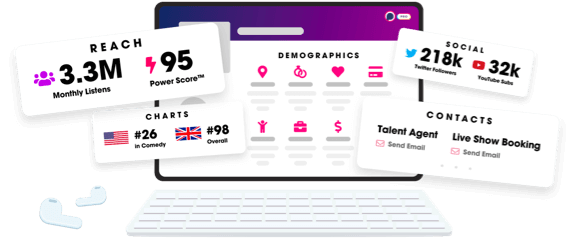
- Account
- Register
- Log In
- Find Friends
- Resources
- Help Center
- Blog
- API
Podchaser is the ultimate destination for podcast data, search, and discovery. Learn More
- © 2024 Podchaser, Inc.
- Privacy Policy
- Terms of Service
- Contact Us
