6 Best Audiogram Makers (2023)
Every podcaster has encountered this problem: your podcast is audio-only, but you need to create catchy visuals to promote your podcast on social media. You can create a still image with quotes from the episode, but even that might have a difficult time capturing a modern social media audience’s attention. Today, videos are everything – but how do you create a snackable video from your audio podcast? The answer is: audiograms.
In this article, we’ll discuss what audiograms are in more detail, as well as compare 6 audiogram makers to help you choose which is best for you.
Table of Contents:
What are Audiograms?
Audiograms are a simple concept with lots of variations. At its core, audiograms are video representations of audio clips from podcasts. They commonly include waveforms animating alongside the audio, pictures from the episode, animations, or video clips of the episode.
But no matter how you choose to design your audiogram, you are trying to make visually engaging content that attracts attention. Ideally, the social media user stops scrolling to watch your audiogram, is intrigued by the content, and then listens to your episode. Audiograms are ideal for all modern short form video platforms like TikTok, Instagram Reels, and YouTube Shorts.
6 Audiogram Makers Compared
1) Audiogram
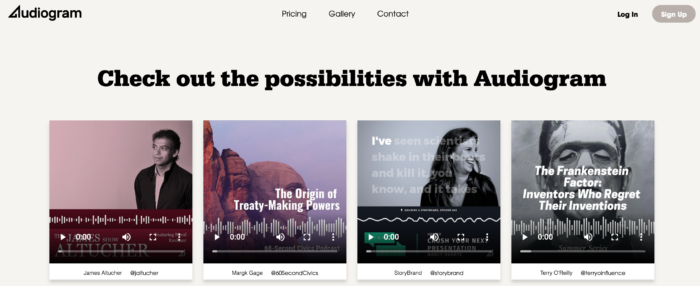
Perhaps there’s no better place to start than with a company called Audiogram. They have automatically transcribed captions, professionally designed templates, and tools to customize your audiogram according to your brand’s style guide.
Some of their customers include the Obama Foundation, Los Angeles Times, NPR, and Shopify – so they’ll be able to handle whatever projects you have in mind. If you’re still not convinced, check out examples of Audiogram’s work on their gallery page.
Pricing:
- Free: Up to 2 videos per month
- $19/month: Up to 15 videos per month (plus watermark free video)
- $29/month: Up to 30 videos per month (plus additional customization options)
See the full pricing breakdown here
2) Buzzsprout
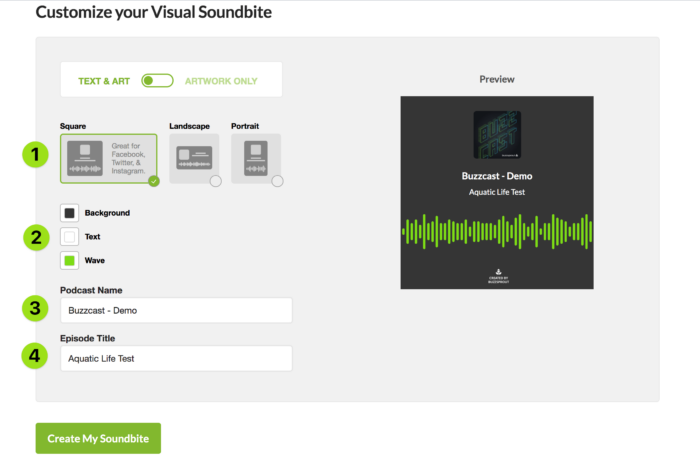
Buzzsprout is a podcast hosting company with an audiogram tool exclusive to podcasts hosted on their platform. Their audiograms (which they call Visual Soundbites) allow you to customize the shape, color, and image of the audiogram, but lack the automatic captions of their competitors.
Pricing:
- Visual Soundbites are free to any podcast hosted on Buzzsprout; hosting costs range from Free–$24/month.
See the full pricing breakdown here
3) Descript

Descript is a comprehensive podcast and video editing suite. In addition to audiograms, Descript allows you to record, edit, transcribe, and collaborate with your co-creators.
Their customers include podcasting veterans like Pushkin, Shopify, Vice, and Headspace – but you don’t have to be a pro to use Descript as their audiograms are easy to customize and share.
Pricing:
- Descript has a ton of features across all pricing tiers, which ranges from Free to $24/month.
Every tier includes access to audiograms, but if you want to dig into the full list of features each tier offers…
See the full pricing breakdown here
4) Headliner
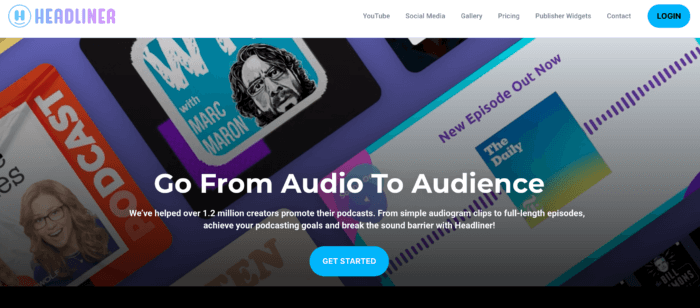
Headliner provides a variety of promotional tools for podcasters. They allow you to easily upload your podcast to YouTube with visual elements, like a longform audiogram.
Their audiogram (which they boast has been used by more than a million podcasts) features transcription, 1080p exporting, media inserts, text animation, and more.
Pricing:
- Free: 5 unwatermarked videos per month, unlimited watermarked videos (which includes audiograms), and 10 minutes of transcription per month
- $7.99/month: 10 unwatermarked videos per month, increased customizations, and priority support
- $19.99/month: Unlimited unwatermarked videos, 15 hours of transcription per month, automatically upload your entire back catalog to YouTube
See the full pricing breakdown here
5) Recast

Recast specializes in audiograms. Like other audiogram makers, Recast allows you to edit your audiogram’s text, waveform, pictures, and captions. A differentiator is that Recast’s audiograms seem more customizable than their competitors.
Check out their Audiogram Maker page to see what I mean.
Pricing:
- Free: Access to all features, but only 5 minutes of monthly exports.
- $22/month: removes the watermark, allows 45 minutes of exports or videos up to 20 minutes long, and more.
- $49/month: 120 minutes of exports per month, videos up to an hour long, and 50gb of storage
- $149/month: 10 hours of exports per month, videos up to an hour long, and 150gb of storage
See the full pricing breakdown here
6) Wavve

Wavve has two products, Wavve Link and Wavve Videos. Wavve link is a custom URL to help podcasters promote their show. It’s almost like a landing page with immediate links to your show on every streaming platform. Wavve link then provides analytics like hits, sessions, page views, and unique users.
Their audiogram product is called Wavve Videos. Wavve Videos allow you to customize your audiogram with drag and drop templates, automatically transcribe your podcast in more than 60 languages, and it accepts uncommon audio file types like wav files.
Pricing:
- Wavve has 4 tiers ranging from free to $27.99/month. By increasing your tier you can create more videos per month, more storage, and more rollover of your unused time. It’s important to note that at every tier, you get access to a unique URL for your podcast website.
See the full pricing breakdown here
Wrapping Up – Which is Best?
Which audiogram maker is best for you heavily depends on what your preferences are. The products can seem very similar from the outside, but you’ll never know which you prefer until you try it out for yourself.
Which is fortunate because each of these 6 audiogram makers have a free tier to let you test the product before committing to a monthly subscription. So give them all a try and get started repurposing your podcast for social media!
And if you want to learn more ways to repurpose your podcast content, check out our full article: 7 Ways to Repurpose Your Podcast Content.
Unlock more with Podchaser Pro
- Audience Insights
- Contact Information
- Demographics
- Charts
- Sponsor History
- and More!
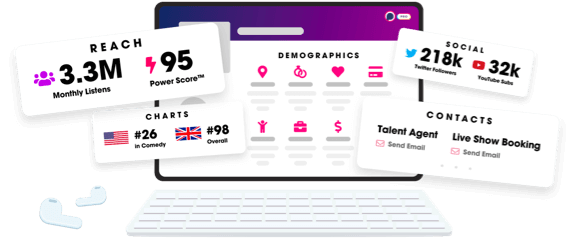
- Account
- Register
- Log In
- Find Friends
- Resources
- Help Center
- Blog
- API
Podchaser is the ultimate destination for podcast data, search, and discovery. Learn More
- © 2024 Podchaser, Inc.
- Privacy Policy
- Terms of Service
- Contact Us